Navigation
Install the app
How to install the app on iOS
Follow along with the video below to see how to install our site as a web app on your home screen.
Note: This feature may not be available in some browsers.
More options
You are using an out of date browser. It may not display this or other websites correctly.
You should upgrade or use an alternative browser.
You should upgrade or use an alternative browser.
New HP Omen 32" QHD Monitor - 2560x1440, 5ms, 75Hz freesync, LFC, VA panel = $343 shipped
- Thread starter Archaea
- Start date
- Status
- Not open for further replies.
Just go the monitor tonight. One issue I'm noticing is that the Gaming - Freesync preset (which is required for Freesync to work), massively blows out certain colors, especially greens, and no amount of tinkering with the RGB or contrast settings seems to fix it. Photo and Text mode look fine, but Gaming - Freesync oversaturates colors really bad. For anyone else who has it, can you confirm using the Green image at this link? http://www.lagom.nl/lcd-test/contrast.php
Yeah, can't make out the last 4-5 green bars on mine. Just got mine setup... honestly it's freaking gorgeous. Just played some Overwatch and it was silk - looked amazing.Just go the monitor tonight. One issue I'm noticing is that the Gaming - Freesync preset (which is required for Freesync to work), massively blows out certain colors, especially greens, and no amount of tinkering with the RGB or contrast settings seems to fix it. Photo and Text mode look fine, but Gaming - Freesync oversaturates colors really bad. For anyone else who has it, can you confirm using the Green image at this link? http://www.lagom.nl/lcd-test/contrast.php
jhatfie
[H]ard|Gawd
- Joined
- Mar 19, 2003
- Messages
- 1,636
Yeah, can't make out the last 4-5 green bars on mine. Just got mine setup... honestly it's freaking gorgeous. Just played some Overwatch and it was silk - looked amazing.
Same here. I tested that mode as well and the last few bars of pretty much every color except white are not stepped. Green appears to be the worst with a couple more bars not being differentiated. But there is no BLB or dead pixels, so I am pretty pleased overall.
Already tried that method... unsuccessfully
Call up Costco again. I exchanged mine yesterday. They should have inventory. The girl on the phone had to go talk to a supervisor, because there were some conflicts in the system, but it shows in stock on the website now.
Roberty
Extremely [H]
- Joined
- Nov 30, 2001
- Messages
- 44,435
Where are ya'll seeing it at Costco at cheaper than $400?
http://www.costco.com/HP-Omen-32-32"-QHD-Monitor.product.100312359.html
http://www.costco.com/HP-Omen-32-32"-QHD-Monitor.product.100312359.html
Anyone use a colorometer? What are your favorite color/picture settings?
Yeah I want to know too if anybody here calibrate their monitor and what's the settings after calibration. Thanks.
Just hooked mine up def worth keeping even tho it frameskips @ 75Hz with my 980Ti. Mine has hardly any black light bleed through testing so I got a good one  . What settings you guys using in the menus? Especially that response time one? Def using it as 2nd monitor or random stuff.... I wonder how it would look with PS4....
. What settings you guys using in the menus? Especially that response time one? Def using it as 2nd monitor or random stuff.... I wonder how it would look with PS4....
Last edited:
I picked up my Omen 32 from across the border yesterday after ordering it from Amazon.com for $299.99 (HP Canada is asking $599!). I also lucked out with Customs as I didn't have to pay any Canadian sales tax =)
My initial impressions overall is very positive!
I'm running a R9 390 with DP and using Radeon Software Version 16.11.5.
My initial impressions overall is very positive!
- Size - it's OK but I'm coming from a 40" Philips BDM4065UC. I miss the the real estate that a 4K monitor offers but it's not critical for my personal use.
- Colour - Initially I was very impressed but I did notice greens were a little "hot" and red just slightly so. This is in Custom picture mode but I haven't finished tweaking colours yet.
- Contrast - Initially great, even better than my Philips which is has great Contrast (4128:1 after calibration) but I still need to tweak and test more.
- BLB - Very little on my monitor (thank goodness) and overall very even black across the screen. There is some ever so slight BLB in the lower left corner but it's hardly noticeable. This monitor doesn't suffer from what looks to be BLB/light shift in the corners that many experience with my 40" Philips... which seems to be viewing angle related perhaps due to it's sheer size.
- Freesync - Works great!
Gaming - Freesync preset (which is required for Freesync to work), massively blows out certain colors, especially greens,
One thing strange in a good way is that Freesync does work for me in Custom picture mode so my experience is different from the above mentioned post. I've tested this with AMD's Freesync Windmill demo and Shadows of Mordor in Custom mode. Toggling the Freesync ON/OFF works in the demo and shows a noticeable difference in smoothness as the Windmill turns.
I'm running a R9 390 with DP and using Radeon Software Version 16.11.5.
Archaea
[H]F Junkie
- Joined
- Oct 19, 2004
- Messages
- 11,826
I think custom modified was a baseline whatever picture mode you were last in. So if you want freesync start there the. Modify the color contrast settings to you liking in the GUI and save the settings. Now your preset is custom and includes freesync.I picked up my Omen 32 from across the border yesterday after ordering it from Amazon.com for $299.99 (HP Canada is asking $599!). I also lucked out with Customs as I didn't have to pay any Canadian sales tax =)
My initial impressions overall is very positive!
I do agree that Freesync picture mode is too bright and over-saturates colours, especially greens as pointed out in the quoted post.
- Size - it's OK but I'm coming from a 40" Philips BDM4065UC. I miss the the real estate that a 4K monitor offers but it's not critical for my personal use.
- Colour - Initially I was very impressed but I did notice greens were a little "hot" and red just slightly so. This is in Custom picture mode but I haven't finished tweaking colours yet.
- Contrast - Initially great, even better than my Philips which is has great Contrast (4128:1 after calibration) but I still need to tweak and test more.
- BLB - Very little on my monitor (thank goodness) and overall very even black across the screen. There is some ever so slight BLB in the lower left corner but it's hardly noticeable. This monitor doesn't suffer from what looks to be BLB/light shift in the corners that many experience with my 40" Philips... which seems to be viewing angle related perhaps due to it's sheer size.
- Freesync - Works great!
One thing strange in a good way is that Freesync does work for me in Custom picture mode so my experience is different from the above mentioned post. I've tested this with AMD's Freesync Windmill demo and Shadows of Mordor in Custom mode. Toggling the Freesync ON/OFF works in the demo and shows a noticeable difference in smoothness as the Windmill turns.
I'm running a R9 390 with DP and using Radeon Software Version 16.11.5.
Archaea
[H]F Junkie
- Joined
- Oct 19, 2004
- Messages
- 11,826
Posted some screenshots of the three omen panels in eyefinity here:
https://hardforum.com/threads/hp-om...esync-va-panel.1909919/page-5#post-1042681881
https://hardforum.com/threads/hp-om...esync-va-panel.1909919/page-5#post-1042681881
I think custom modified was a baseline whatever picture mode you were last in. So if you want freesync start there the. Modify the color contrast settings to you liking in the GUI and save the settings. Now your preset is custom and includes freesync.
Yes, that sounds about right. I recall going into Freesync Picture Mode (to enable it) and making adjustments from there and then noticing that my settings were being saved to Custom Mode.
BTW, I've think I've got the colours as best as I can get them. Dialing out too much green and red to the levels that I'd like them to be start affecting the secondary colours too much so it's a balancing act of staying true to greens and reds with some over saturation and keeping secondary colours in line too. In other words, I can't dial everything exactly to my liking but it's really minor in my books.
Overall, I'm very happy with this monitor and think it's well worth the $300 + tax USD that I paid!
Evil Scooter
Supreme [H]ardness
- Joined
- Sep 22, 2000
- Messages
- 8,170
Got probably 12 hours on mine now... mostly BF1. Still very happy with purchase. Running at default res 60Hz have not made anyy color adjustments, no issues. Anyone know where I can download the manual for this monitor?
Ended up ordering an R9 Fury to go with this. It looks great as-is now with my 970, but I want that real FreeSync experience. I told myself I'd never go back to AMD...
Don't worry, the new crimson drivers are amazing and the r9 Fury is a good deal faster than a 970. Should be able to cover a good bit ofthe cost of it selling the 970 as well. I switched from a GTX 780 to a R9 Fury Nitro and couldn't be happier.
s3rvb0t
[H]ard|Gawd
- Joined
- Aug 22, 2006
- Messages
- 1,847
Yes, that sounds about right. I recall going into Freesync Picture Mode (to enable it) and making adjustments from there and then noticing that my settings were being saved to Custom Mode.
BTW, I've think I've got the colours as best as I can get them. Dialing out too much green and red to the levels that I'd like them to be start affecting the secondary colours too much so it's a balancing act of staying true to greens and reds with some over saturation and keeping secondary colours in line too. In other words, I can't dial everything exactly to my liking but it's really minor in my books.
Overall, I'm very happy with this monitor and think it's well worth the $300 + tax USD that I paid!
Care to share your picture/color settings?
I have AMM211 still Frameskips @ 75Hz with NVIDIA 980 Ti
How do you find out the firmware version?
How do you find out the firmware version?
Information in the OSD Menu of the monitor.
subbed
Just in case it goes back down.
$400 at Costco right now..
Due to inventory changes, item 1099832 in your cart is no longer available. This item cannot be purchased at this time.
Due to inventory changes, item 1099832 in your cart is no longer available. This item cannot be purchased at this time.
Well, damn...
I didn't try to add it to my cart but it showed up when I searched it.
thecoffeeguy
n00b
- Joined
- Jun 27, 2015
- Messages
- 42
any reports of any eye strain or fatigue with this monitor? Looks sweet, but i have sensitive eyes and want to make sure before i purchase.
thx
thx
Archaea
[H]F Junkie
- Joined
- Oct 19, 2004
- Messages
- 11,826
any reports of any eye strain or fatigue with this monitor? Looks sweet, but i have sensitive eyes and want to make sure before i purchase.
thx
There are reports of that yeah. There are also lots of people that set it up wrong. AND anytime you go to much bigger screen say 32" from a 24" --- at first it can be overwhelming.
I don't think there is PWM on this monitor - I've tried the tests and I can't see it.
I used this monitor for a full eight hours of work from home last week and it worked insantely good --- I've told my boss we should order these for work (fat chance, but a guy can dream right?)
Anyway, I can't tell you won't have eye strain but I can tell you I don't get eyestrain from it - and I've now got 225 hours of desktop use on the clock. (bought my first one few months back or so direct from HP at the initial sale.
Last edited:
Care to share your picture/color settings?
For regular use (such as surfing, emails, Kodi and Netflix) I typically use "Text Picture Mode" as I find it the most pleasing colour and detail-wise. Brightness = 60 and Contrast = 80.
For gaming w/ Freesync, I use Custom Picture Mode which is based off "Gaming - FreeSync". Brightness = 65, Contrast = 80, R = 254, G = 253, B = 255, Black Stretch = Low (basically increases gamma for better black details at the cost of less deep black).
I hope that helps.
Last edited:
s3rvb0t
[H]ard|Gawd
- Joined
- Aug 22, 2006
- Messages
- 1,847
For regular use (such as surfing, emails, Kodi and Netflix) I typically use "Text Picture Mode" as I find it the most pleasing colour and detail-wise. Brightness = 65 and Contrast = 80.
For gaming w/ Freesync, I use Custom Picture Mode which is based off "Gaming - FreeSync". Brightness = 60, Contrast = 80, R = 254, G = 253, B = 255, Black Stretch = Low (basically increases gamma for better black details at the cost of less deep black).
I hope that helps.
Sure does.. thanks!
You're very welcome!Sure does.. thanks!
Oh BTW, I noticed I had the Brightness on the two modes swapped by accident so I've corrected it now in my original post. Brightness is dependent on your environment lighting anyway so adjust to taste as you see fit.
So now I'm in possession of two of these guys and I'll post both pictures I took from approximately the same angle with the same brightness/contrast settings.


Which one do you guys think looks better? I'm going to end up living with one of them as it's still a ridiculously good monitor for the price, but as you can see there is banding/cloud and BLB on both of these from Costco.
I just made my decision easier by noticing a stuck pixel on the new replacement monitor. It's too bad because that seemed to be the better monitor in terms of clouding/backlight bleed, but they were both pretty similar in that aspect.
I may end up returning both, but for now I'm going to keep the original.
Still a good monitor, especially for those not nearly as OCD as I am.


Which one do you guys think looks better? I'm going to end up living with one of them as it's still a ridiculously good monitor for the price, but as you can see there is banding/cloud and BLB on both of these from Costco.
I just made my decision easier by noticing a stuck pixel on the new replacement monitor. It's too bad because that seemed to be the better monitor in terms of clouding/backlight bleed, but they were both pretty similar in that aspect.
I may end up returning both, but for now I'm going to keep the original.
Still a good monitor, especially for those not nearly as OCD as I am.
Last edited:
So now I'm in possession of two of these guys and I'll post both pictures I took from approximately the same angle with the same brightness/contrast settings.
View attachment 12100 View attachment 12101
Which one do you guys think looks better? I'm going to end up living with one of them as it's still a ridiculously good monitor for the price, but as you can see there is banding/cloud and BLB on both of these from Costco.
I just made my decision easier by noticing a stuck pixel on the new replacement monitor. It's too bad because that seemed to be the better monitor in terms of clouding/backlight bleed, but they were both pretty similar in that aspect.
I may end up returning both, but for now I'm going to keep the original.
Still a good monitor, especially for those not nearly as OCD as I am.
I'd say the first one looks better to me. I'm in the same boat man. The backlight bleed kills it, but it's still a damn good monitor and honestly the bleed is not as bad as the glow on my current 1080p 27in IPS. My replacement had worse backlight bleed and some banding. I don't know if I'll keep them both.
Archaea
[H]F Junkie
- Joined
- Oct 19, 2004
- Messages
- 11,826
Cameras make it look worse than it is.
If you don't have obvious hotspotting of backlight bleed than turn the brightness down to 45 or 50 and enjoy the monitor. All 3 of mine have a bit of that too in camera pics and yet all three have less backlight glow than my Dell 3014 had which was a $1500 ips monitor. I don't notice it in games or general use and I have no visible hotspots on mine to the naked eye. I suspect you'll you don't either from those pics. My advice, stop inventing problems and enjoy the great monitor deal. Why sweat the small stuff?
If you don't have obvious hotspotting of backlight bleed than turn the brightness down to 45 or 50 and enjoy the monitor. All 3 of mine have a bit of that too in camera pics and yet all three have less backlight glow than my Dell 3014 had which was a $1500 ips monitor. I don't notice it in games or general use and I have no visible hotspots on mine to the naked eye. I suspect you'll you don't either from those pics. My advice, stop inventing problems and enjoy the great monitor deal. Why sweat the small stuff?
Cameras make it look worse than it is.
If you don't have obvious hotspotting of backlight bleed than turn the brightness down to 45 or 50 and enjoy the monitor. All 3 of mine have a bit of that too in camera pics and yet all three have less backlight glow than my Dell 3014 had which was a $1500 ips monitor. I don't notice it in games or general use and I have no visible hotspots on mine to the naked eye. I suspect you'll you don't either from those pics. My advice, stop inventing problems and enjoy the great monitor deal. Why sweat the small stuff?
What is a visible hotspot? I have a little bit of bluish hue in the bottom left corner on a black screen, but if I look directly straight on at it, it's not there.
Archaea
[H]F Junkie
- Joined
- Oct 19, 2004
- Messages
- 11,826
then it isn't a visible hotspot.What is a visible hotspot? I have a little bit of bluish hue in the bottom left corner on a black screen, but if I look directly straight on at it, it's not there.
These are visible hotspots. This was on my 35" Acer widescreen monitor.
They were visible in general daily use to my naked eye. (not just the camera).
then it isn't a visible hotspot.
These are visible hotspots. This was on my 35" Acer widescreen monitor.
They were visible in general daily use to my naked eye. (not just the camera).

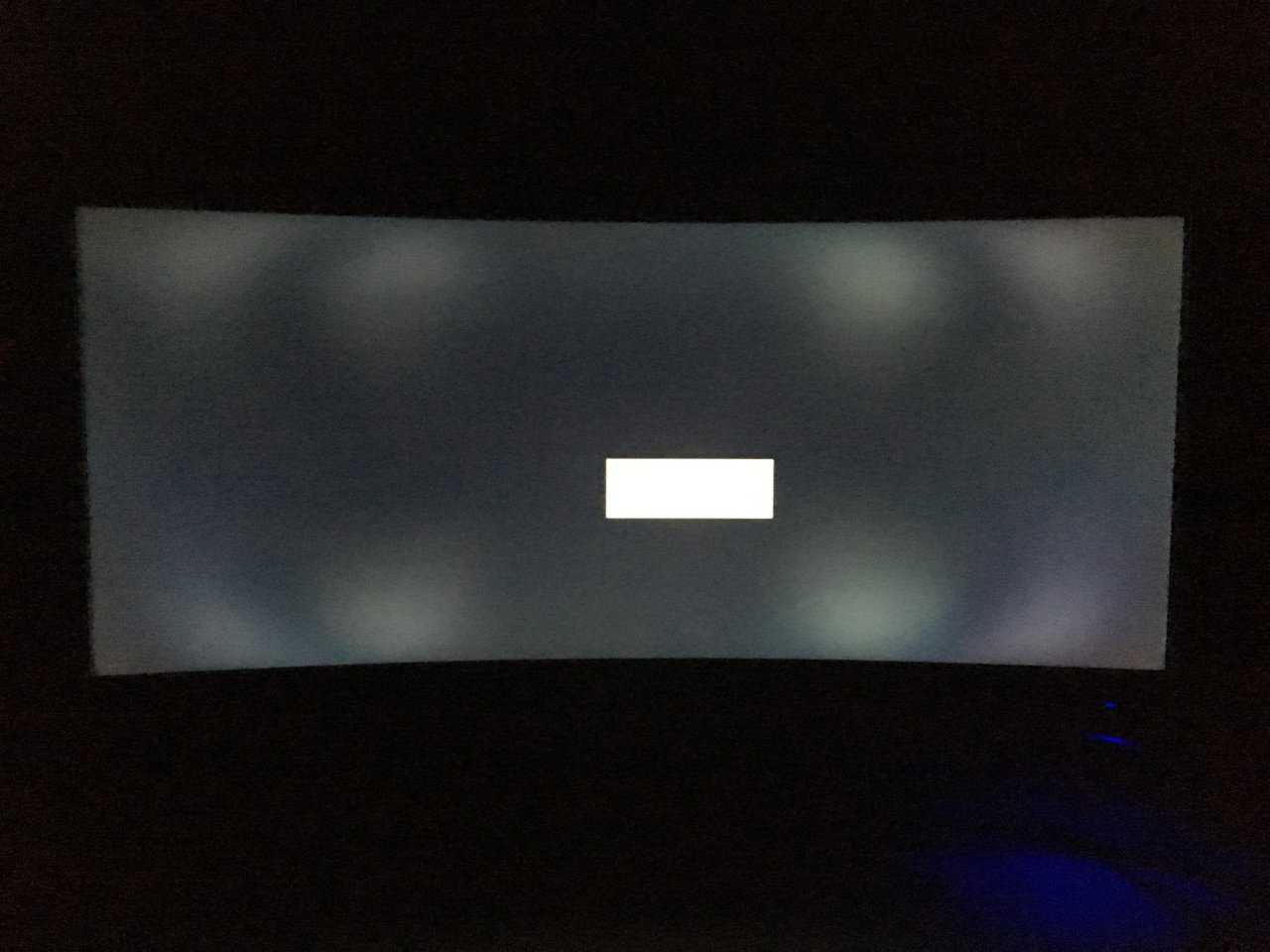
Ahhhhh I see. Mine looks like this. A little blue hue in the corner when I look at the top third. I don't notice anything unless the screen is black. I can't notice the blue hue in the bottom right under normal viewing. I thought I might be anal about it, but I'm not really certain playing the exchange until I get one is going to work.
Ahhhhh I see. Mine looks like this. A little blue hue in the corner when I look at the top third. I don't notice anything unless the screen is black. I can't notice the blue hue in the bottom right under normal viewing. I thought I might be anal about it, but I'm not really certain playing the exchange until I get one is going to work.
You're not going to get one that looks better than that, the monitor has s backlight in it and it's an edge lit display. It's going to glow a bit, if it was full on bleeding you'd see big spot of light coming in through the edges, it's more like a door being cracked open with a bright light behind it vs. having a translucent material that allows light to pass through it.
- Status
- Not open for further replies.
![[H]ard|Forum](/styles/hardforum/xenforo/logo_dark.png)