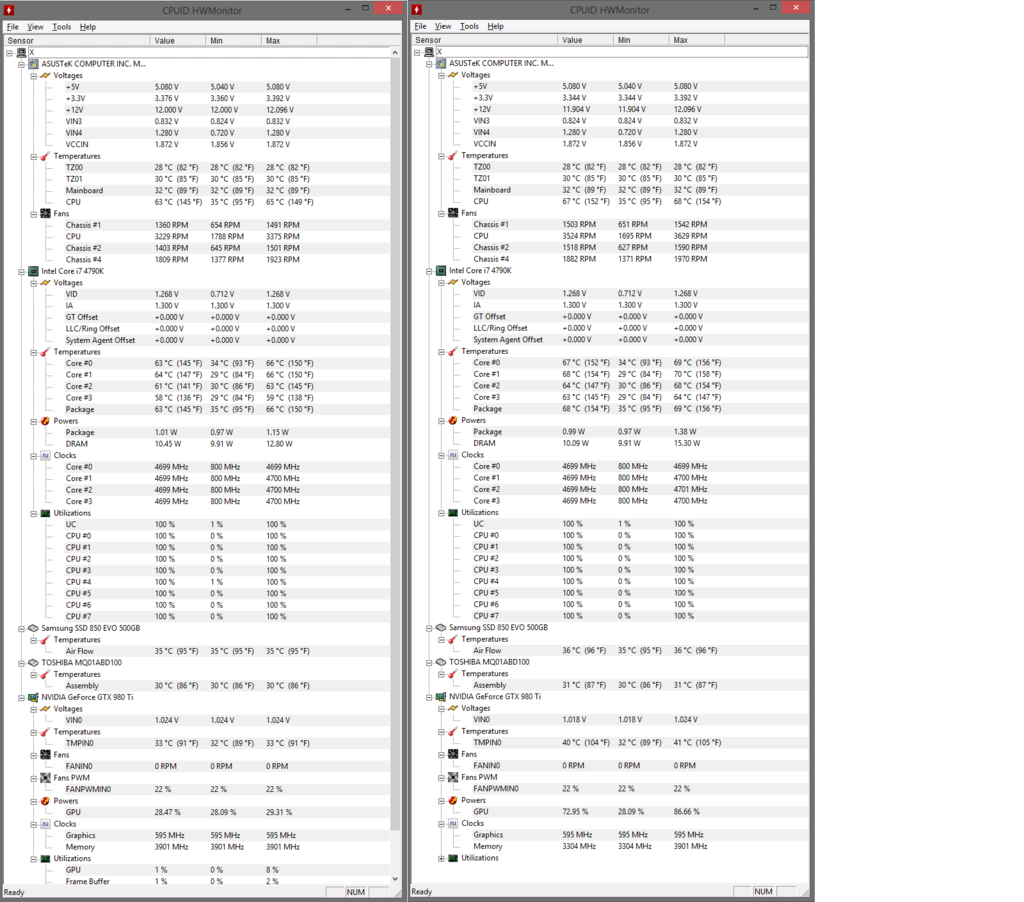sethiano
Limp Gawd
- Joined
- Jul 3, 2014
- Messages
- 190
Hey guys,
I just finished my full loop.
4790k OCed to 4.8 @ 1.28 (although some programs are showing 1.296) under load.
dual 45mm 240 rads
monsoon s2 res
swiftech mcp665 pwm pump
980ti /w titan x ek block (full cover)
cpu temps idle @ 29-30
gpu idles @ 30ish
under aida64 cpu load temps @ ~65
everything looks good, but the weird thing is in battlefield 4 my gpu raises to like 42ish and my cpu runs at like 70c (which seems high) all cores about the same.
any thoughts? is this normal? cpu % in bf is only like 65%. the only thing i can think of is my GPU is heating up my CPU since they are right nex to each other in the loop
Here is what the loop looks like. Any thoughts? all fans running at about 1100RPM which pull config on rads and 2 intake fans (rads exhausting) pump running @ 2000rpm

I just finished my full loop.
4790k OCed to 4.8 @ 1.28 (although some programs are showing 1.296) under load.
dual 45mm 240 rads
monsoon s2 res
swiftech mcp665 pwm pump
980ti /w titan x ek block (full cover)
cpu temps idle @ 29-30
gpu idles @ 30ish
under aida64 cpu load temps @ ~65
everything looks good, but the weird thing is in battlefield 4 my gpu raises to like 42ish and my cpu runs at like 70c (which seems high) all cores about the same.
any thoughts? is this normal? cpu % in bf is only like 65%. the only thing i can think of is my GPU is heating up my CPU since they are right nex to each other in the loop
Here is what the loop looks like. Any thoughts? all fans running at about 1100RPM which pull config on rads and 2 intake fans (rads exhausting) pump running @ 2000rpm

![[H]ard|Forum](/styles/hardforum/xenforo/logo_dark.png)