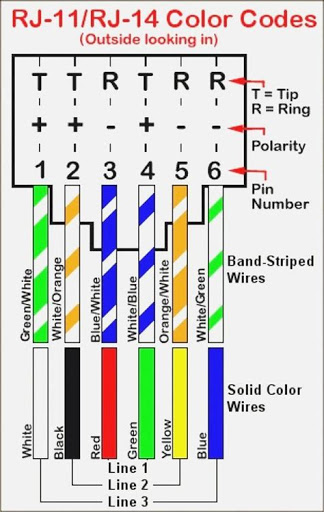My in-laws had a home built and one of the things we requested was internet be ran to most of the rooms. We were under the impression the builder/electrician would terminate / connect all the equipment, but that is not the case.
I am familiar with running/punching ethernet jacks and making cables, but on a much smaller scale and looking for input/feedback as I've been tasked with assembling / completing the project.
Here is a photo of what I am working with
Below is the equipment I will have in the area:
> Equipment:
1. Reolink NVR (not rack mountable, will use shelf in rack)
2. TRENDnet 24-Port Cat6 Patch Panel (rack mounted)
2. NETGEAR 24-Port Gigabit Ethernet Unmanaged Switch
4. StarTech.com 8 Outlet 1U Rack Surge Protection
5. Cable Modem (will use shelf in rack)
6. StarTech.com 8U Open Frame Rack or
StarTech.com 12U Closed Frame
(unsure if need 8 vs 12 and benefit of open vs closed.
7. 5 Sonos Amps (have dock + flexon mount for same, will not be rack)
8. Leviton 47690-G8 1 X 8 (8-Way) 2Ghz Passive Video Splitter to distribute the coax
> Bedrooms:
1. R45 Keystone Jack
2. Coaxial Female jacks.
> Telephone Jacks
1. R45 Keystone Jacks? or R11? (never wired for phone before)
In the picture I believe the electrician used blue for telephone wiring. The internet at the residence is cable modem with voice. I am not sure what I need to go from the modem to connect all the telephone lines?
The alternative to doing the rack with patch panel is I could do a shelving unit and crimp R45 connectors to each cable and just plug directly into the network switch, which is fed by the modem.
Any tips or input is greatly appreciated and thank you for taking the time to read my post.
I am familiar with running/punching ethernet jacks and making cables, but on a much smaller scale and looking for input/feedback as I've been tasked with assembling / completing the project.
Here is a photo of what I am working with
Below is the equipment I will have in the area:
> Equipment:
1. Reolink NVR (not rack mountable, will use shelf in rack)
2. TRENDnet 24-Port Cat6 Patch Panel (rack mounted)
2. NETGEAR 24-Port Gigabit Ethernet Unmanaged Switch
4. StarTech.com 8 Outlet 1U Rack Surge Protection
5. Cable Modem (will use shelf in rack)
6. StarTech.com 8U Open Frame Rack or
StarTech.com 12U Closed Frame
(unsure if need 8 vs 12 and benefit of open vs closed.
7. 5 Sonos Amps (have dock + flexon mount for same, will not be rack)
8. Leviton 47690-G8 1 X 8 (8-Way) 2Ghz Passive Video Splitter to distribute the coax
> Bedrooms:
1. R45 Keystone Jack
2. Coaxial Female jacks.
> Telephone Jacks
1. R45 Keystone Jacks? or R11? (never wired for phone before)
In the picture I believe the electrician used blue for telephone wiring. The internet at the residence is cable modem with voice. I am not sure what I need to go from the modem to connect all the telephone lines?
The alternative to doing the rack with patch panel is I could do a shelving unit and crimp R45 connectors to each cable and just plug directly into the network switch, which is fed by the modem.
Any tips or input is greatly appreciated and thank you for taking the time to read my post.
![[H]ard|Forum](/styles/hardforum/xenforo/logo_dark.png)