Deadjasper
2[H]4U
- Joined
- Oct 28, 2001
- Messages
- 2,718
I'm stuck here. Google return gibberish. 
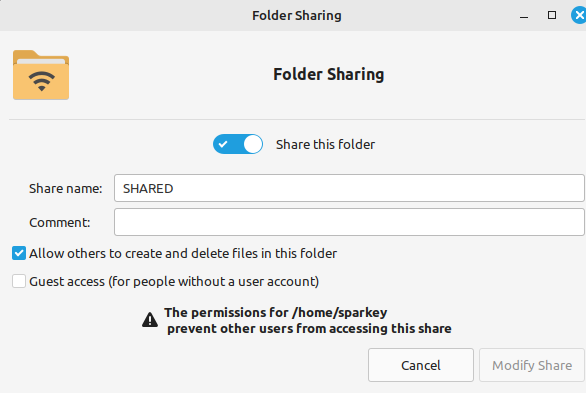
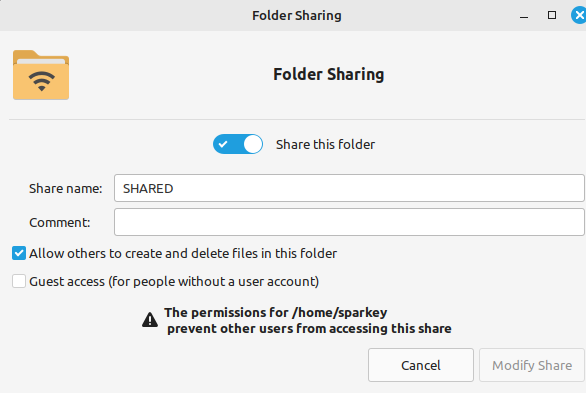
Follow along with the video below to see how to install our site as a web app on your home screen.
Note: This feature may not be available in some browsers.
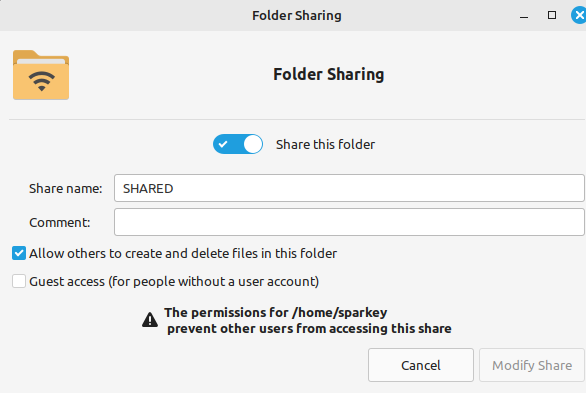
/tmp and /proc). A new directory in /home not specifically any user's home directory and given the proper filesystem permissions would be fine.The filesystem permissions are set to disallow other users from writing to the directory, or reading from it or one above it (which is a common default for home directories). The dialog (a front-end for Samba it appears) is noting that you're trying to set filesharing permissions that conflict.
You could put a shared directory just about anywhere (with a few mostly obvious exceptions like/tmpand/proc). A new directory in/homenot specifically any user's home directory and given the proper filesystem permissions would be fine.
cd /home
sudo mkdir ./shared
sudo chown <user>:<group> ./shared # optional, set the owner/group to something other than root
sudo chmod a=rwx ./shared # set the directory to be fully readable/writable/executable for all, modify as neededIn the terminal:
Bash:cd /home sudo mkdir ./shared sudo chown <user>:<group> ./shared # optional, set the owner/group to something other than root sudo chmod a=rwx ./shared # set the directory to be fully readable/writable/executable for all, modify as needed
Owner/Group are very relevant for Linux and sharing. I am confused now what you are trying to share if you aren't looking to share the directory (i.e. local only and only by a single user)... but are trying to share it. What is the use case here beyond wanting a place to place clips from the Blue Iris software (that I am assuming will be run on the same machine)?Thank you sir. Question about the owner / group. I just need the folder to be accessible to whoever needs to access it. Owner / group are irrelevant, it's for local use only and only by me. It will be used for my Blue Iris clip storage and for nothing else and the box will not be accessible from the ox, only the Blue Iris box will be.
Also currently there's a folder called SHARED in the home folder, is this different from sudo mkdir ./shared ? (other than being capitalized)
Owner/Group are very relevant for Linux and sharing. I am confused now what you are trying to share if you aren't looking to share the directory (i.e. local only and only by a single user)... but are trying to share it. What is the use case here beyond wanting a place to place clips from the Blue Iris software (that I am assuming will be run on the same machine)?
If you just want a folder that is accessible by all users on that PC, make a new directory (I personally put all my "shareable" stuff in /media/, i would usually recommend against trying to share stuff in a user /home/) like "sudo mkdir /media/YOURFOLDERNAME". Make a new group, "sudo groupadd YOURGROUPNAME". Add users to the group "sudo usermod -aG YOURGROUPNAME USER1". Set ownership of the folder to the group, "sudo chgrp YOURGROUPNAME /media/YOURFOLDERNAME". Set permissions to full for the group "sudo chmod 2770 /media/YOURFOLDERNAME". Set group ID for all new files and subdirectories, "sudo chmod g+s /media/YOURFOLDERNAME". Now set read/write for all users on the directory, "sudo chmod -R g+rw /media/YOURFOLDERNAME". Log out and back in and everything should be working.
Windows sharing is definitely a lot simpler in many ways, but I prefer Linux. That said, my network is a close to even split of Windows vs Linux. If most every machine you have is Windows, then Windows is probably preferable.
To me, local means same machine, different users. Local network, means internal network, not past the firewall.
I would say Linux is actually about usability but mainly for complex use cases. There is a reason that in the wild a large portion of file share platforms are linux based.