TheGooch69
Gawd
- Joined
- Dec 7, 2007
- Messages
- 633
I checked the sticky guide but it's too technical for me. My CPU is in my sig, Conroe model.
I just want to overclock my CPU a bit using nvidia's control panel. Here is a screenshot of my current settings.
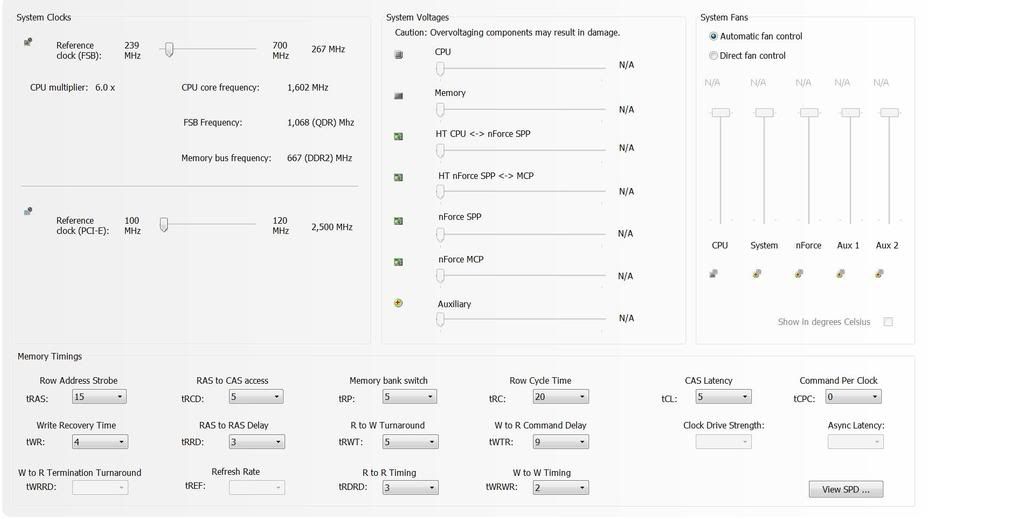
How much should I adjust the Refrence Clock bar? I don't know how far I can go without melting my system. I currently have the stock fan on the CPU but I have a huge area fan placed on the side of my computer cooling everything.
Thanks in advance and I am sorry for being such a noob.
I just want to overclock my CPU a bit using nvidia's control panel. Here is a screenshot of my current settings.
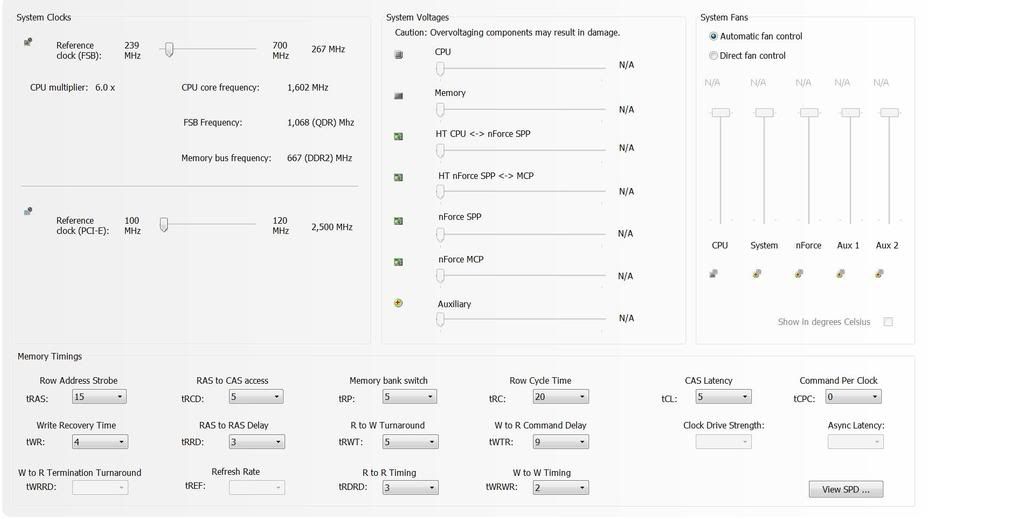
How much should I adjust the Refrence Clock bar? I don't know how far I can go without melting my system. I currently have the stock fan on the CPU but I have a huge area fan placed on the side of my computer cooling everything.
Thanks in advance and I am sorry for being such a noob.
![[H]ard|Forum](/styles/hardforum/xenforo/logo_dark.png)