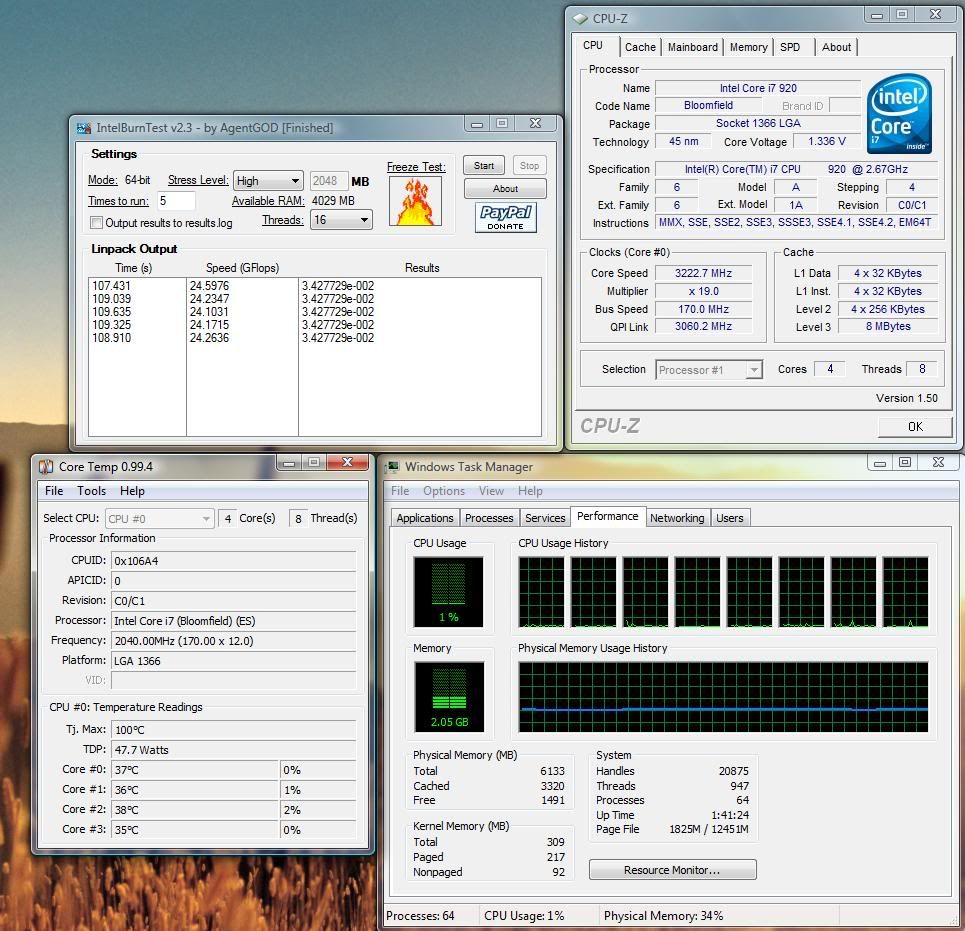I found out the STOP 0x00000124 errors were due to my QPI voltage being too low (it was set to "Auto", I had to raise it to 1.25V to get to 4GHz stable).
By the way, a few things that I didn't notice before in this thread:
1) There's no reason to turn SpeedStep off. It is Turbo Mode that you want to turn off if your overclock is stable at 20x but not 21x.
2) Everyone fails the IntelBurnTest at 8 threads, it's a bug. Try it with 16 threads.
3) By the looks of your voltage setups, sderden, it's possible that your QPI/DRAM voltage is too high. This can cause blue screens, especially STOP 0x00000124 ones. Try lowering it to 1.3V. If that doesn't work, try 1.25V. Otherwise I'd say your motherboard or PSU is not up to the task. However, if you're able to pass IBT at stock settings (with 16 threads remember!) then you can't really RMA it since it's running fine. :/
By the way, a few things that I didn't notice before in this thread:
1) There's no reason to turn SpeedStep off. It is Turbo Mode that you want to turn off if your overclock is stable at 20x but not 21x.
2) Everyone fails the IntelBurnTest at 8 threads, it's a bug. Try it with 16 threads.
3) By the looks of your voltage setups, sderden, it's possible that your QPI/DRAM voltage is too high. This can cause blue screens, especially STOP 0x00000124 ones. Try lowering it to 1.3V. If that doesn't work, try 1.25V. Otherwise I'd say your motherboard or PSU is not up to the task. However, if you're able to pass IBT at stock settings (with 16 threads remember!) then you can't really RMA it since it's running fine. :/
![[H]ard|Forum](/styles/hardforum/xenforo/logo_dark.png)