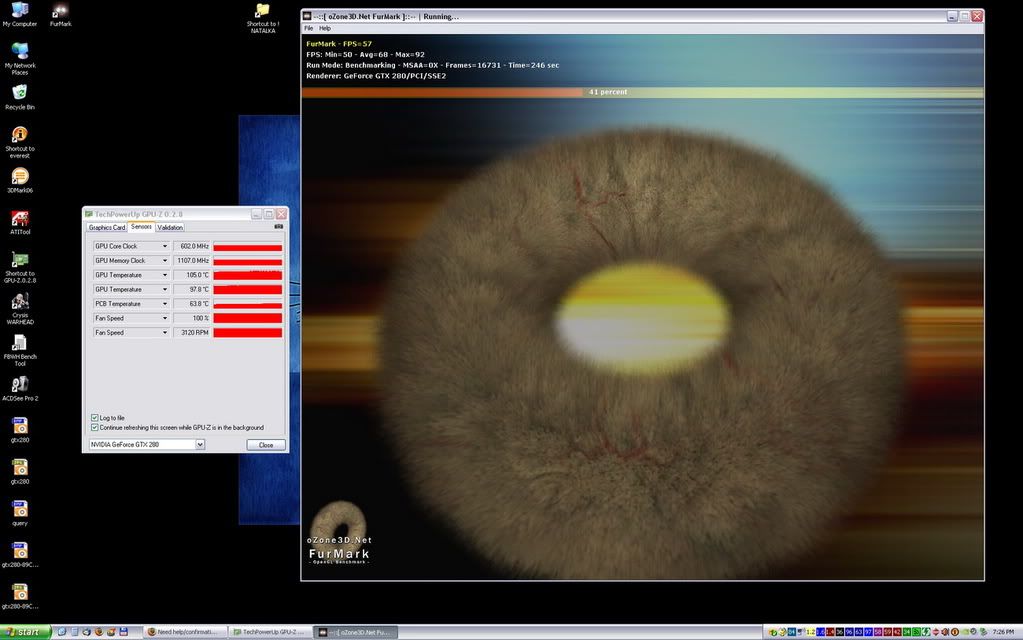goofybastard
[H]ard|Gawd
- Joined
- Jun 2, 2000
- Messages
- 1,194
I have a BFG GTX280. I am using 177.92 drivers.
On Furmark 1.4.0 I got these results:
Stability Test
Full Screen
1600 x 1200
No MSAA Samples
After 600 seconds I have a 102 degree C reading.
Is this okay? I have looked around for other ways to confirm this but my searches didn't work out well.
Could someone else please either run this or let me know if this seems like a reasonable temp or not?
Thanks.
On Furmark 1.4.0 I got these results:
Stability Test
Full Screen
1600 x 1200
No MSAA Samples
After 600 seconds I have a 102 degree C reading.
Is this okay? I have looked around for other ways to confirm this but my searches didn't work out well.
Could someone else please either run this or let me know if this seems like a reasonable temp or not?
Thanks.
![[H]ard|Forum](/styles/hardforum/xenforo/logo_dark.png)