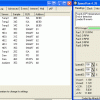I call it the Edinator 4500.
Current Specs:
A+ Tagan Black Pearl Case (Lian Li Rip off )
)
AMD X2 6000+ overclocked to 3.2 GHZ
4GB G skill Ram (2 sticks of 2 GB)
Gigabyte Odin 800 Watt PSU
Asus M32 MVP Deluxe motherboard
Hitachi 500GB Hard Drive
Hitachi 1TB Hard Drive
WD 500GB Hard Drive external
AMD Sapphire 4870X2 GPU
Asus Xonar D2X
Windows Vista Ultimate 64bit
My temps are:
CPU: 38 Idle --- 43 Load
GPU: 34 Idle --- 41 Load
Watercooling Specs:
Radiator: Feser 240mm with 2 Noctua P12s sucking air through Radiator
Danger Den waterblock on 4870X2
Swiftech Apogee Gt on X2 6000+
CPU and GPU are cooled in a parallel setup with fresh coolant running to the two blocks (any opinions on this?)
Using 1/2 tubing and 3/8 tubing
Now for the pictures:


Current Specs:
A+ Tagan Black Pearl Case (Lian Li Rip off
AMD X2 6000+ overclocked to 3.2 GHZ
4GB G skill Ram (2 sticks of 2 GB)
Gigabyte Odin 800 Watt PSU
Asus M32 MVP Deluxe motherboard
Hitachi 500GB Hard Drive
Hitachi 1TB Hard Drive
WD 500GB Hard Drive external
AMD Sapphire 4870X2 GPU
Asus Xonar D2X
Windows Vista Ultimate 64bit
My temps are:
CPU: 38 Idle --- 43 Load
GPU: 34 Idle --- 41 Load
Watercooling Specs:
Radiator: Feser 240mm with 2 Noctua P12s sucking air through Radiator
Danger Den waterblock on 4870X2
Swiftech Apogee Gt on X2 6000+
CPU and GPU are cooled in a parallel setup with fresh coolant running to the two blocks (any opinions on this?)
Using 1/2 tubing and 3/8 tubing
Now for the pictures:


![[H]ard|Forum](/styles/hardforum/xenforo/logo_dark.png)