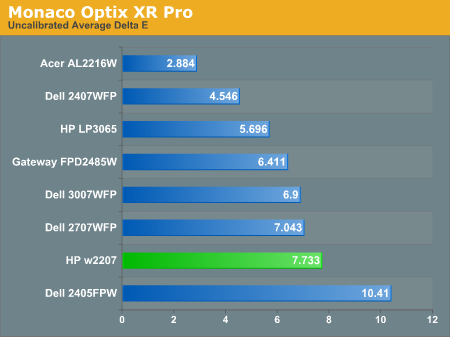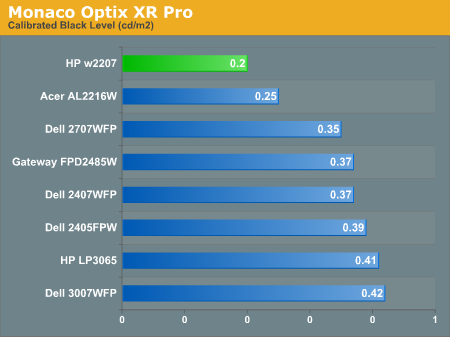My LED-LCD monitor never looks as good as my LCD..
I keep trying to upgrade my HP 22" widescreen monitor. #W2207. No 23" ever looks better. I am upgrading mainly to get that extra resolution up to 1080p..
so today i tried yet again for a HP LED-LCD 2311x. i want to get some proper calibration hints before i return it, as i have gone thru a lot of monitors and always come back to my big heavy 22"..
LED LCD monitors always look washed out to me. With more harsh text. And less rich colors.
After i eat im gonna hook both up at the time, on same pages, and compare colors side by side. I'll get pics.
I want a 22-23" monitor that looks just as good as my 13.3" sony vaio Z screen... best colors and clarity i have ever had.
I keep trying to upgrade my HP 22" widescreen monitor. #W2207. No 23" ever looks better. I am upgrading mainly to get that extra resolution up to 1080p..
so today i tried yet again for a HP LED-LCD 2311x. i want to get some proper calibration hints before i return it, as i have gone thru a lot of monitors and always come back to my big heavy 22"..
LED LCD monitors always look washed out to me. With more harsh text. And less rich colors.
After i eat im gonna hook both up at the time, on same pages, and compare colors side by side. I'll get pics.
I want a 22-23" monitor that looks just as good as my 13.3" sony vaio Z screen... best colors and clarity i have ever had.
Last edited:
![[H]ard|Forum](/styles/hardforum/xenforo/logo_dark.png)