gerardfraser
[H]ard|Gawd
- Joined
- Feb 23, 2009
- Messages
- 1,366
I started testing my cheap X470 Motherboard with the new combo BIOS for MSI X470 - Gaming Plus that just gets more impressive each BIOS update adding all the features of the high end X470 Motherboards.
EDIT:April 19 2019 :Added PBO Disabled overclock all core CPU 1.35v
Overclock on 2600X and MSI Gaming Plus for someone who ask for some help.
CPU Voltage is set for My CPU for [email protected] .
If your computer does not boot ,change CPU voltage by 0.025v until Computer Boots then test.
DDR Voltage is for overclocking the Ram for the person who asked for help and is not needed for most people default is 1.35v for DDR4 Ram.
Links to all BIOS Settings
EDIT:April 19 2019 :Added PBO Disabled overclock all core CPU 1.35v
Overclock on 2600X and MSI Gaming Plus for someone who ask for some help.
CPU Voltage is set for My CPU for [email protected] .
If your computer does not boot ,change CPU voltage by 0.025v until Computer Boots then test.
DDR Voltage is for overclocking the Ram for the person who asked for help and is not needed for most people default is 1.35v for DDR4 Ram.
Links to all BIOS Settings
Of course I forgot to set my CPU offset voltage before testing but I am OK with the results,so much so I am not sure I will be upgrading to the new X570 Motherboard.
So I am just guessing here ,if the new combo BIOS works well now with 2600X .It should be awesome with new 3xxx CPU.
I know people will say but VRM blah blah blah.Anyway a couple test for stability on combo BIOS for those interested.
Gotta like AMD for not forcing you to buy new Motherboard every new CPU.
♦ CPU - AMD 2600X 4300 Mhz With MasterLiquid Lite ML240L RGB AIO
♦ GPU - Nvidia RTX 2080
♦ RAM - G.Skill Trident Z 16GB DDR4(F4-4000C18D-16GTZ) (2x8 3466Mhz)
♦ Mobo - MSI X470 - Gaming Plus (BIOS 7B79vA9 AMD AGESA Combo-AM4 0.0.7.2 BIOS)
♦ SSD - M.2 2280 WD Blue 3D NAND 500GB
♦ DSP - LG 27" 4K UHD 5ms GTG IPS LED FreeSync Gaming Monitor (27UD59P-B.AUS) - Black
♦ PSU - Antec High Current Pro 1200W
Click for full size
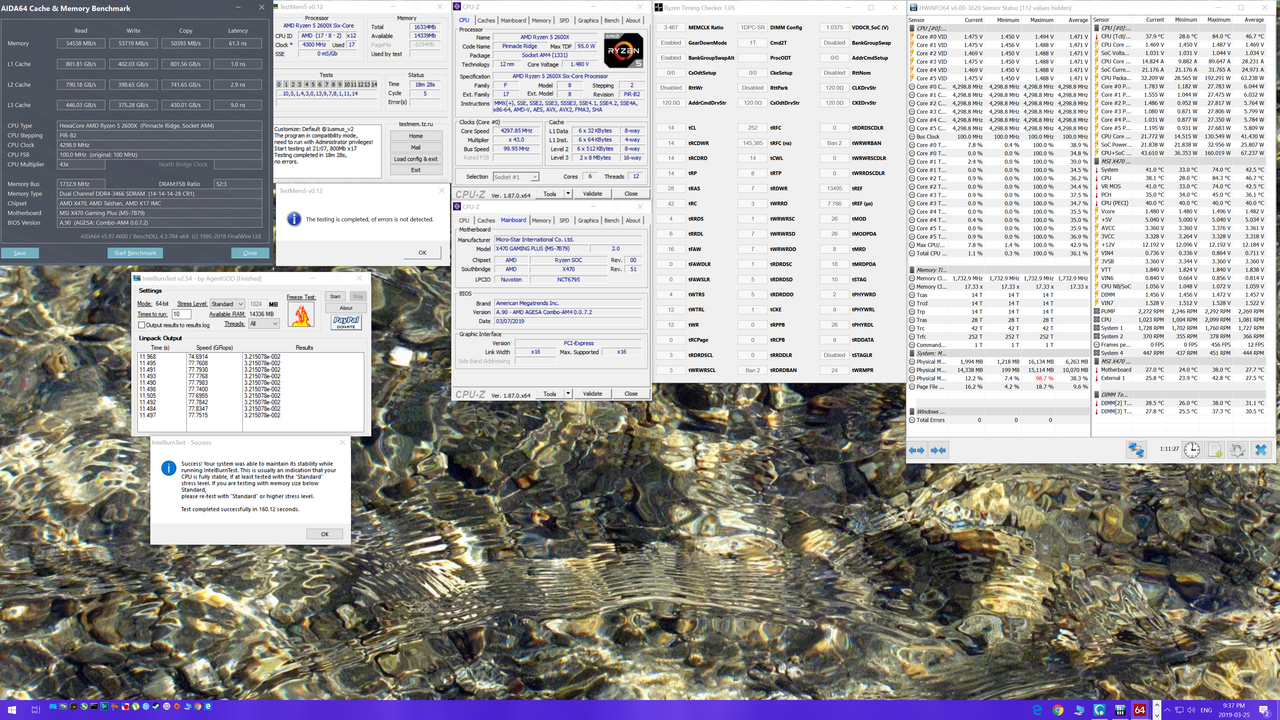
So I am just guessing here ,if the new combo BIOS works well now with 2600X .It should be awesome with new 3xxx CPU.
I know people will say but VRM blah blah blah.Anyway a couple test for stability on combo BIOS for those interested.
Gotta like AMD for not forcing you to buy new Motherboard every new CPU.
♦ CPU - AMD 2600X 4300 Mhz With MasterLiquid Lite ML240L RGB AIO
♦ GPU - Nvidia RTX 2080
♦ RAM - G.Skill Trident Z 16GB DDR4(F4-4000C18D-16GTZ) (2x8 3466Mhz)
♦ Mobo - MSI X470 - Gaming Plus (BIOS 7B79vA9 AMD AGESA Combo-AM4 0.0.7.2 BIOS)
♦ SSD - M.2 2280 WD Blue 3D NAND 500GB
♦ DSP - LG 27" 4K UHD 5ms GTG IPS LED FreeSync Gaming Monitor (27UD59P-B.AUS) - Black
♦ PSU - Antec High Current Pro 1200W
Click for full size
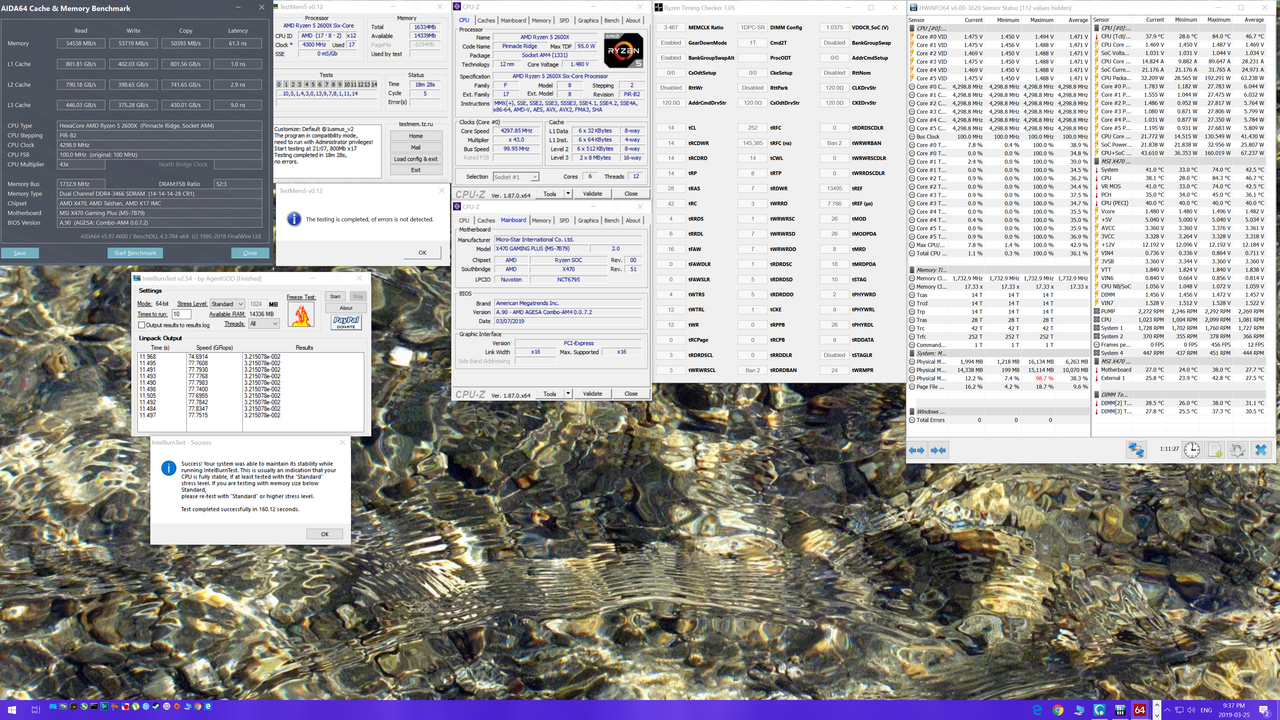
Last edited:
![[H]ard|Forum](/styles/hardforum/xenforo/logo_dark.png)