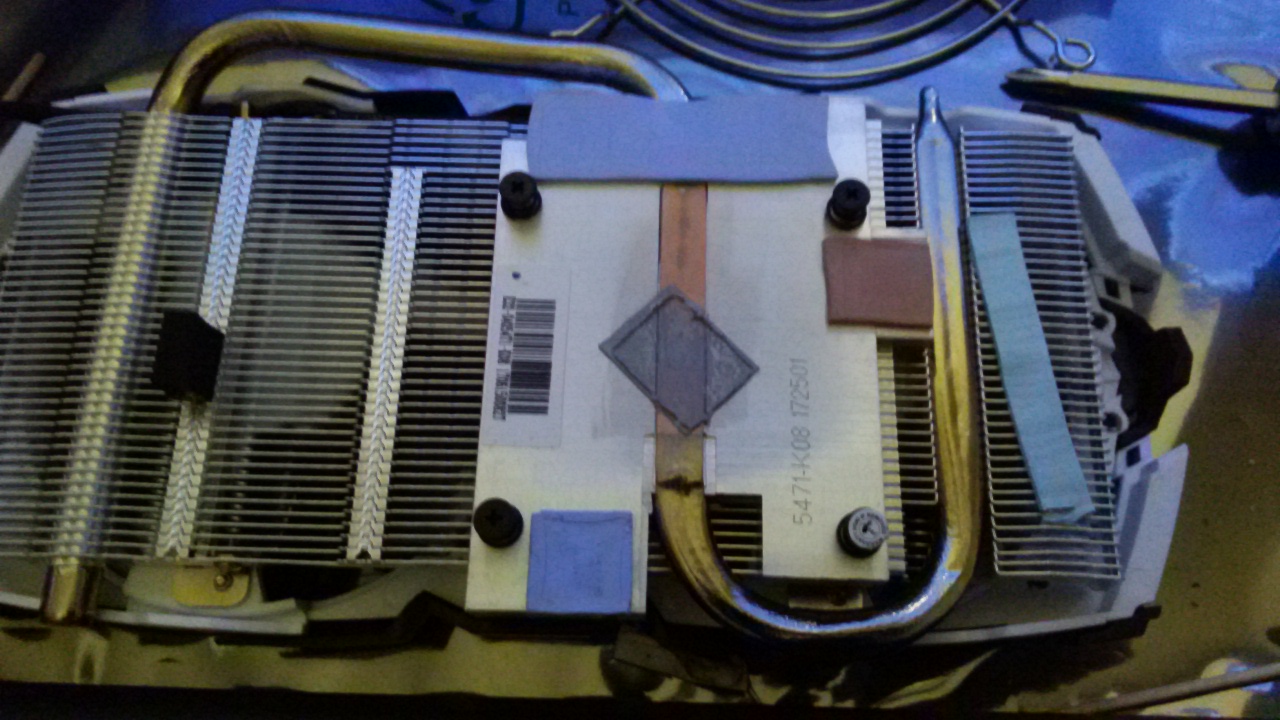Hi, i have been finding conflicting reviews of this card online.
I would like to know from somebody what is the real power usage of this card.
The MSI RX480 Armor OC 4GB, not the 8GB
Is the consumption 120 Watts or 150 Watts?
I have the following cards:
RX470 Saphire Nitro+ 8GB which uses as much a 132 Watts, ive never seen it climb beyond this.
RX470 PowerColor 4GB which uses as much as 121 Watts, ive never seen it climb beyond this.
Please assist me in confirming the usage of the - MSI RX480 Armor OC 4GB
And is this a decent card to use for mining along with the above.
I was considering an RX570 Aorus 4GB but i am not sure about the power consumption of this card either/also BUt something tells me they are worse off. Though what i find confusing is that some sites show that some brands of the RX570's use 120 watts so now i really dont know anymore, and then to top it off u get people giving you 1 liners with insufficient information or irrelevant information pertaining to what you are actually asking in the question/s (no offense to those trying to provide decent help) .
I was told that the RX cards should use the same power if they are set to that, to me this is not a good enough explanation and i clearly do not see this when i mine whatever coin it is i mine. Although MSI afterburner is syncing the settings i choose on the slider bars, the wattage consumption in GPU-Z or MSI Afterburner proggy shows me a difference of 10-15 watts.
I am just trying to establish the best possible card i can buy as an addition to my existing 2 cards.
Thank you .
I would like to know from somebody what is the real power usage of this card.
The MSI RX480 Armor OC 4GB, not the 8GB
Is the consumption 120 Watts or 150 Watts?
I have the following cards:
RX470 Saphire Nitro+ 8GB which uses as much a 132 Watts, ive never seen it climb beyond this.
RX470 PowerColor 4GB which uses as much as 121 Watts, ive never seen it climb beyond this.
Please assist me in confirming the usage of the - MSI RX480 Armor OC 4GB
And is this a decent card to use for mining along with the above.
I was considering an RX570 Aorus 4GB but i am not sure about the power consumption of this card either/also BUt something tells me they are worse off. Though what i find confusing is that some sites show that some brands of the RX570's use 120 watts so now i really dont know anymore, and then to top it off u get people giving you 1 liners with insufficient information or irrelevant information pertaining to what you are actually asking in the question/s (no offense to those trying to provide decent help) .
I was told that the RX cards should use the same power if they are set to that, to me this is not a good enough explanation and i clearly do not see this when i mine whatever coin it is i mine. Although MSI afterburner is syncing the settings i choose on the slider bars, the wattage consumption in GPU-Z or MSI Afterburner proggy shows me a difference of 10-15 watts.
I am just trying to establish the best possible card i can buy as an addition to my existing 2 cards.
Thank you .
![[H]ard|Forum](/styles/hardforum/xenforo/logo_dark.png)