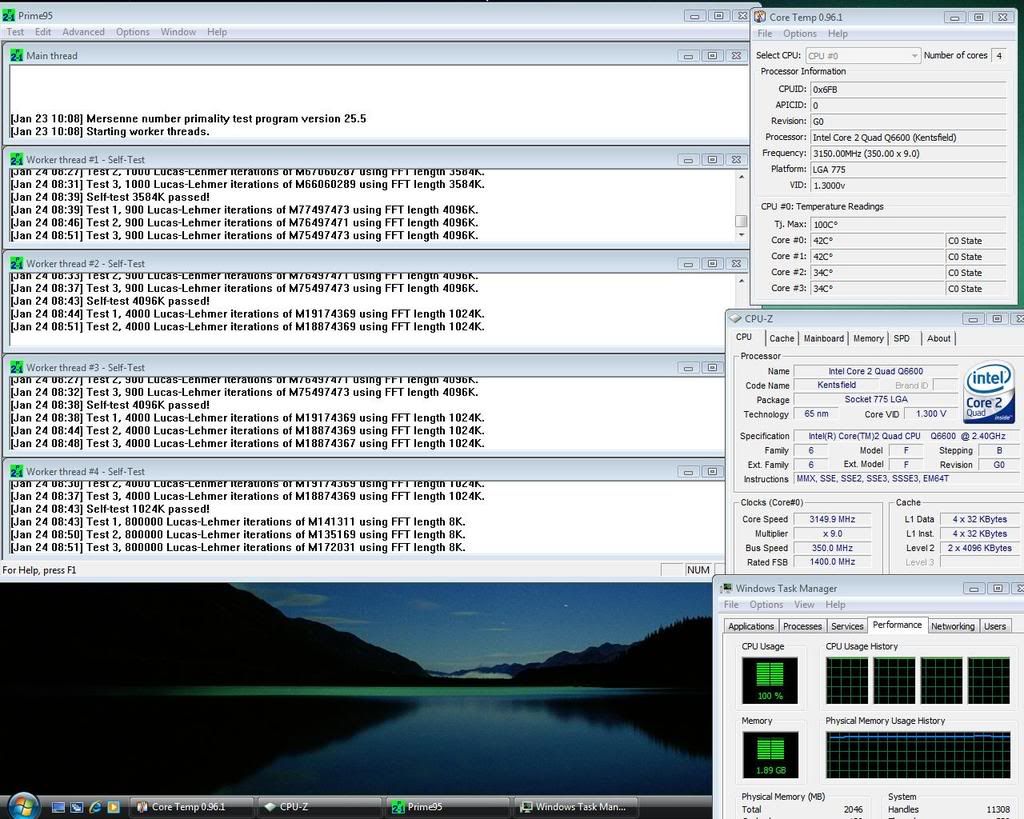Even though I've had this board (P6N SLI-FI) for a while, I never tried OC w/ it until last night. I have a simple e4300 cpu. When I bumped the FSB up past 800, I recieved the following message when booting -
Right now I have it running at a 966 FSB (2175 core speed). It seems that if I push it past 1000FSB then it refuses to post. Using stock cooling. No changes in the voltage on the cpu, nb/sb or memory.
Also, any idea if uping my memory speed is possible/viable? Its PNY 5300 running at 333/667 w/ 5-5-5-15 timings.
Hey RedChief, that message is normal and you can ignore it. It may be MSI's way of covering their butts in case something goes wrong w/ the overclock. The processor actually isn't run at a reduced clock speed.
I have an e4300 too! I have an SLI-Platinum, but I think I can still help you out. (It would be a good idea to put all your info: board, cpu, ram, whatever, in your "signature" so that you don't have to repeat yourself throughout this thread, you can do this by going to "User CP" at the top left and then click on "Edit Signature" on the left).
So 1000FSB sounds low, for instance I am able to get 2.7Ghz (though it's not perfectly stable under stress tests) without raising any voltages. You're running the RAM at default speeds, but did you "unlink" it from the CPU in the bios? Maybe increasing your CPU is causing your system to want to increase the RAM too. It's worth checking out. It's best to increase 1 thing at a time, so if you want to overclock first only overclock your CPU.
What BIOS version is your motherboard (Put that in your signature too), and if you still have a box from your CPU, you should try and find out when it was made. For this you check the batch number, and you can use this to help you understand when it was made.
By the way what are your temps like on your highest overclock? I would download CoreTemp to get the numbers.
Finally if it turns out unlinking your RAM doesn't do anything, your temperatures are fine, your e4300 is relatively new (mid to latter half of 2007), and your BIOS is up-to-date, then we'll just proceed to upping the voltage on the CPU.
For the record my batch number is Q644A489, which means:
Q = Malaysia
6 = 2006
44 = 44th week of 2006, so close to end of Nov/early Dec
A489 = lot #
So as you can see my processor is pretty old.
![[H]ard|Forum](/styles/hardforum/xenforo/logo_dark.png)