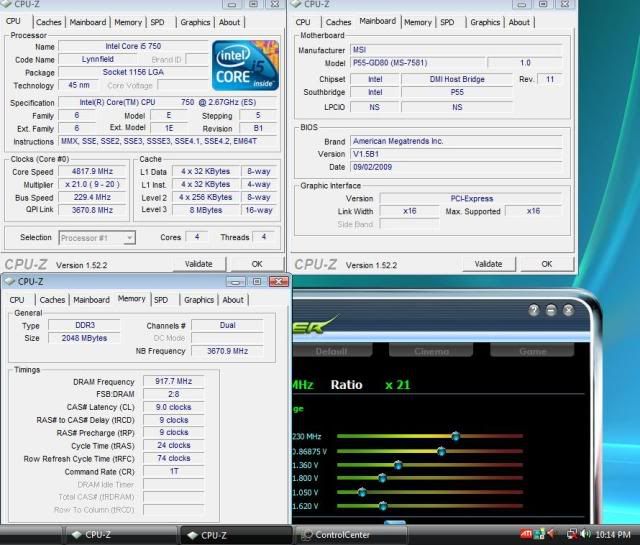oh i'm sorry, I know I am in the USA and I thought HardOCP was too.
At least I was born in Texas and last I knew Texas was in the USA.
I do know my motherboard temp monitor program says my CPU is 43 degrees which is ok and I'm supposed to worry if it goes over 50,,, However, I've no clue if 50 will burn my tongue if I licked it.
You don't necessarily worry about your CPU temperatures going over 50c depending on the processor you have. A 486 at 50c would be cause for concern. A Phenom II, Core 2 Dup/Quad, Core i7? No. It wouldn't concern me in the least.
As for the temps:
43 degree Celsius = 109.4 degree Fahrenheit
50 degree Celsius = 122 degree Fahrenheit
![[H]ard|Forum](/styles/hardforum/xenforo/logo_dark.png)