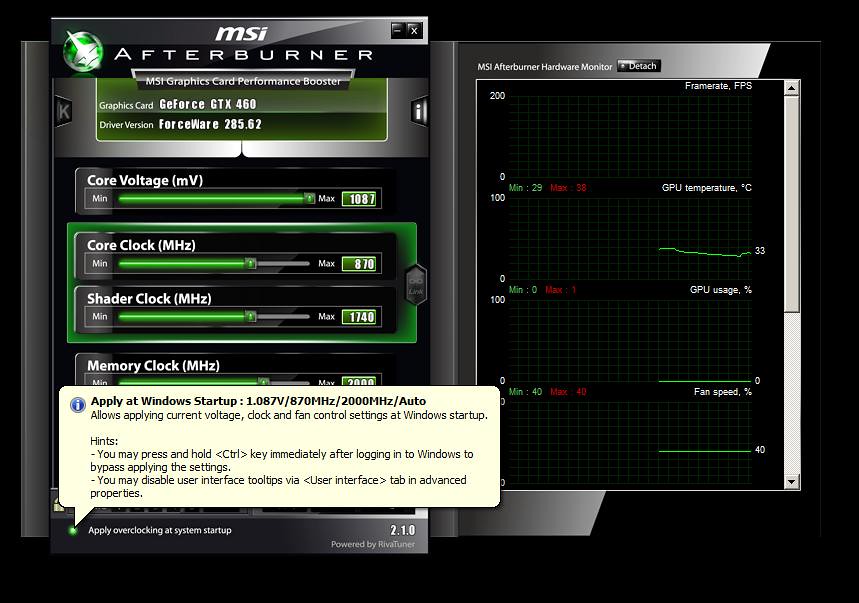Zarathustra[H]
Extremely [H]
- Joined
- Oct 29, 2000
- Messages
- 40,962
So, I just built a system for my stepson.
I don't want him to have to run Afterburner and apply the settings I've arrived at every time he wants to run a game.
On previous builds I've done recently (mine, one for a friend, one for my other stepson) the "Apply Settings at Startup" has worked just perfectly. Now it isn't.
Any suggestions at all?
Specs below:
NZXT Phantom 410 Case (red)
AMD Phenom II X6 @3.9Ghz
MSI 990FXA-GD80
8 GB (2x4GB) Corsair Vengeance
Gigabyte Geforce GTX460 1GB@870 core, 2000ram
SeaSonic M12II 620 Bronze 620W
1 TB WD Black 7200rpm drive
Corsair H50 Cooler
Windows 7 Home Premium x64
I've tried everything. Even found something in the Afterburner release notes about needing the 2008 visual C++ redistributable package, which I have installed and still no dice.
Stepson is coming home from spending his holidays at his dads on Wednesday, and I'd like to have the rig perfect for presentation when he gets here, so any help at all is appreciated.
If I can't solve the Afterburner issues, is there maybe another overclocking tool that I can use to trigger the settings at system boot time?
Much obliged,
Matt
I don't want him to have to run Afterburner and apply the settings I've arrived at every time he wants to run a game.
On previous builds I've done recently (mine, one for a friend, one for my other stepson) the "Apply Settings at Startup" has worked just perfectly. Now it isn't.
Any suggestions at all?
Specs below:
NZXT Phantom 410 Case (red)
AMD Phenom II X6 @3.9Ghz
MSI 990FXA-GD80
8 GB (2x4GB) Corsair Vengeance
Gigabyte Geforce GTX460 1GB@870 core, 2000ram
SeaSonic M12II 620 Bronze 620W
1 TB WD Black 7200rpm drive
Corsair H50 Cooler
Windows 7 Home Premium x64
I've tried everything. Even found something in the Afterburner release notes about needing the 2008 visual C++ redistributable package, which I have installed and still no dice.
Stepson is coming home from spending his holidays at his dads on Wednesday, and I'd like to have the rig perfect for presentation when he gets here, so any help at all is appreciated.
If I can't solve the Afterburner issues, is there maybe another overclocking tool that I can use to trigger the settings at system boot time?
Much obliged,
Matt
![[H]ard|Forum](/styles/hardforum/xenforo/logo_dark.png)