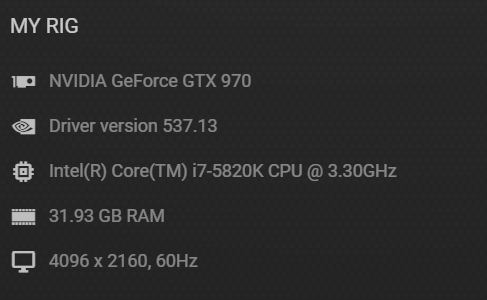johnnyscience
Limp Gawd
- Joined
- Nov 15, 2008
- Messages
- 168
So I've upgraded to an 86" 4k LG tv recently for a multi-monitor setup. I was using a 65" 4k tv as a monitor for years and no real issues.
But now my mouse seems really laggy and not very exact when trying to click on things
I've increased the responsiveness to 100% in hopes it would help, but that hasn't fixed the issue.
Does anyone have any suggestions on what I can try to make my mouse much more responsive?
I am using an 8K 2.1 HDMI from Monoprice
My video card is a an Nvidia GeForce GTX 970 card
I just checked my GeForce Experience app and it shows my Rigs specs:
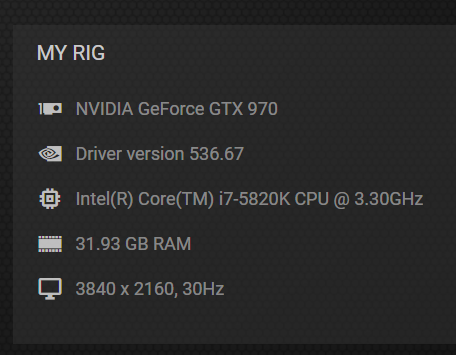
It shows it's at 4K, but it's only running at 30Hz - I wonder if that's the reason I'm having lag?
There is also lag as I type, but it's tolerable even though I can type very fast. But the mouse is super annoying.
Do you think increasing the output to 60Hz would help with mouse lag?
I'm not sure how I go about doing that yet, so I need to look into it.
Thanks!
But now my mouse seems really laggy and not very exact when trying to click on things
I've increased the responsiveness to 100% in hopes it would help, but that hasn't fixed the issue.
Does anyone have any suggestions on what I can try to make my mouse much more responsive?
I am using an 8K 2.1 HDMI from Monoprice
My video card is a an Nvidia GeForce GTX 970 card
I just checked my GeForce Experience app and it shows my Rigs specs:
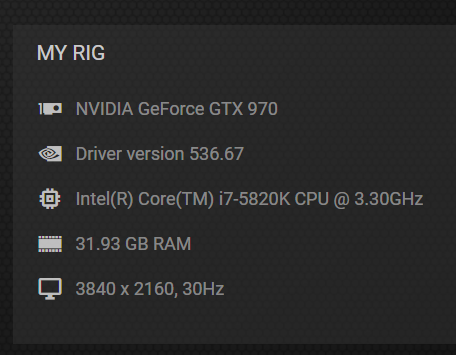
It shows it's at 4K, but it's only running at 30Hz - I wonder if that's the reason I'm having lag?
There is also lag as I type, but it's tolerable even though I can type very fast. But the mouse is super annoying.
Do you think increasing the output to 60Hz would help with mouse lag?
I'm not sure how I go about doing that yet, so I need to look into it.
Thanks!
![[H]ard|Forum](/styles/hardforum/xenforo/logo_dark.png)