Navigation
Install the app
How to install the app on iOS
Follow along with the video below to see how to install our site as a web app on your home screen.
Note: This feature may not be available in some browsers.
More options
You are using an out of date browser. It may not display this or other websites correctly.
You should upgrade or use an alternative browser.
You should upgrade or use an alternative browser.
Mouse click test.
- Thread starter Azureth
- Start date
NukeULater
Gawd
- Joined
- Sep 12, 2006
- Messages
- 917
315
John Stamos
Gawd
- Joined
- Sep 14, 2009
- Messages
- 1,012
You clicked 262 times in 30 seconds.
One finger.
One finger.
TheBuzzer
HACK THE WORLD!
- Joined
- Aug 15, 2005
- Messages
- 13,005
196 times


FrEaKy
[H] Movie and TV Show Review Guy
- Joined
- Jan 31, 2003
- Messages
- 14,113
239 - tried the triple-click method.
MrGuvernment
Fully [H]
- Joined
- Aug 3, 2004
- Messages
- 21,817
You clicked 193 times in 30 seconds.
Your caffeine level for today is:
Insanely High - A vibrating crackhead
had a couple small pauses as my mouse moved!
Your caffeine level for today is:
Insanely High - A vibrating crackhead
had a couple small pauses as my mouse moved!
TheBuzzer
HACK THE WORLD!
- Joined
- Aug 15, 2005
- Messages
- 13,005
Don't understand your question that well.Hello,
I have an issue with some tests that are using Simulate Real Click. Recently a new component was added to the tested application. This component it's added by loading a javascript in the web page Cpstester(I moved the javascript in head, body, outside body is the same behavior).
The javascript is inserting a div element in the DOM. Instead of clicking on the needed element from the page, test studio it's clicking on the loaded div by javascript instead of the correct DOM element. The needed element it's searched in the DOM by using id and CSS class.
Is this normal? How can we correct this?
Thanks,
First what javascript file you are trying to load? are you just trying to make a javascript that can keep clicking?
well here what might help you
first click is
document.getElementById('start').dispatchEvent(new Event('click', {bubbles: true}))
rest of the click is
document.getElementById('bt-click-area').dispatchEvent(new Event('click', {bubbles: true}))
so to do this fast you can do something like
window.setInterval(() => {document.getElementById('bt-click-area').dispatchEvent(new Event('click', {bubbles: true}))}, 1);
so when you click the first one, it should keep sending clicks
Result should be like
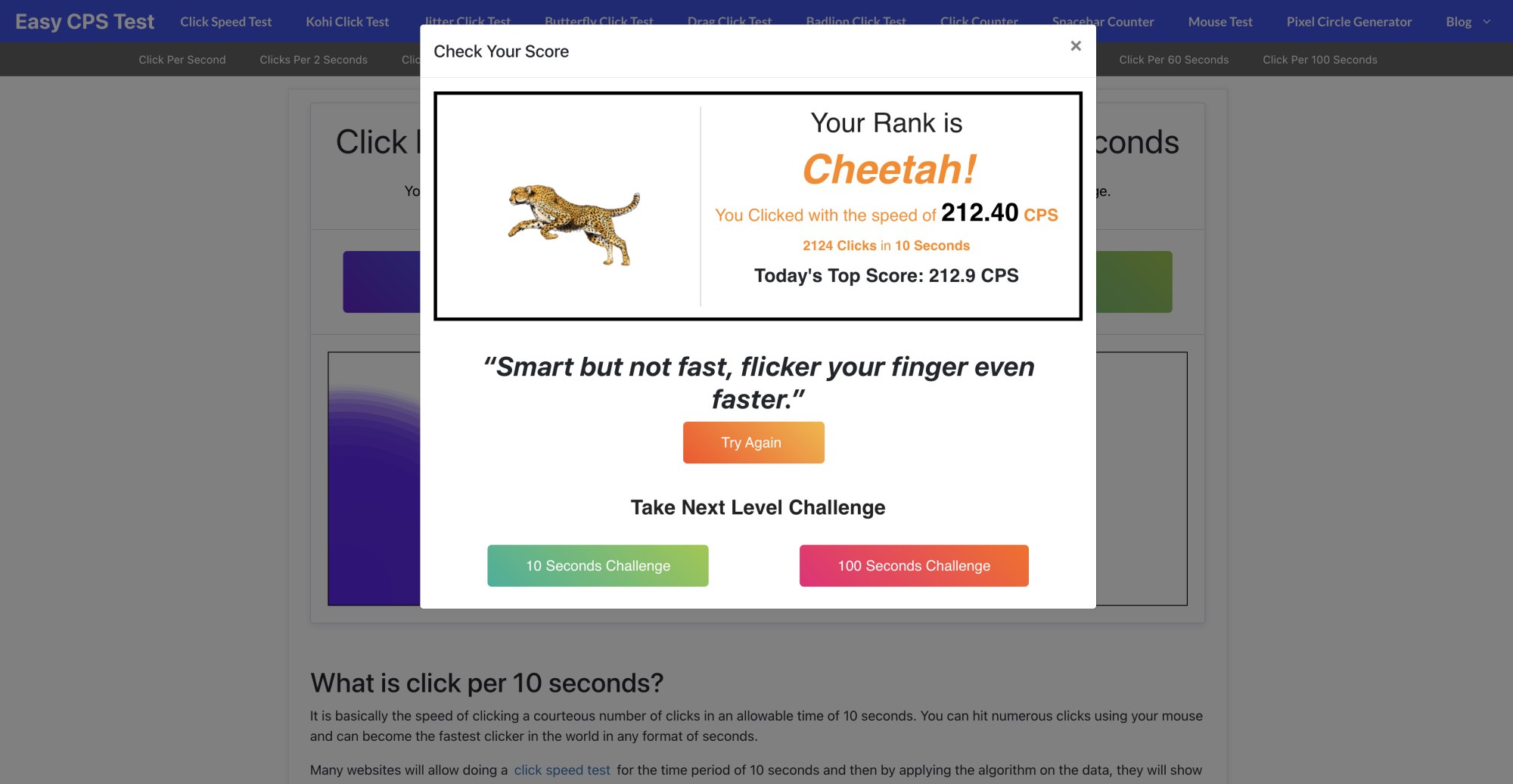
Last edited:
![[H]ard|Forum](/styles/hardforum/xenforo/logo_dark.png)
