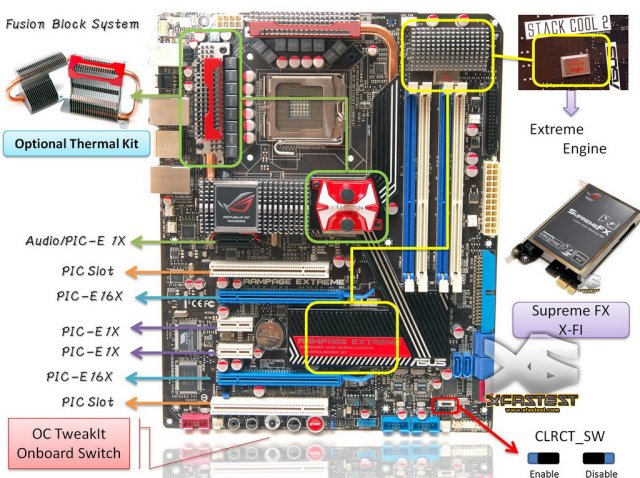I have got ASUS Rampage Extreme x48, and recently just to check some other things I installed this Asus PC Probe 2, it shows that my Motherboard temperature is to high, it is 46°C, this alert is triggered at 45°C in this software.
Is this really to high temperature? What does it even mean motherboard temperature, I mean mobo is the biggest component inside PC and I would like to know exactly which part of it is overheating, so I could do something about it.
Is this really to high temperature? What does it even mean motherboard temperature, I mean mobo is the biggest component inside PC and I would like to know exactly which part of it is overheating, so I could do something about it.
![[H]ard|Forum](/styles/hardforum/xenforo/logo_dark.png)