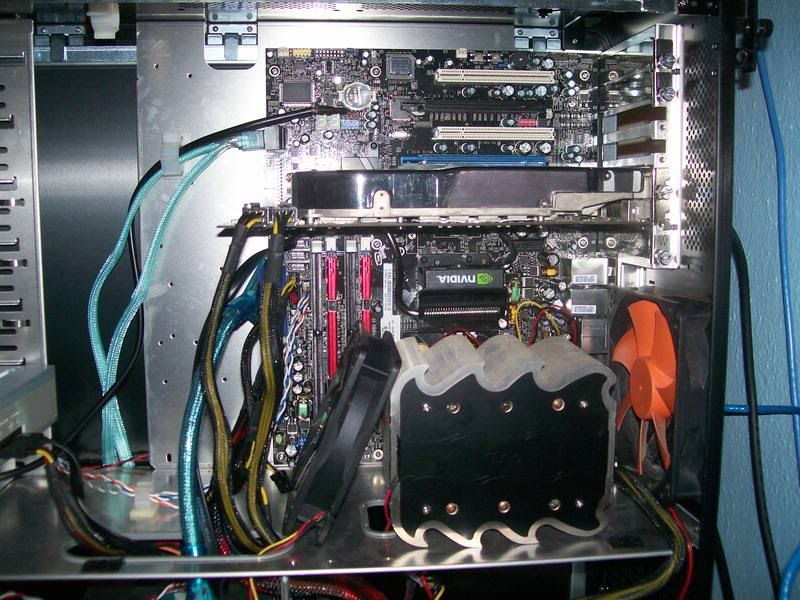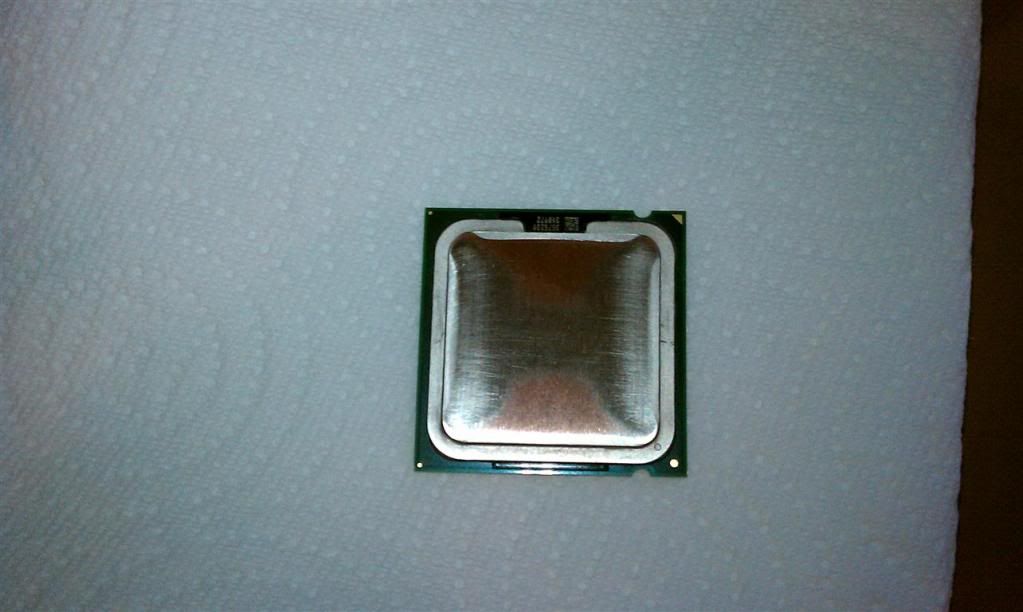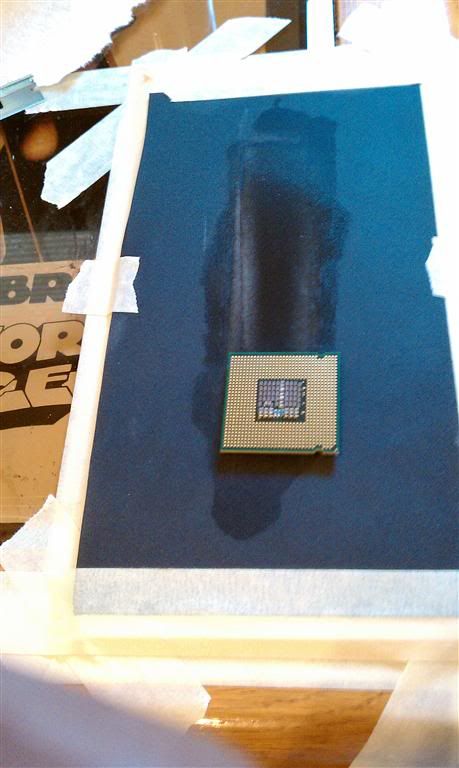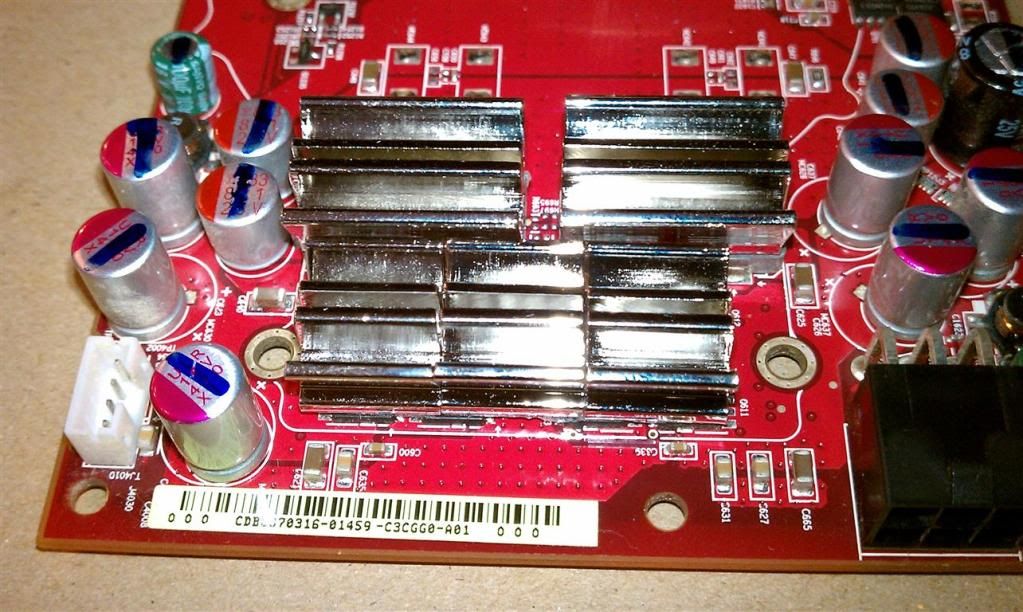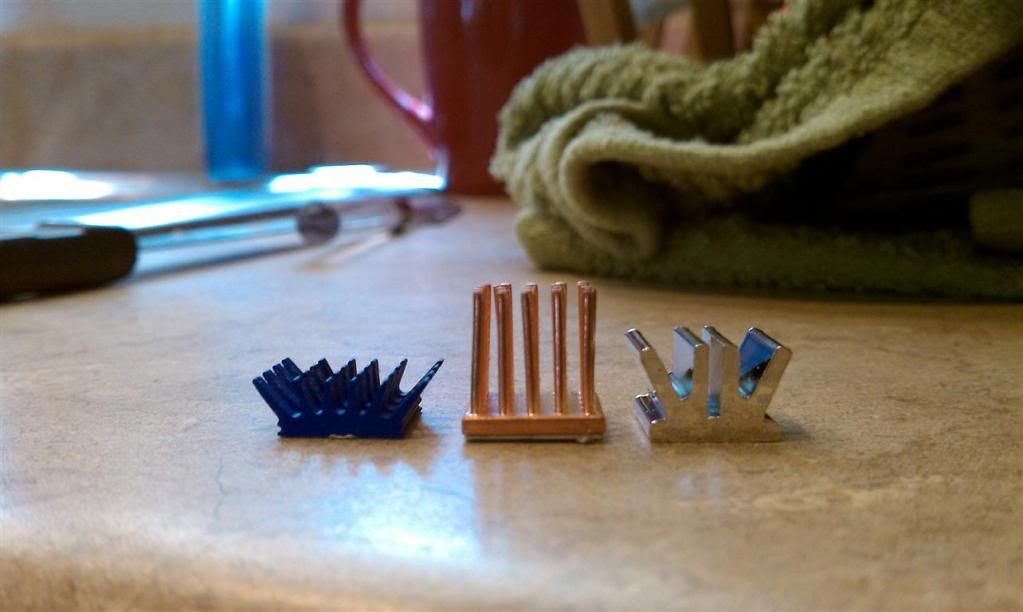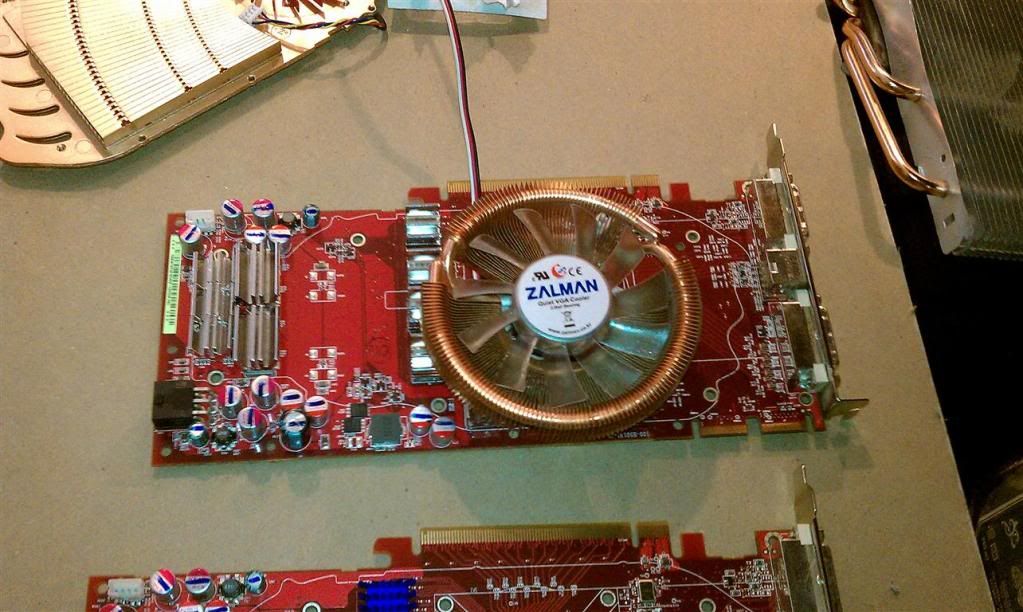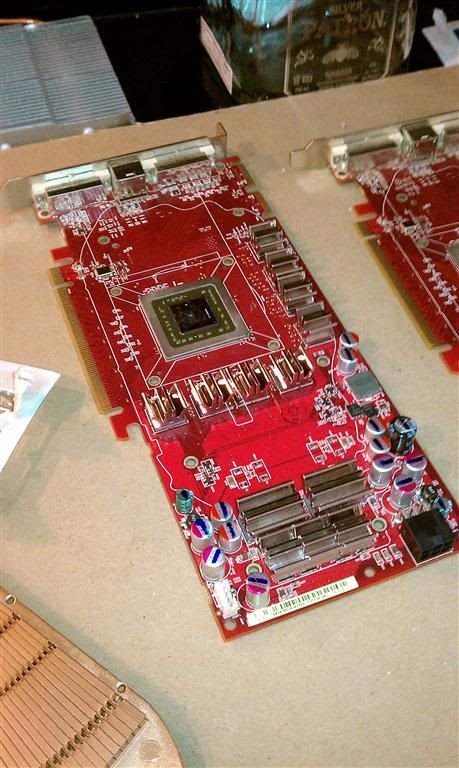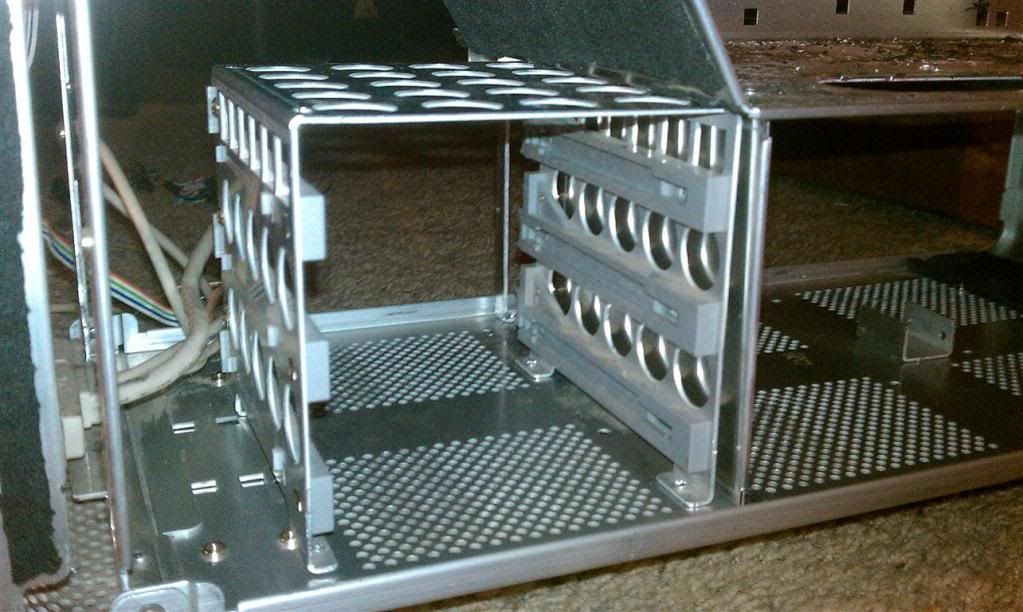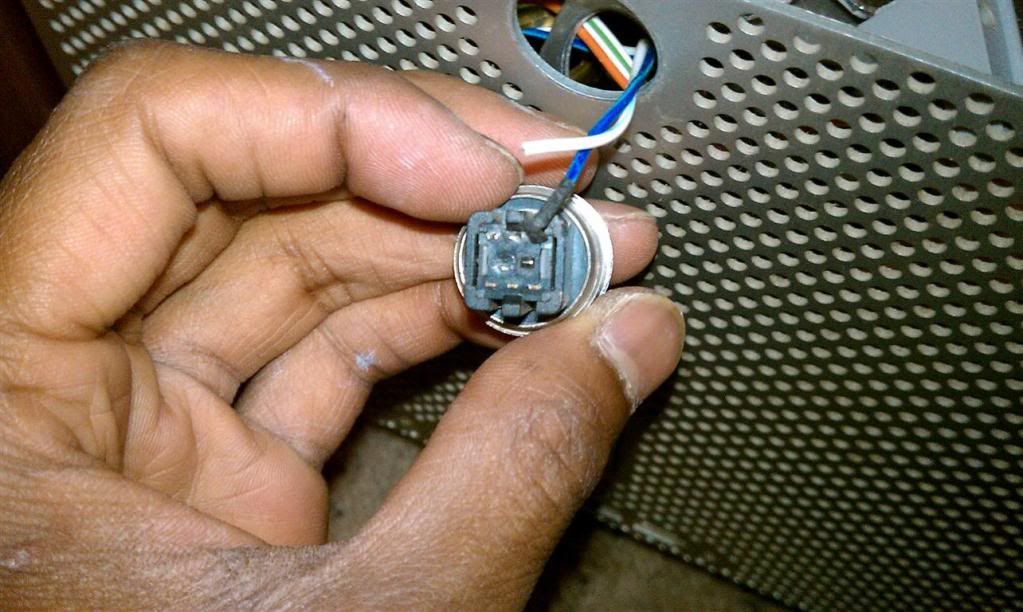investinwaffles
Limp Gawd
- Joined
- Apr 26, 2010
- Messages
- 495
So my old trusty PC-V1000 is sitting in my room awaiting a new Zalman MFC1 fan controller (old one died on me, computer wouldn't let me POST??).
Weird shit, anyway I ordered a new one but the mod bug hit me again while I was troubleshooting.
Its funny, I bought this case (simple, no windows, classy) so I could get out of modding computers (got tired of bright lights, and flashiness). But alas, I once again feel the burning desire to spend countless hours of my time hacking up my case, I think its because I'm almost done with finals
Anyway im going to keep it fairly simple, and clean above all. Heres what I already have planned:
1. Reverse the HDD cages so the wires are more hidden.
2. Remove all but the front HDD cage at the same time
3. Dremel out rear grill (my V1000 is one of the first ones, has the thick "cheese grater" aluminum that is on the rest of the case) It is extremely restricted now.
4. Dremel out PSU grille on bottom of case, add dust filters
5. Attempt to stealth install an eSATA jack on the back
6. Cut holes in MOBO panel so I can stealth wires better
7. Sleeve all visible wires (most already are).
7. Cut a window (see below).
I cant figure out what design to cut for the window though. I wouldn't mind the stock Lian-Li design, but I hate how the optical drive cage is plainly visible.
http://www.donanimhaber.com/resimler/lian_1b.jpg
I think I am going to cut either a square, from where the normal window "steps" down, to where the normal window ends, so the drives are hidden.
OR I was thinking of doing a semi rectangular window (still hiding the optical drives), but I have no idea if that would look good or not. I don't want to show the bottom compartment of the case (wire storage and what not).
Im open to unique designs though (I cant think of any good window ideas )
)
Also, I feel like my dremel is going to be a pain in the ass cutting through the thick side panels. Should I use my cheapo Black & Decker jigsaw instead?
As for mounting the plexi, which do you guys think looks better, mounting the plexi behind the panel, or in front and attaching it using nice screws?
Like this:
http://glen.wimberley.net.au/postimages/V1000/Green Mod 025.JPG
Also, I am toying with the idea of tinted or "smoked" Plexiglas because the light will not be as bright. And on the subject of light, I cant decide weather to go for white lighting or red lighting. My case lights, and 2 of my fans are already red, and I like the subtly red offers. If I got white lighting, I would get white LED fans, have to change out the LEDs on my new MFC1 to white, change the case LEDs to white, etc. Which im not too concerned about (its a mod after all), but I dont know if Ill be bothered by the white light. Red is a lot easier on the eyes (it is on most of the time in my room).
Any other cool ideas to clean it up would be appreciated! I have been out of the mod game for a little while now but I am really anxious to do some modding again
Weird shit, anyway I ordered a new one but the mod bug hit me again while I was troubleshooting.
Its funny, I bought this case (simple, no windows, classy) so I could get out of modding computers (got tired of bright lights, and flashiness). But alas, I once again feel the burning desire to spend countless hours of my time hacking up my case, I think its because I'm almost done with finals
Anyway im going to keep it fairly simple, and clean above all. Heres what I already have planned:
1. Reverse the HDD cages so the wires are more hidden.
2. Remove all but the front HDD cage at the same time
3. Dremel out rear grill (my V1000 is one of the first ones, has the thick "cheese grater" aluminum that is on the rest of the case) It is extremely restricted now.
4. Dremel out PSU grille on bottom of case, add dust filters
5. Attempt to stealth install an eSATA jack on the back
6. Cut holes in MOBO panel so I can stealth wires better
7. Sleeve all visible wires (most already are).
7. Cut a window (see below).
I cant figure out what design to cut for the window though. I wouldn't mind the stock Lian-Li design, but I hate how the optical drive cage is plainly visible.
http://www.donanimhaber.com/resimler/lian_1b.jpg
I think I am going to cut either a square, from where the normal window "steps" down, to where the normal window ends, so the drives are hidden.
OR I was thinking of doing a semi rectangular window (still hiding the optical drives), but I have no idea if that would look good or not. I don't want to show the bottom compartment of the case (wire storage and what not).
Im open to unique designs though (I cant think of any good window ideas
Also, I feel like my dremel is going to be a pain in the ass cutting through the thick side panels. Should I use my cheapo Black & Decker jigsaw instead?
As for mounting the plexi, which do you guys think looks better, mounting the plexi behind the panel, or in front and attaching it using nice screws?
Like this:
http://glen.wimberley.net.au/postimages/V1000/Green Mod 025.JPG
Also, I am toying with the idea of tinted or "smoked" Plexiglas because the light will not be as bright. And on the subject of light, I cant decide weather to go for white lighting or red lighting. My case lights, and 2 of my fans are already red, and I like the subtly red offers. If I got white lighting, I would get white LED fans, have to change out the LEDs on my new MFC1 to white, change the case LEDs to white, etc. Which im not too concerned about (its a mod after all), but I dont know if Ill be bothered by the white light. Red is a lot easier on the eyes (it is on most of the time in my room).
Any other cool ideas to clean it up would be appreciated! I have been out of the mod game for a little while now but I am really anxious to do some modding again
Last edited:
![[H]ard|Forum](/styles/hardforum/xenforo/logo_dark.png)