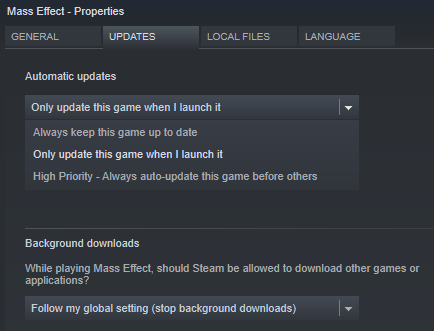T4rd
Fully [H]
- Joined
- Apr 8, 2009
- Messages
- 20,113
Calling Dan_D , our resident ME SME, or anyone else who has modded ME reliably before.
I've only played through the ME games once despite them being one of my favorite series. I played them all on PC right around the time ME3 launched so it was perfect timing then.
So despite having a nice backlog of other highly rated games I could be playing, I want to play through the ME games again and thought I should at least update the graphics a bit since there's plenty of mods available to do so.
Initially I installed my Steam copy just to make sure it would run alright on Win10 and my setup, which it did run albeit of course it doesn't support my 21:9 ultrawide properly (cuts off the top/bottom of the menus to fill the horizontal space), as expected. I have Flawless Widescreen installed as it seems highly recommended and helped me with Wolfenstein TNO as well. But its fixes doesn't seem to apply to the game for whatever reason.
I searched and found this MEUITM mod installer that updates all the textures and stuff, but I'm having issues getting it to work properly; initially I got some render errors upon launching the game, but I figured out I can fix that just by deleting/renaming the "BIOEngine.ini" file in the ME Config folder (the one in your documents folder, not in the game files). Now the games textures are all jacked up and missing starting with the character creation screen at the beginning as there's no textures on Shep's face. The troubleshooting section of the description on that mod page references this issue for newer (2008+) AMD CPUs, so I followed the fix there to rename/delete the "LocalShaderCache-PC-D3D-SM3.upk" file from both "CookedPC" folders in your Documents folder and from the game's install directory, but that file doesn't exist in the game's install directory for me, only in my Documents folder (which I went ahead and renamed and it did fix the crappy looking clothes and Earth texture on the main menu, but Shep is still missing his face texture on the character creation menu).
So here's where I am with getting this mod to work:

Anyone have any tips to either fix this or other mods that definitely still work?
Thanks in advance!
Edit: Forgot to list my specs in case that helps:
Ryzen 2700X, RTX 2080, 32GB RAM @ 3000 MHz.
I've only played through the ME games once despite them being one of my favorite series. I played them all on PC right around the time ME3 launched so it was perfect timing then.
So despite having a nice backlog of other highly rated games I could be playing, I want to play through the ME games again and thought I should at least update the graphics a bit since there's plenty of mods available to do so.
Initially I installed my Steam copy just to make sure it would run alright on Win10 and my setup, which it did run albeit of course it doesn't support my 21:9 ultrawide properly (cuts off the top/bottom of the menus to fill the horizontal space), as expected. I have Flawless Widescreen installed as it seems highly recommended and helped me with Wolfenstein TNO as well. But its fixes doesn't seem to apply to the game for whatever reason.
I searched and found this MEUITM mod installer that updates all the textures and stuff, but I'm having issues getting it to work properly; initially I got some render errors upon launching the game, but I figured out I can fix that just by deleting/renaming the "BIOEngine.ini" file in the ME Config folder (the one in your documents folder, not in the game files). Now the games textures are all jacked up and missing starting with the character creation screen at the beginning as there's no textures on Shep's face. The troubleshooting section of the description on that mod page references this issue for newer (2008+) AMD CPUs, so I followed the fix there to rename/delete the "LocalShaderCache-PC-D3D-SM3.upk" file from both "CookedPC" folders in your Documents folder and from the game's install directory, but that file doesn't exist in the game's install directory for me, only in my Documents folder (which I went ahead and renamed and it did fix the crappy looking clothes and Earth texture on the main menu, but Shep is still missing his face texture on the character creation menu).
So here's where I am with getting this mod to work:

Anyone have any tips to either fix this or other mods that definitely still work?
Thanks in advance!
Edit: Forgot to list my specs in case that helps:
Ryzen 2700X, RTX 2080, 32GB RAM @ 3000 MHz.
![[H]ard|Forum](/styles/hardforum/xenforo/logo_dark.png)