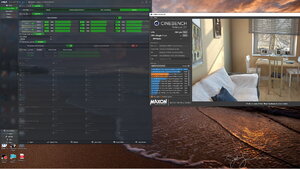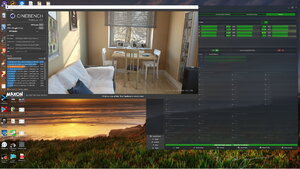While I don't normally like to OC using Windows software, this is working out relatively well. Since some call the 3900X having one Chiplet and one Shitlet, OCing those differently may allow better performance overall. Anyways this is my first run using Ryzen Master to OC CCD0 to 4.5ghz and CCD1 (Shitlet) to 4.3ghz. CPU voltage adjusted to 1.35v and in the bios using LLC 4. I will shoot for higher clocks later depending upon how well I can cool the CPU. Here is the settings in Ryzen Master:
Video in how the cores respond when rendering - note when no load is on the core they do down clock and sleep as well:
This method may prove very fruitful.
Video in how the cores respond when rendering - note when no load is on the core they do down clock and sleep as well:
This method may prove very fruitful.
Last edited:
![[H]ard|Forum](/styles/hardforum/xenforo/logo_dark.png)