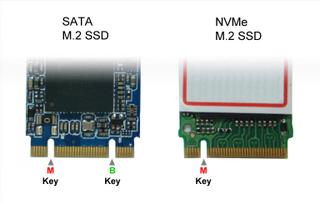Flogger23m
[H]F Junkie
- Joined
- Jun 19, 2009
- Messages
- 14,367
If I find a good drive that is on sale in the coming weeks I would like to consider an M.2 SSD. Currently I use SATA SSDs as well as an HDD.
I have an ASRock X370 Killer motherboard:
https://www.asrock.com/mb/AMD/X370 Killer SLIac/index.asp#Specification
My understanding is I can only use one M.2 SSD at full speed on this board. Am I understanding that correctly? I would also be using the M.2 for my OS/demanding programs. I plan on cloning over my SATA SSD WIn 10 install to the M.2.
Is set up and install easy, or is there anything else I need to keep in mind before moving to such a drive?
And any recommendations to a particular model to get or avoid would be appreciated. It isn't a must have upgrade for myself, but if a good sale pops up this holiday season I think it would be a good idea to get one so I can free up a SATA SSD for my laptop.
I have an ASRock X370 Killer motherboard:
https://www.asrock.com/mb/AMD/X370 Killer SLIac/index.asp#Specification
My understanding is I can only use one M.2 SSD at full speed on this board. Am I understanding that correctly? I would also be using the M.2 for my OS/demanding programs. I plan on cloning over my SATA SSD WIn 10 install to the M.2.
Is set up and install easy, or is there anything else I need to keep in mind before moving to such a drive?
And any recommendations to a particular model to get or avoid would be appreciated. It isn't a must have upgrade for myself, but if a good sale pops up this holiday season I think it would be a good idea to get one so I can free up a SATA SSD for my laptop.
![[H]ard|Forum](/styles/hardforum/xenforo/logo_dark.png)