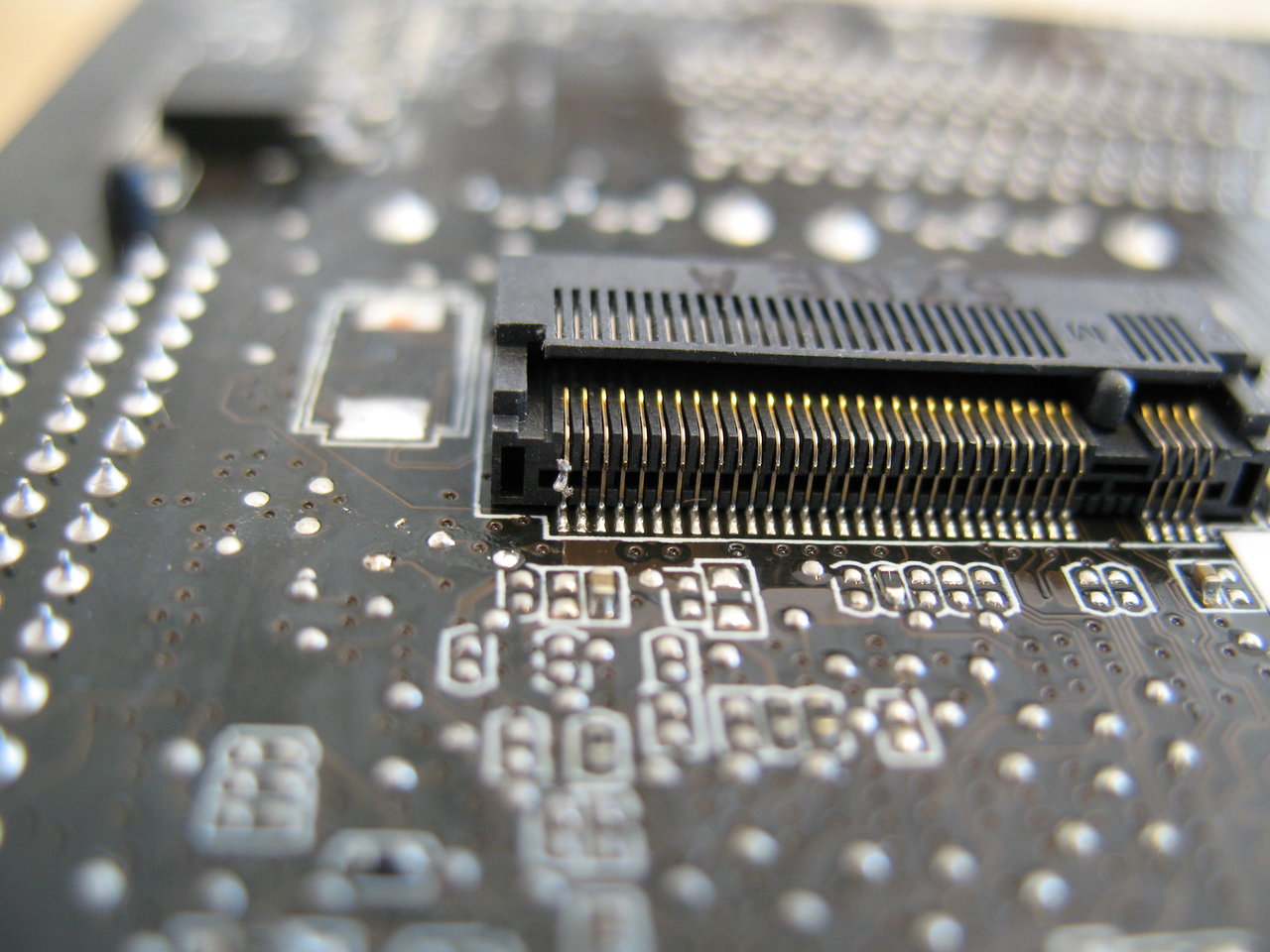I posted this last year, but there were no replies.
http://www.overclock.net/t/1614248/any-m-2-experts-here/0_30
The photos are full resolution if you click to enlarge.
Does this mobo look reliable to you? Any ideas, opinions?
http://www.overclock.net/t/1614248/any-m-2-experts-here/0_30
The photos are full resolution if you click to enlarge.
Does this mobo look reliable to you? Any ideas, opinions?
![[H]ard|Forum](/styles/hardforum/xenforo/logo_dark.png)