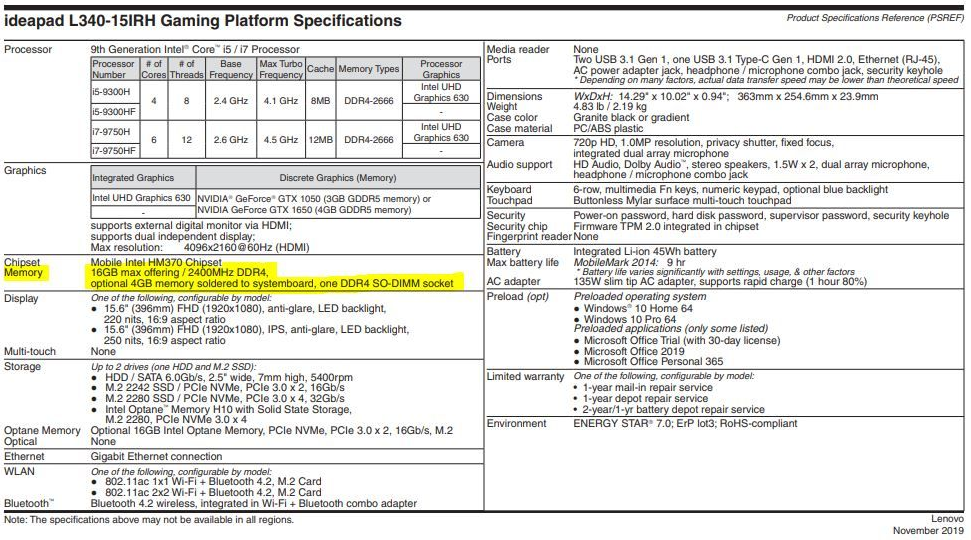Hello everyone,
My Gtx 1650 (Single channel 2400mhz cl17 Ram, i5 9300h, 512gb SSD) is runnin gon a to low Usage in some games. For example on 50% on CSGO or 70% in Pubg. In some games my gpu is only at a 40% usage. Its deffinately not a Bottleneck and i dont really think that its cause of the Single Channel. Ive done Like everything ive seen so war but nothing has helped me. Sry for my bad english

. My Laptop is the Lenovo L340 15IRH.
Best wishes
Leon
My Gtx 1650 (Single channel 2400mhz cl17 Ram, i5 9300h, 512gb SSD) is runnin gon a to low Usage in some games. For example on 50% on CSGO or 70% in Pubg. In some games my gpu is only at a 40% usage. Its deffinately not a Bottleneck and i dont really think that its cause of the Single Channel. Ive done Like everything ive seen so war but nothing has helped me. Sry for my bad english
. My Laptop is the Lenovo L340 15IRH.
Best wishes
Leon
![[H]ard|Forum](/styles/hardforum/xenforo/logo_dark.png)