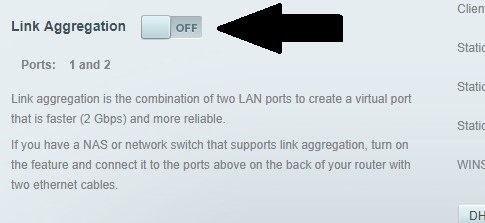Soarin
2[H]4U
- Joined
- Jul 23, 2010
- Messages
- 2,489
So none of my wireless devices can obtain an IP address at all. But I can set static ones in their wifi settings and it works.
I tested this with my galaxy s8. None of my smart home devices are working. They all worked last night but when we got home tonight everything was offline.
Now to be safe I used a wifi analyzer to see if maybe there was an issue and I found something I dont like at all..
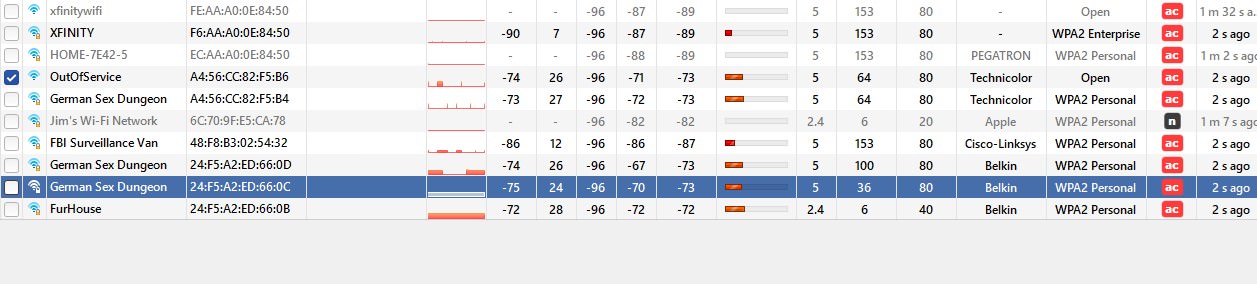
My networks are FurHouse, German Sex Dungeon. The two on the bottom.
There is an open one called OutOfService and look at their BSSID address.. I am almost positive it is an Evil Twin attack trying to happen.
I been trying all night to get my devices back online. My router is working fine for lan DHCP. I do have the Linksys EA8300.
My setup is (Comcast) XB6-EA8300-16 port switch. The modem is in bridge mode only.
Also I disabled my BSSID just now and the spoofed network is still going.
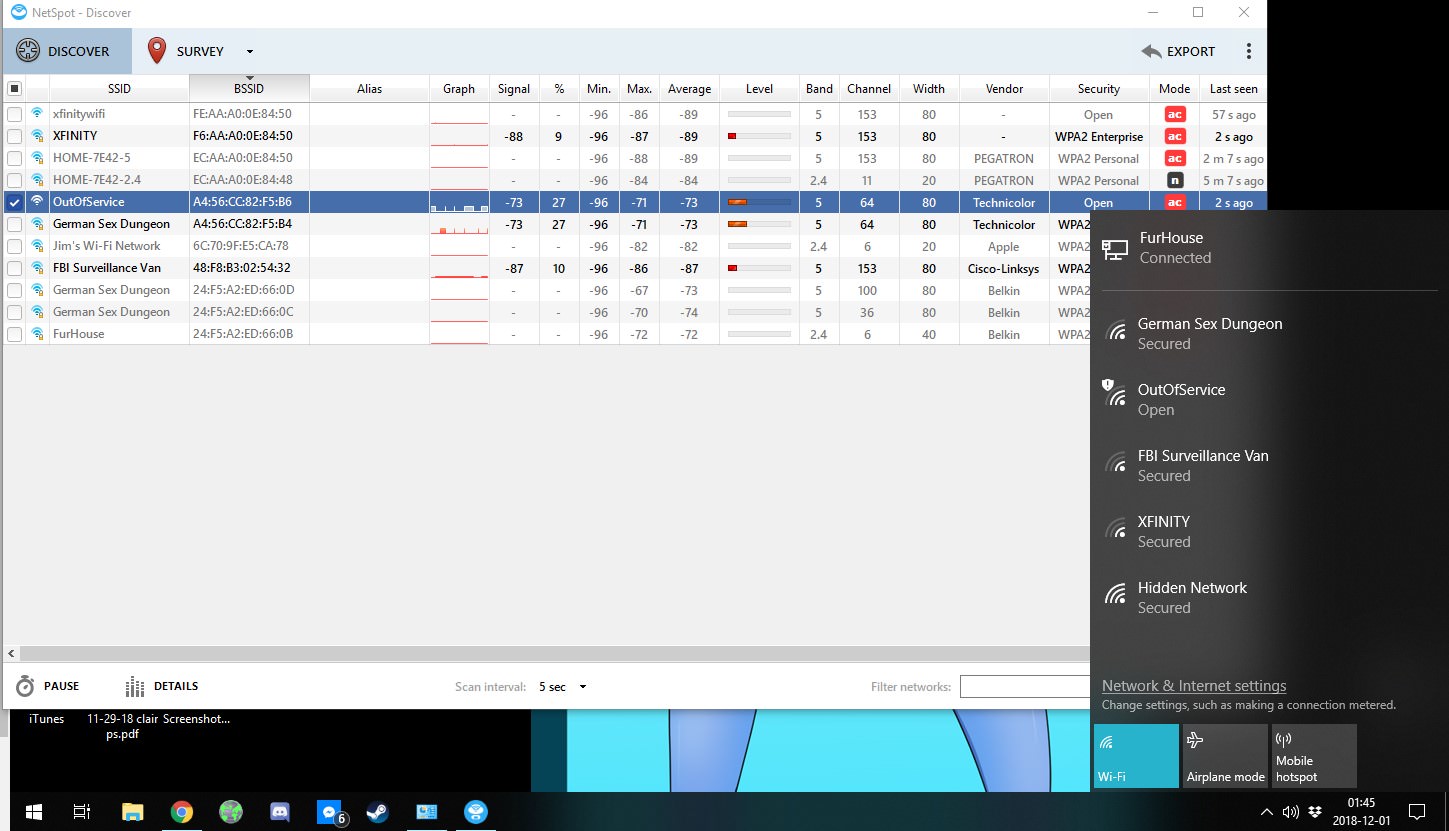
and now look at this
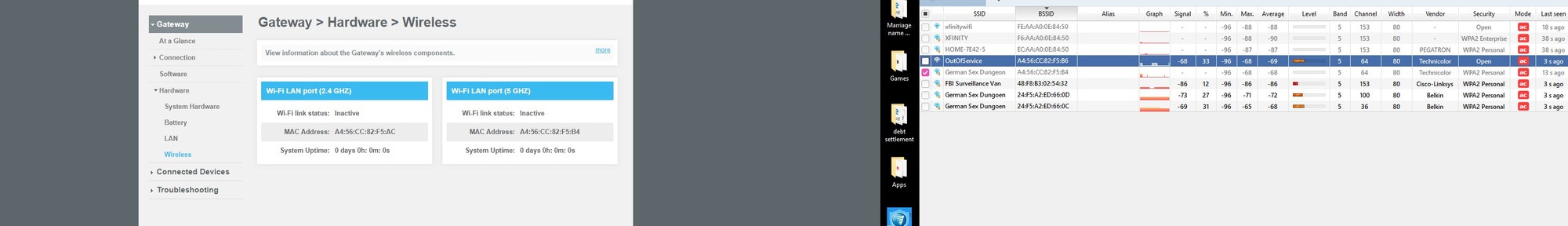
I tested this with my galaxy s8. None of my smart home devices are working. They all worked last night but when we got home tonight everything was offline.
Now to be safe I used a wifi analyzer to see if maybe there was an issue and I found something I dont like at all..
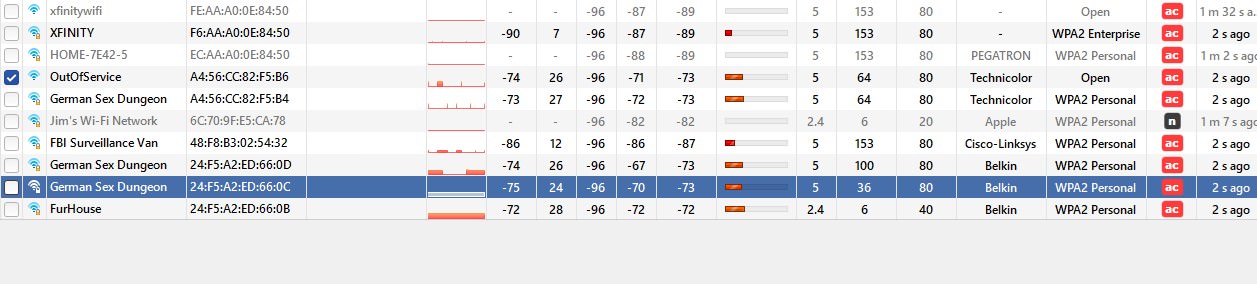
My networks are FurHouse, German Sex Dungeon. The two on the bottom.
There is an open one called OutOfService and look at their BSSID address.. I am almost positive it is an Evil Twin attack trying to happen.
I been trying all night to get my devices back online. My router is working fine for lan DHCP. I do have the Linksys EA8300.
My setup is (Comcast) XB6-EA8300-16 port switch. The modem is in bridge mode only.
Also I disabled my BSSID just now and the spoofed network is still going.
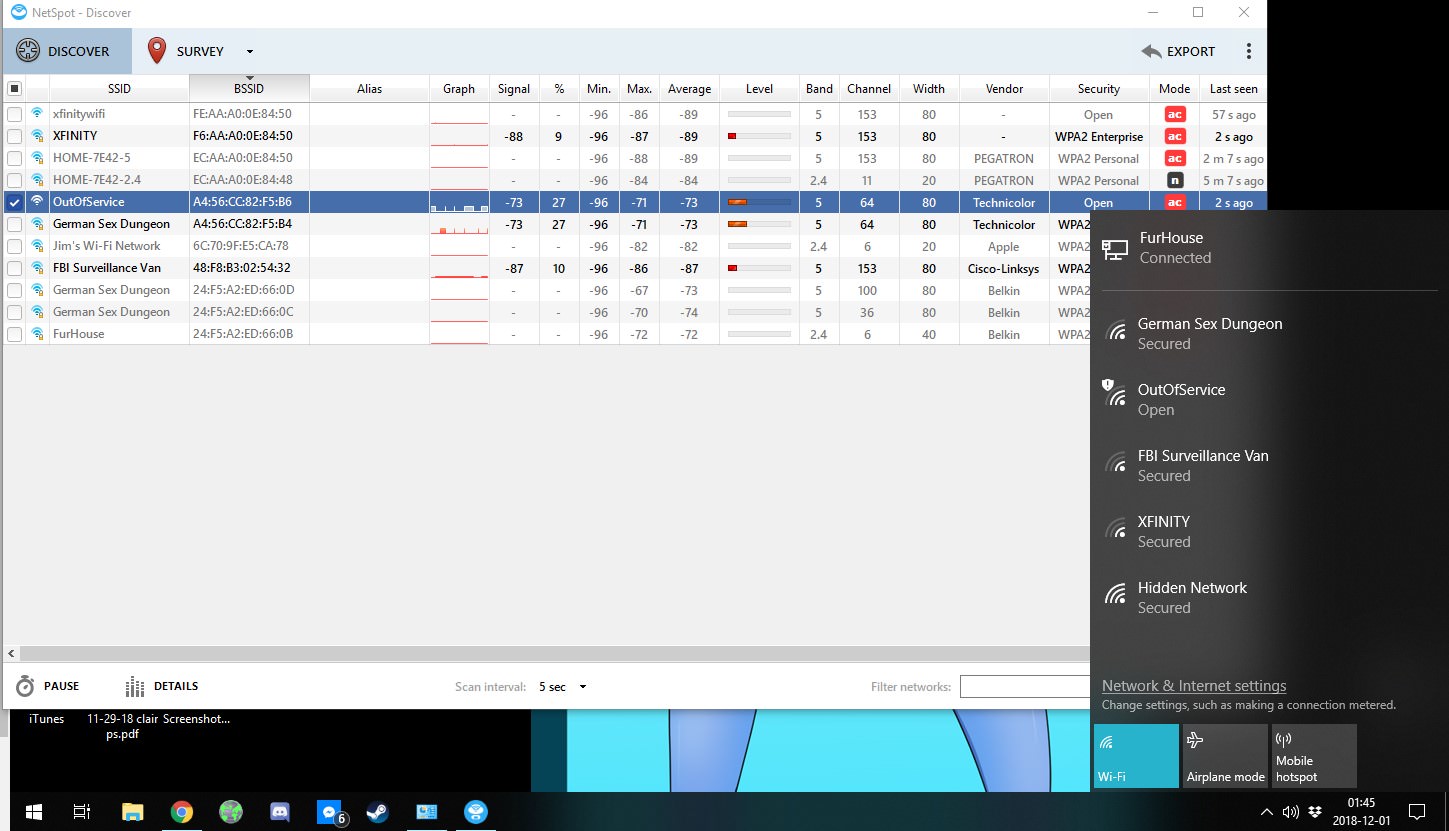
and now look at this
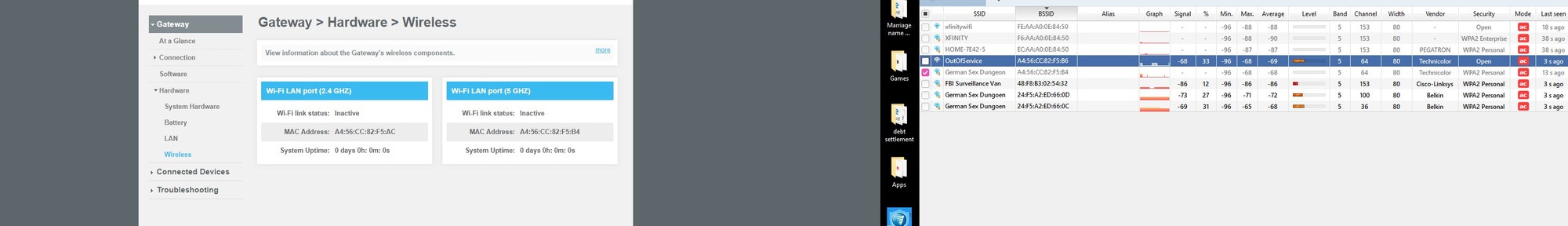
Last edited:
![[H]ard|Forum](/styles/hardforum/xenforo/logo_dark.png)