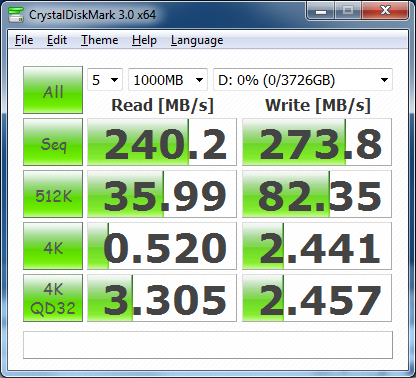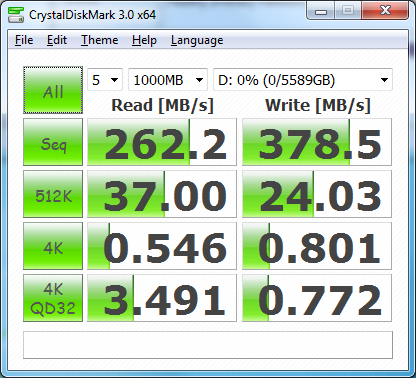Hey all,
Here's my current setup:
2 x 1TB Seagate 7200RPM drives in RAID0
1x 1.5TB WD MyBook e-SATA/USB/Firewire
1 x 80gb Intel X25-M SSD
Asus P6T Mobo
RAID Controller: Intel ICH10R
Intel i7 920 D0 @ 3.8ghz
6GB Corsair Dominator
Antec 1200 Case
Windows 7 Ultimate x64
Long story short - I was previously running my two Seagate drives in a RAID1, which limited my capacity to 1TB of data. About a week ago, I came close to almost running out of space, with only 15GB free. At that time, I backed up all of my data on the RAID1 array to my WD MyBook, and then converted my RAID1 array to a RAID0 array, effectively doubling my storage capacity. My OS is installed on my Intel SSD of course.However, this also increases the risk of loosing data. This RAID array is used primarily for storage, containing lots of music/mp3's, blu-ray movies, DVD movies, etc. Files range from 2MB up to 75GB.
I picked up the WD MyBook for cheap from BestBuy last year on a tax-free weekend here in MA. Even with e-SATA, this thing sucks and it keeps disconnecting randomly. From reviews on the net, I'm not alone - no wonder why BestBuy and other places no longer carry this item - WD stopped making it because it was a flop. It was pretty the only "Home" MyBook that had e-SATA in a large size. At the time, $120 was a deal.
Moving forward, I was at my local MicroCenter this past weekend and picked up some new drives. I found that they had Samsung HD203WI drives on sale for $109 each. I'm sure they could be found cheaper - but I decided to pick up 2 of them anyways. From NewEgg and other reviews, these F3 drives are very reliable and a great match for storage/RAID. My question is - how should I use these new drives? Should I pick up 2 more for a total of 4, and setup a RAID5 array?
Current thoughts/ideas:
2x1TB Seagate drives in RAID0 for 2TB of backup
2x2TB Samsung drives in RAID 0 for 4TB of storage
2x1TB Seagate drives in RAID0 for 2TB of backup
2x2TB Samsung drives in RAID1 for 2TB of storage
2x2TB Samsung drives in RAID1 for 2TB of backup
2x1TB Seagate drives in RAID0 for 2TB of storage
For now - 2TB should be OK. However, it's possible that I might exceed this within the next 3-6 months. I've basically begun ripping my media collection, which is the cause of the sudden increase in storage capacity. However - at the bare minimum, there's only 10GB or so of data that I can't loose, which includes vacation pictures, etc. Perhaps I should look into an online backup solution for that.
I'm also using the onboard Intel ICH10R raid controller for the time being. I've never had a failed disk or array failure, and this includes my older Asus P5T board as well, when I had my Core2Duo E6600.
All drives are currently being housed in my Antec 1200 case. I thought about building a ZFS or NFS setup from an old box but I'm not sure I need a dedicated box yet. However in 1-2 years time I plan on building a monster storage 24 bay hot-swappable rack server, once I save up the $$ and plan it out. (and once I move into a new place) I also don't have a HTPC yet - but I plan on building a front-end/back-end setup down the road. For now I'm using my PS3 with great success.
So, thoughts? Any and all input is greatly appreciated. I'm basically looking for an effective solution to increase storage capacity, reliability.
Thanks in advance,
Ace
Here's my current setup:
2 x 1TB Seagate 7200RPM drives in RAID0
1x 1.5TB WD MyBook e-SATA/USB/Firewire
1 x 80gb Intel X25-M SSD
Asus P6T Mobo
RAID Controller: Intel ICH10R
Intel i7 920 D0 @ 3.8ghz
6GB Corsair Dominator
Antec 1200 Case
Windows 7 Ultimate x64
Long story short - I was previously running my two Seagate drives in a RAID1, which limited my capacity to 1TB of data. About a week ago, I came close to almost running out of space, with only 15GB free. At that time, I backed up all of my data on the RAID1 array to my WD MyBook, and then converted my RAID1 array to a RAID0 array, effectively doubling my storage capacity. My OS is installed on my Intel SSD of course.However, this also increases the risk of loosing data. This RAID array is used primarily for storage, containing lots of music/mp3's, blu-ray movies, DVD movies, etc. Files range from 2MB up to 75GB.
I picked up the WD MyBook for cheap from BestBuy last year on a tax-free weekend here in MA. Even with e-SATA, this thing sucks and it keeps disconnecting randomly. From reviews on the net, I'm not alone - no wonder why BestBuy and other places no longer carry this item - WD stopped making it because it was a flop. It was pretty the only "Home" MyBook that had e-SATA in a large size. At the time, $120 was a deal.
Moving forward, I was at my local MicroCenter this past weekend and picked up some new drives. I found that they had Samsung HD203WI drives on sale for $109 each. I'm sure they could be found cheaper - but I decided to pick up 2 of them anyways. From NewEgg and other reviews, these F3 drives are very reliable and a great match for storage/RAID. My question is - how should I use these new drives? Should I pick up 2 more for a total of 4, and setup a RAID5 array?
Current thoughts/ideas:
2x1TB Seagate drives in RAID0 for 2TB of backup
2x2TB Samsung drives in RAID 0 for 4TB of storage
2x1TB Seagate drives in RAID0 for 2TB of backup
2x2TB Samsung drives in RAID1 for 2TB of storage
2x2TB Samsung drives in RAID1 for 2TB of backup
2x1TB Seagate drives in RAID0 for 2TB of storage
For now - 2TB should be OK. However, it's possible that I might exceed this within the next 3-6 months. I've basically begun ripping my media collection, which is the cause of the sudden increase in storage capacity. However - at the bare minimum, there's only 10GB or so of data that I can't loose, which includes vacation pictures, etc. Perhaps I should look into an online backup solution for that.
I'm also using the onboard Intel ICH10R raid controller for the time being. I've never had a failed disk or array failure, and this includes my older Asus P5T board as well, when I had my Core2Duo E6600.
All drives are currently being housed in my Antec 1200 case. I thought about building a ZFS or NFS setup from an old box but I'm not sure I need a dedicated box yet. However in 1-2 years time I plan on building a monster storage 24 bay hot-swappable rack server, once I save up the $$ and plan it out. (and once I move into a new place) I also don't have a HTPC yet - but I plan on building a front-end/back-end setup down the road. For now I'm using my PS3 with great success.
So, thoughts? Any and all input is greatly appreciated. I'm basically looking for an effective solution to increase storage capacity, reliability.
Thanks in advance,
Ace
Last edited:
![[H]ard|Forum](/styles/hardforum/xenforo/logo_dark.png)