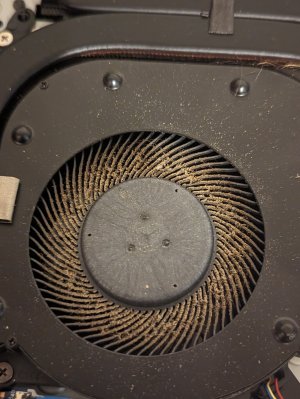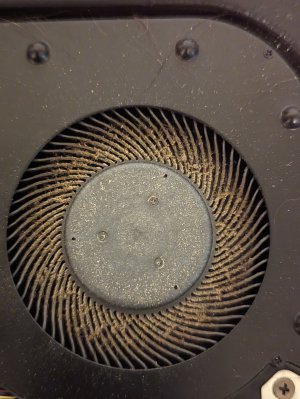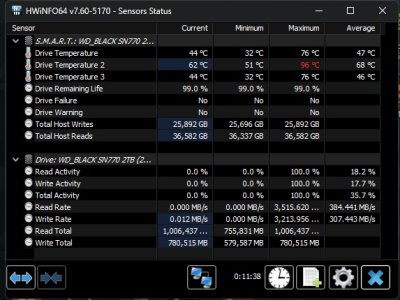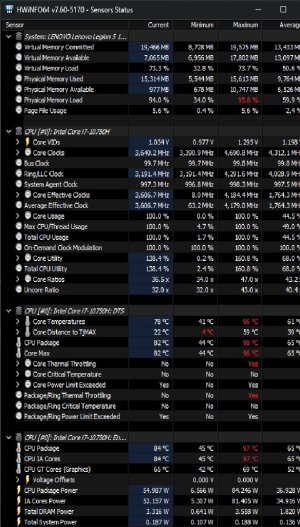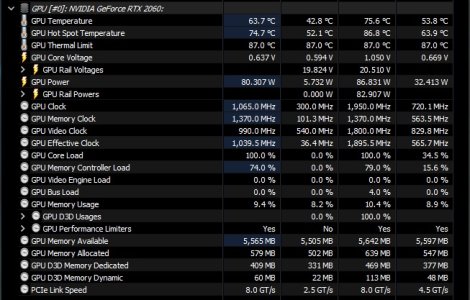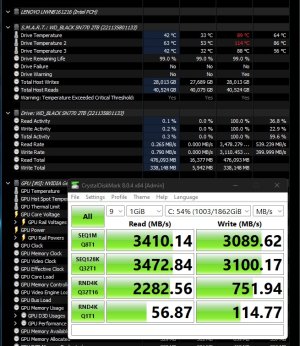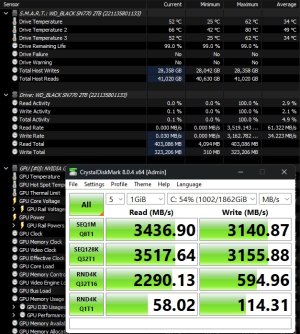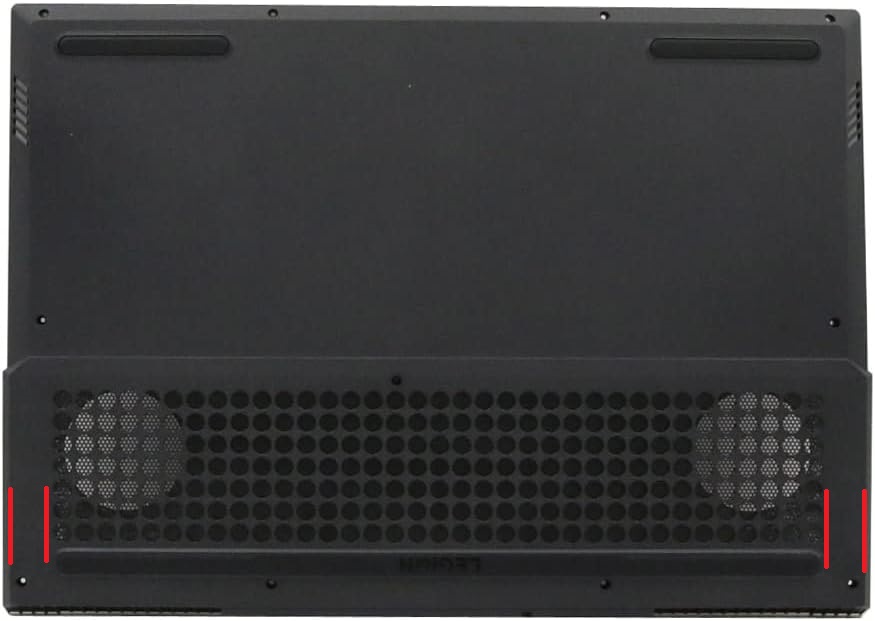Diablo2K
Supreme [H]ardness
- Joined
- Aug 10, 2000
- Messages
- 6,794
[Reserected see below]
I have a Lenovo 17" Legion 5 Laptop. I have a DESK that has a full size mouse pad top. The feet on the laptop are pretty small and I would like to raise the rear of the laptop but I don't want to raise the front much if at all. I notice after a while of playing Diablo 4 that the keyboard gets really hot as well as the exhaust on the side. If I use the mouse to close to the exhaust my hand will get really hot and I have to reposition my hand further away from the vent. All the coolers I can find with good reviews all have a raised up front. I found THESE and they will raise the rear but I would still like to get some air moving as well. I could get something like THESE but it would just clutter things up behind the laptop, it has ports in the rear, I currently have power, mouse, usb hub, and ethernet plugged in there now, there is plenty of room on the side of the cables in back for the fans but they would have to be pointed away from the back of the laptop as there is rear vents there. I seen a nice looking crossflow fan but with the rear ports it's way to big to work.
I have have a fan like THIS without the led display. I tried plugging it into the side usb port and blowing it over the keyboard, but it is loud, vibrates, and puts out to much air without any way to turn it down. Mine had stiff cloth blades so it don't hurt if I get to close to it.
I found THIS as well, but it is kind of expensive and has no reviews, the funniest part the pictures in the description has computers but none of them are using the cooler, one of them is even using a different cooler, LOL!
Any Ideas? I don't mean to be so picky, .
.
I have a Lenovo 17" Legion 5 Laptop. I have a DESK that has a full size mouse pad top. The feet on the laptop are pretty small and I would like to raise the rear of the laptop but I don't want to raise the front much if at all. I notice after a while of playing Diablo 4 that the keyboard gets really hot as well as the exhaust on the side. If I use the mouse to close to the exhaust my hand will get really hot and I have to reposition my hand further away from the vent. All the coolers I can find with good reviews all have a raised up front. I found THESE and they will raise the rear but I would still like to get some air moving as well. I could get something like THESE but it would just clutter things up behind the laptop, it has ports in the rear, I currently have power, mouse, usb hub, and ethernet plugged in there now, there is plenty of room on the side of the cables in back for the fans but they would have to be pointed away from the back of the laptop as there is rear vents there. I seen a nice looking crossflow fan but with the rear ports it's way to big to work.
I have have a fan like THIS without the led display. I tried plugging it into the side usb port and blowing it over the keyboard, but it is loud, vibrates, and puts out to much air without any way to turn it down. Mine had stiff cloth blades so it don't hurt if I get to close to it.
I found THIS as well, but it is kind of expensive and has no reviews, the funniest part the pictures in the description has computers but none of them are using the cooler, one of them is even using a different cooler, LOL!
Any Ideas? I don't mean to be so picky,
Last edited:
As an Amazon Associate, HardForum may earn from qualifying purchases.
![[H]ard|Forum](/styles/hardforum/xenforo/logo_dark.png)