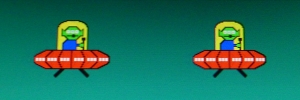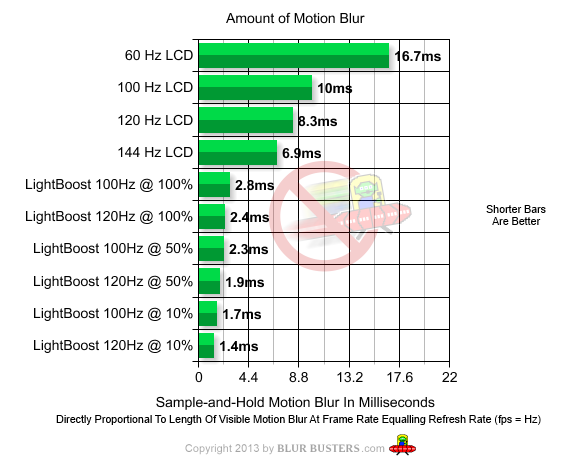rjohnsonca
n00b
- Joined
- Dec 7, 2011
- Messages
- 2
New utility released that enables LightBoost on ATI/AMD cards now. It's not exclusive to Nvidia anymore. Please note that only certain 120Hz monitors can do this and that enabling LightBoost alters the colors and brightness.
http://www.blurbusters.com/easy-lightboost-toastyx-strobelight/
http://www.blurbusters.com/easy-lightboost-toastyx-strobelight/
![[H]ard|Forum](/styles/hardforum/xenforo/logo_dark.png)