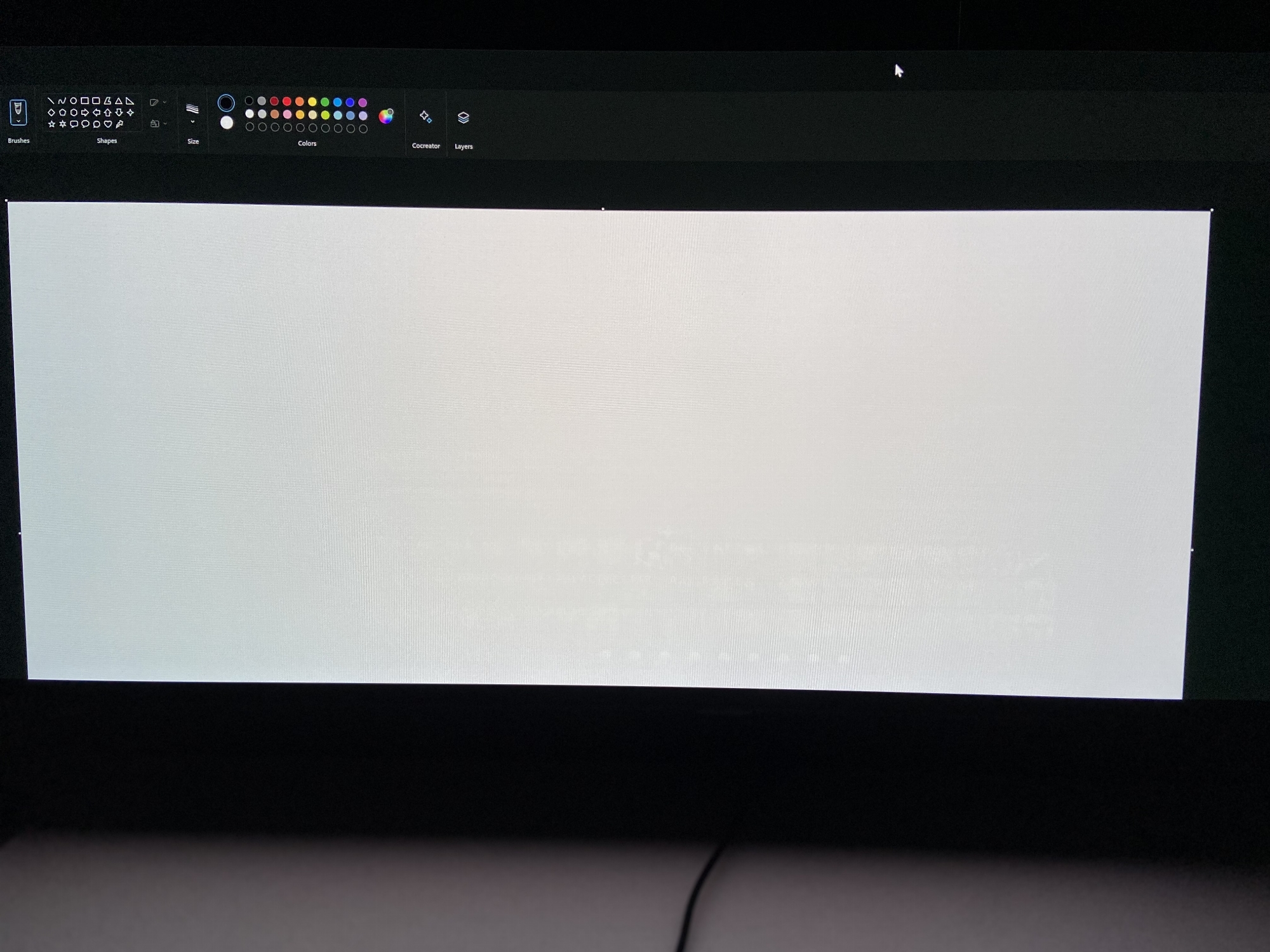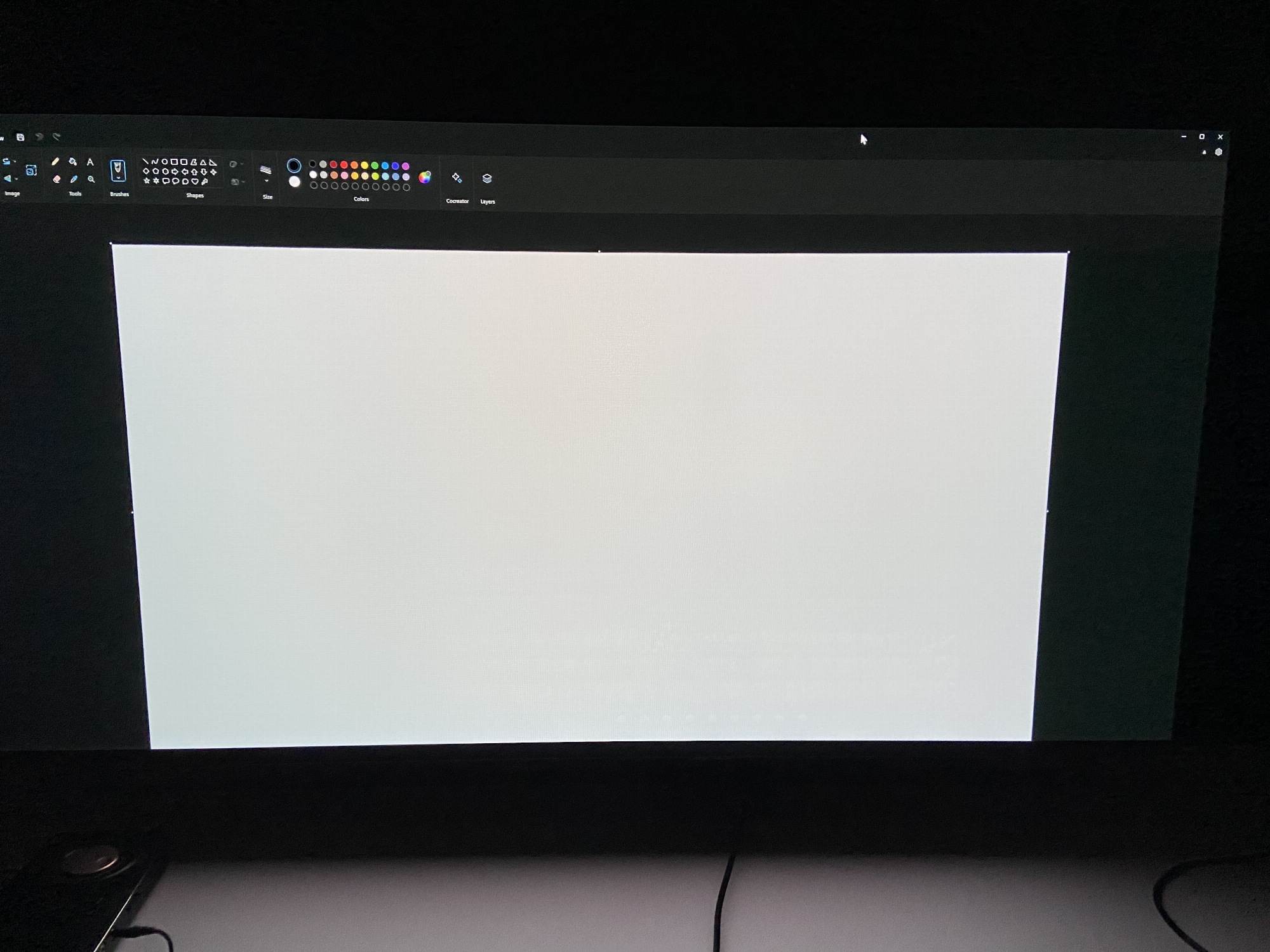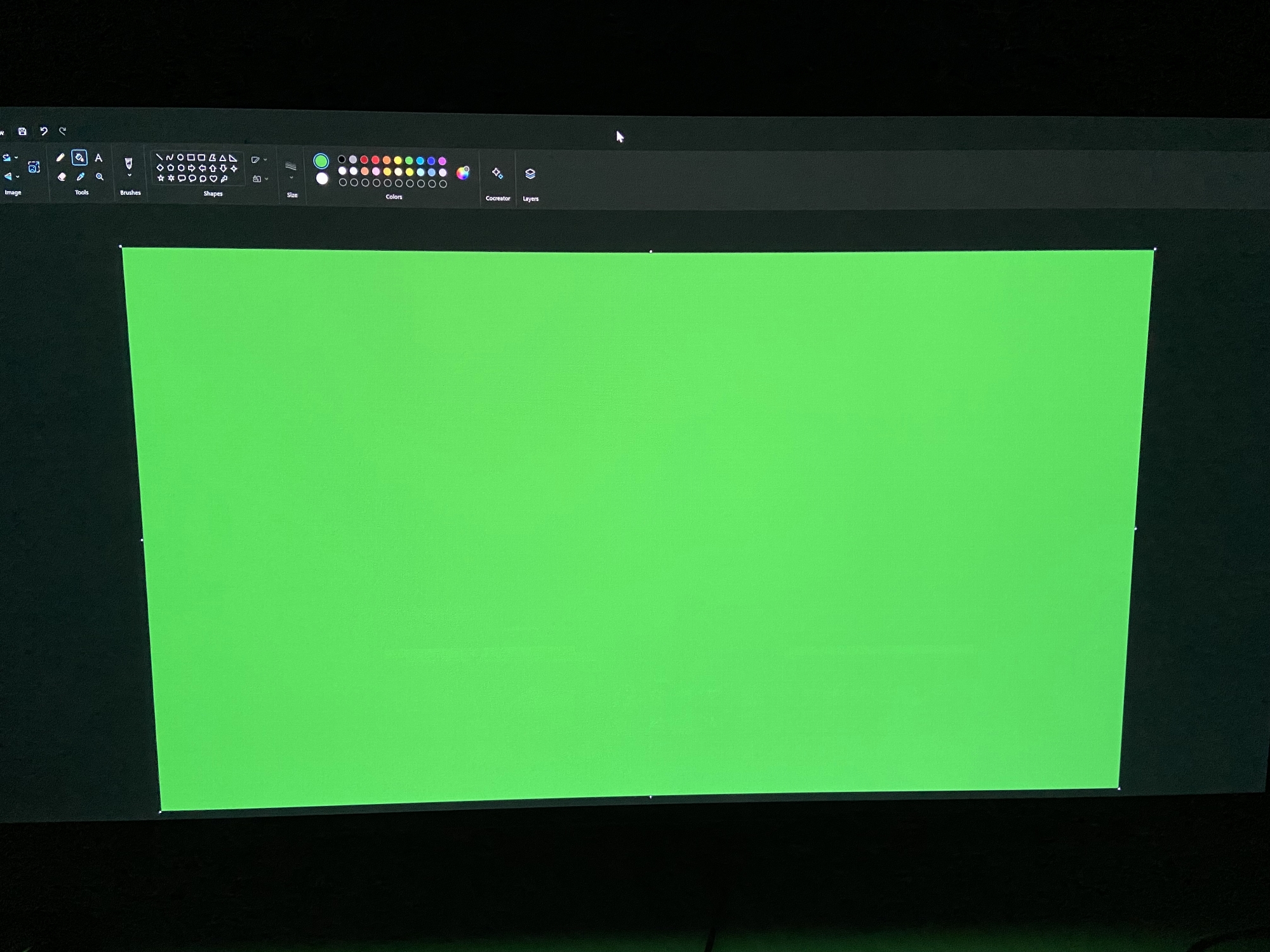MistaSparkul
2[H]4U
- Joined
- Jul 5, 2012
- Messages
- 3,519
Everyone is ignoring that Kalston hasn't rerun Pixel Refresher yet? Worked for LTT if I recall...
You can't go 15,000 hours without running a pixel refresher lol. And he mentions it's working just fine...
"The compensation cycles appear to be working fine, including the big one every 2000h (curious to see if the next one clears things up)."
Sure maybe the next big compensation cycle at 16,000 hours might help clear it up a little bit, but once it hits this point there isn't much that can be done.
![[H]ard|Forum](/styles/hardforum/xenforo/logo_dark.png)