1Wolf
Limp Gawd
- Joined
- Jul 10, 2007
- Messages
- 433
Does anyone happen to know the correct driver for the 38gn950-b?
The owners manual that came with the monitor specified that LG recommends you install 3 pieces of software: The OnScreen Control Software, the UltraGear Control Center, and the Windows Driver.
There are no drivers at all that came on the DVD that came with the monitor. On their website they don't list anything obvious on the support page for the product but I did find another section of the website that lists "Windows Drivers".
I know the first link isn't correct as the 38gn950-b isn't a Full HD 1080p monitor. Its a WQHD+ monitor so I suppose either the 2nd link or the 3rd link could be correct. The fourth link is a broken link that leads to an empty page. Or maybe NONE of those are the correct driver and there is no specific driver for this monitor.
I sent an e-mail to their support but I wanted to check here as well as I know some folks here have the same monitor and I'd trust their experience before I'd trust whatever some support person might e-mail me as they are most likely to tell me not to use a driver at all because its easiest for them to solve the problem.
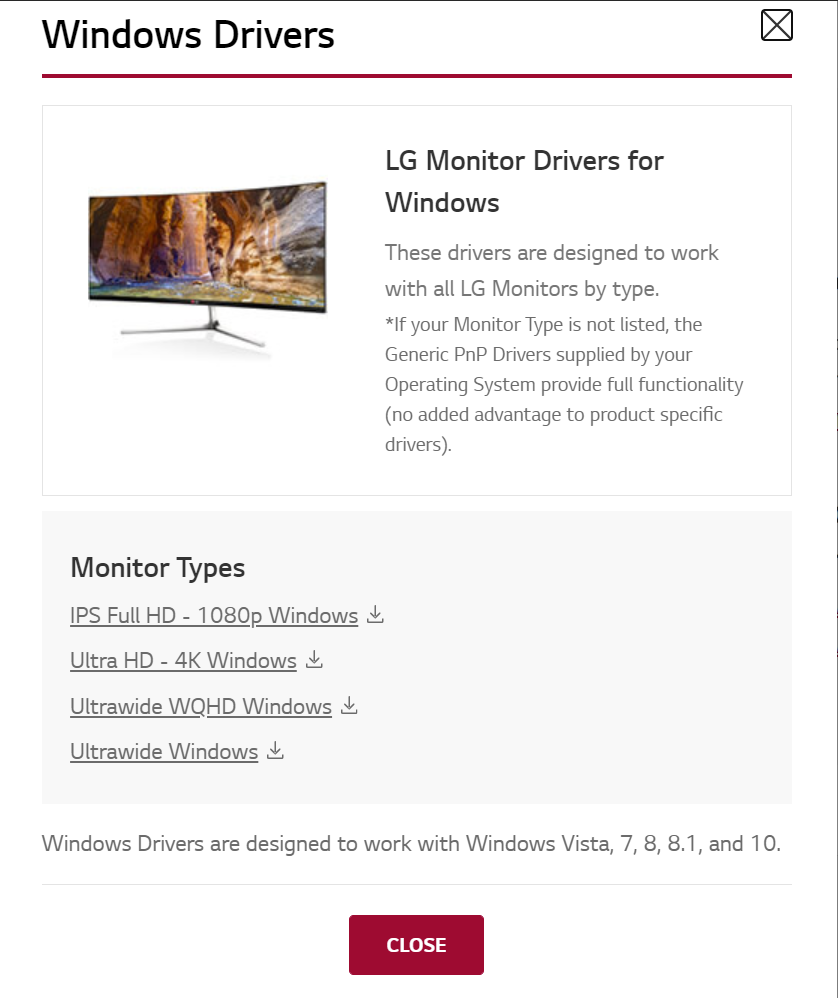
The owners manual that came with the monitor specified that LG recommends you install 3 pieces of software: The OnScreen Control Software, the UltraGear Control Center, and the Windows Driver.
There are no drivers at all that came on the DVD that came with the monitor. On their website they don't list anything obvious on the support page for the product but I did find another section of the website that lists "Windows Drivers".
I know the first link isn't correct as the 38gn950-b isn't a Full HD 1080p monitor. Its a WQHD+ monitor so I suppose either the 2nd link or the 3rd link could be correct. The fourth link is a broken link that leads to an empty page. Or maybe NONE of those are the correct driver and there is no specific driver for this monitor.
I sent an e-mail to their support but I wanted to check here as well as I know some folks here have the same monitor and I'd trust their experience before I'd trust whatever some support person might e-mail me as they are most likely to tell me not to use a driver at all because its easiest for them to solve the problem.
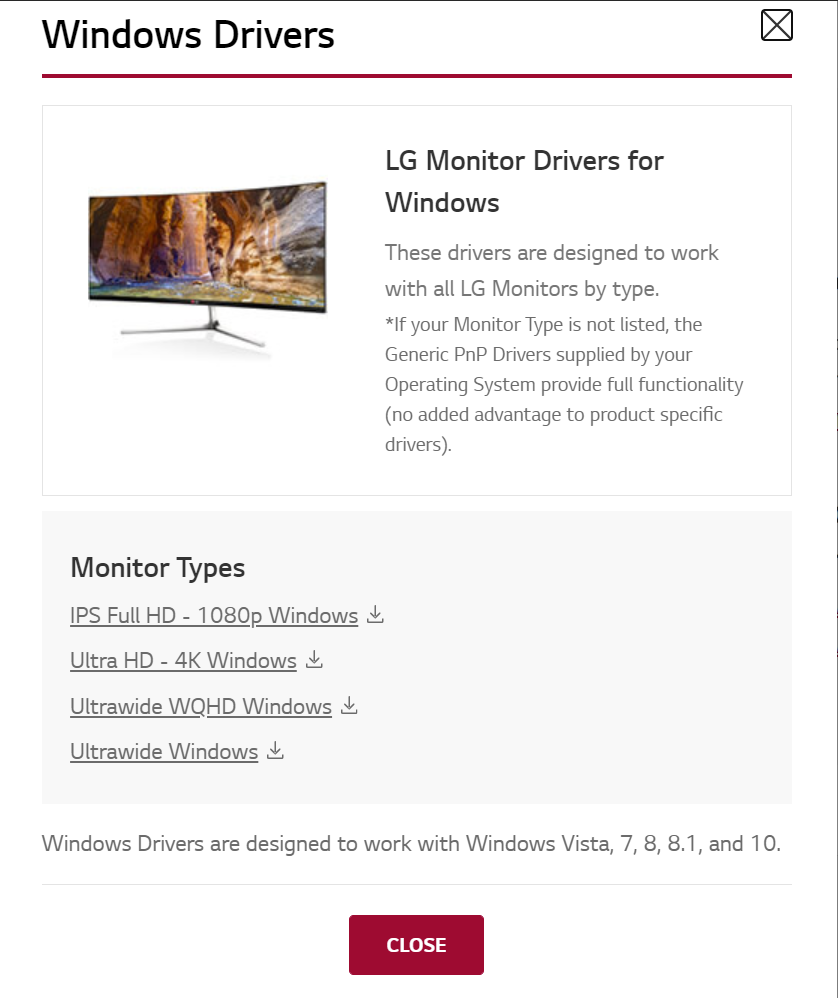
![[H]ard|Forum](/styles/hardforum/xenforo/logo_dark.png)