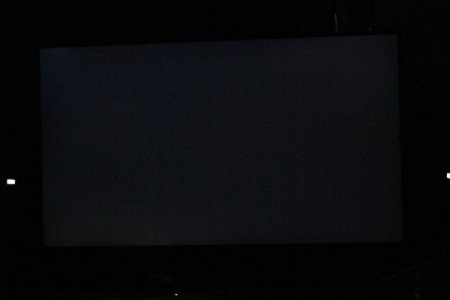Recently pulled the trigger on a LG 32UN650-W. At around $350 price was too good to ignore. This is a 32" 4k 60hz monitor with 40-60hz FreeSync support (tested it in some games worked as advertised, saw no flickering on the desktop when left on either). While I am no professional photo editor nor a true gamer, colors and motion look alright on this panel. It doesn't have an sRGB mode, but you can mitigate that with GPU settings. Coming from a VA panel I was afraid IPS glow would be too much at normal viewing distances (80-100cm) for this size, but it is not the case, only really visible in a dark room which I prefer to never do anyways since it is bad for the eyes. In a (even dimly) lit room IPS glow is pretty much a non issue and washed out colors at the sides are in the past (VA has that). For office work and light gaming I would pick IPS over VA if priced closely every time, and would even favor a 60hz IPS over a 120hz VA since most VA screens have terrible ghosting and not so great viewing angles. Build quality of the plastic case is good, OSD navigation is the standard LG one (got used to it and is one of the better ones if you ask me, with the joystick on the bottom of the screen), stand is height adjustable but barely (too little travel and doesn't go low enough) price reflects this though (other manufacturers leave you with nonadjustable stands at this price range). Input selection is also adequate at this price (1xDP + 2xHDMI, all 4k 60hz capable with provided cables), not a fan of them being to back instead of under the monitor (more accessible this way, but limiting on how close to the wall you can mount the monitor on VESA). Font rendering seemed a little blurry at first, but you have a sharpness setting that solved the issue (other LG monitors looked best if left at the default of 50/100 with this one I need to crank it to 70/100 for it too look good), pixel layout being the standard RGB. It comes with a "Reading" picture preset, which while easy on the eyes makes the bottom edge of the screen too yellow (much more than the rest) so I deem it unusable in it's current form since you are basically back to VA viewing angle issue when using it (other picture presets are customizable, but this one is pretty much locked down only letting you change brightness and contrast).
Now to the panel lottery part. Pretty much no back light bleed on mine, no dead pixels, white uniformity while not perfect, passable. This is where my luck ran out. Gray uniformity is not where it should be I initially thought this is a VA only thing, but mine has visible vertical lines on some gray colors, so IPS is clearly not immune to this either. They are much fainter than on other VA monitors I had this, but still bad enough to show up in some games (Journey, Skyrim SE) when panning the camera, videos (football mostly, on sand like surfaces and some types of skies in panning shots) and when dragging windows across the screen on the desktop.
I initially thought this is a VA only thing, but mine has visible vertical lines on some gray colors, so IPS is clearly not immune to this either. They are much fainter than on other VA monitors I had this, but still bad enough to show up in some games (Journey, Skyrim SE) when panning the camera, videos (football mostly, on sand like surfaces and some types of skies in panning shots) and when dragging windows across the screen on the desktop.
I still might take it back, although not keen on playing the panel lottery all over again, and waiting (since this model isn't available at reduced price anymore at the moment). Was also eyeing it's successor the LG 32UP83A, but for some reason it isn't available in Europe (strange since it's a 2021 model), which most likely uses the same BOE MV315QUM-N20 panel as the 32UN650 and the 32UN880 variants (https://www.displayspecifications.com/en/comparison/0a2d24d8d5 https://www.displayspecifications.com/en/model/623d20f3).
Others seem to have had the same issue with this panel as well https://www.reddit.com/r/Monitors/comments/ykxbih/lg_32un650w_ips_dim_vertical_bands_is_this/ (also left comment on that thread with mine).
Now to the panel lottery part. Pretty much no back light bleed on mine, no dead pixels, white uniformity while not perfect, passable. This is where my luck ran out. Gray uniformity is not where it should be
I still might take it back, although not keen on playing the panel lottery all over again, and waiting (since this model isn't available at reduced price anymore at the moment). Was also eyeing it's successor the LG 32UP83A, but for some reason it isn't available in Europe (strange since it's a 2021 model), which most likely uses the same BOE MV315QUM-N20 panel as the 32UN650 and the 32UN880 variants (https://www.displayspecifications.com/en/comparison/0a2d24d8d5 https://www.displayspecifications.com/en/model/623d20f3).
Others seem to have had the same issue with this panel as well https://www.reddit.com/r/Monitors/comments/ykxbih/lg_32un650w_ips_dim_vertical_bands_is_this/ (also left comment on that thread with mine).
Attachments
Last edited:
![[H]ard|Forum](/styles/hardforum/xenforo/logo_dark.png)