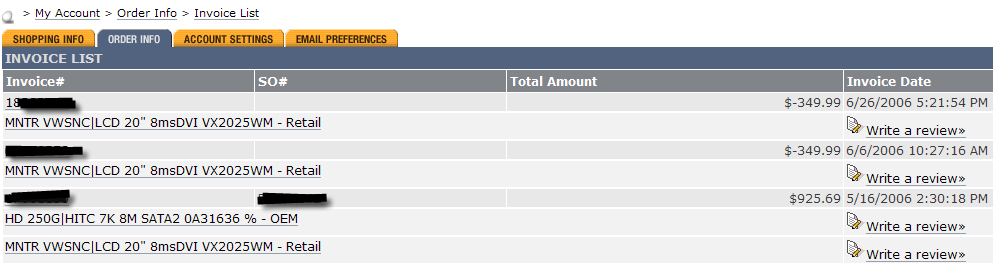Here is the deal. Right now I use a 22" NEC fe2111sb CRT that I love, but the problem is that it weighs far too much and uses my entire desk. I would be using the display for Counterstrike Source, which I play competitively. I need something that doesn't ghost at all, and will keep up AS well as possible with the CRT. I'm moving into a really small room next year, so the CRT is basically a no-go. Heres the thing, and I don't even know if it's possible. I need to play CSS @ 1024x768 resolution. It's a matter of the feel, as I'm complete used to it back from the early days of CS.
please no cs1.6 vs css comments.
Thanks for your suggestions.
please no cs1.6 vs css comments.
Thanks for your suggestions.
![[H]ard|Forum](/styles/hardforum/xenforo/logo_dark.png)