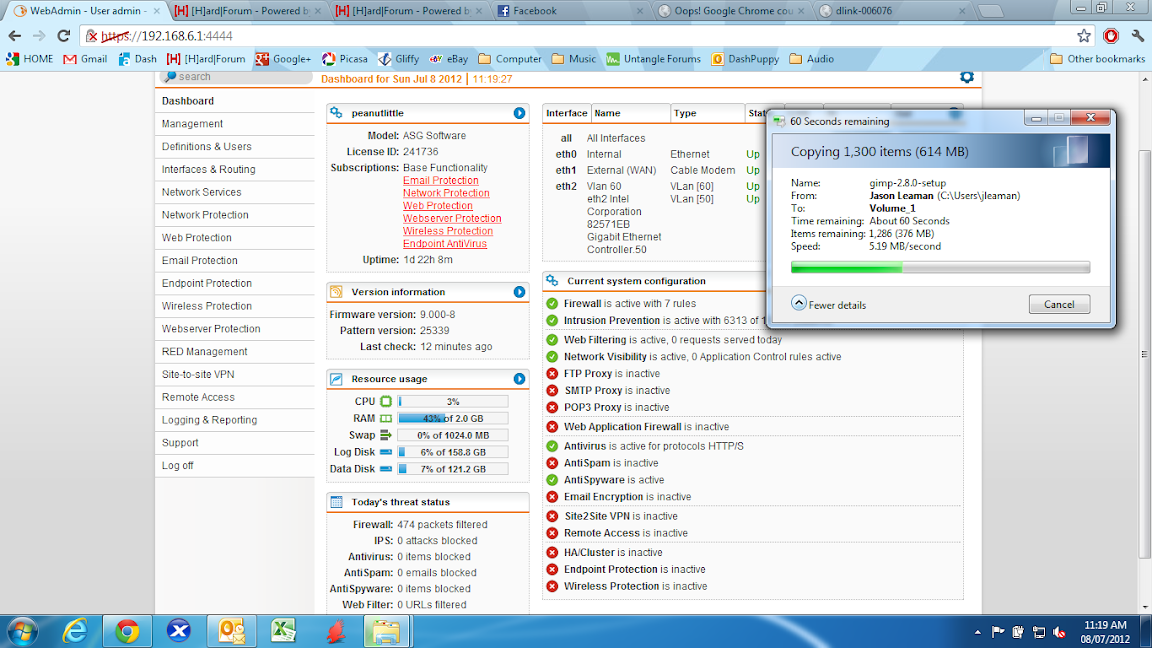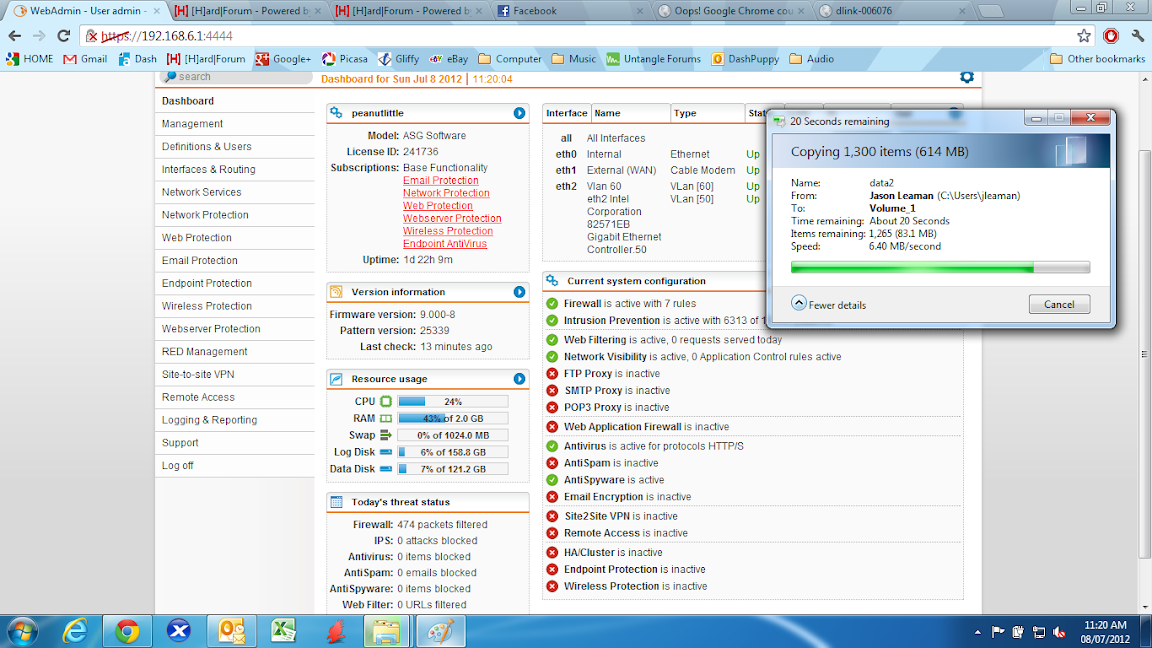I'm looking to buy a layer 3 switch. I've tried doing vlans on my TZ210 and it works but if yuo transfer a big file across a vlan it shits the bed and the cpu sits at 100% till its finished the transfer.
I was reading maybe / probably miss understood how a layer 3 switch works, since i only have a layer 2.
So if i was to get a layer 3 does all the traffic go through the sonicwall / other firewall for vlans ?
The issue i see with layer 2 is that the firewall still has to process it, thus going in and through the firewall then back out..
Will layer 3 resolve this or should i shoot my TZ210 :0 and use astaro
I was reading maybe / probably miss understood how a layer 3 switch works, since i only have a layer 2.
So if i was to get a layer 3 does all the traffic go through the sonicwall / other firewall for vlans ?
The issue i see with layer 2 is that the firewall still has to process it, thus going in and through the firewall then back out..
Will layer 3 resolve this or should i shoot my TZ210 :0 and use astaro
![[H]ard|Forum](/styles/hardforum/xenforo/logo_dark.png)