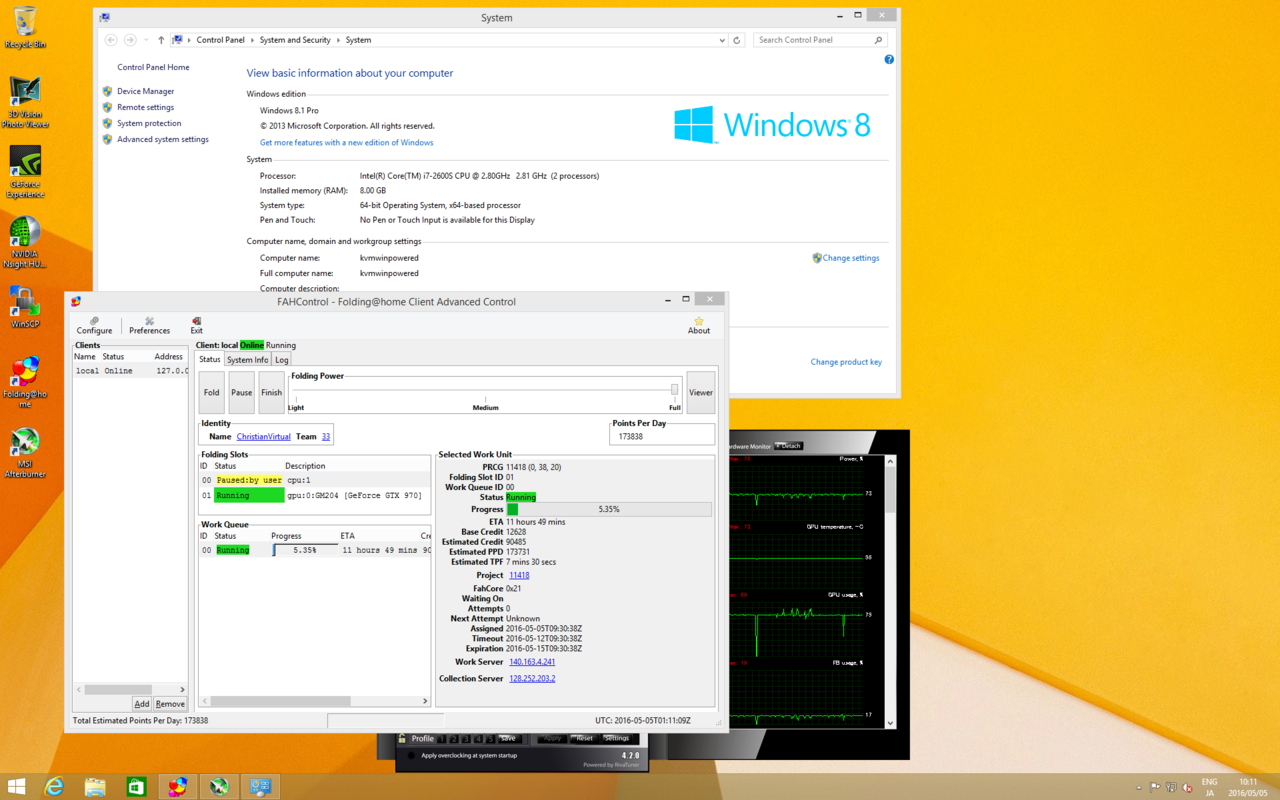ChristianVirtual
[H]ard DCOTM x3
- Joined
- Feb 23, 2013
- Messages
- 2,561
Since ESXi remain an issue with consumer GPU I start thinking to move to KVM.
I would need some advise on the setup.
Idea:
1) CentOS 7 minimal as host
2) one CentOS with X with one GTX 980Ti
3) one Windows guest with GTX 970
I need to run the original GPU driver as I want to keep Folding running not working with 3rd party drivers. But I also would like both OS flavor at the same time.
Possible ?
CPU is i7-2600S, RAM right now 8GB, but can go 16GB.
I would need some advise on the setup.
Idea:
1) CentOS 7 minimal as host
2) one CentOS with X with one GTX 980Ti
3) one Windows guest with GTX 970
I need to run the original GPU driver as I want to keep Folding running not working with 3rd party drivers. But I also would like both OS flavor at the same time.
Possible ?
CPU is i7-2600S, RAM right now 8GB, but can go 16GB.
![[H]ard|Forum](/styles/hardforum/xenforo/logo_dark.png)