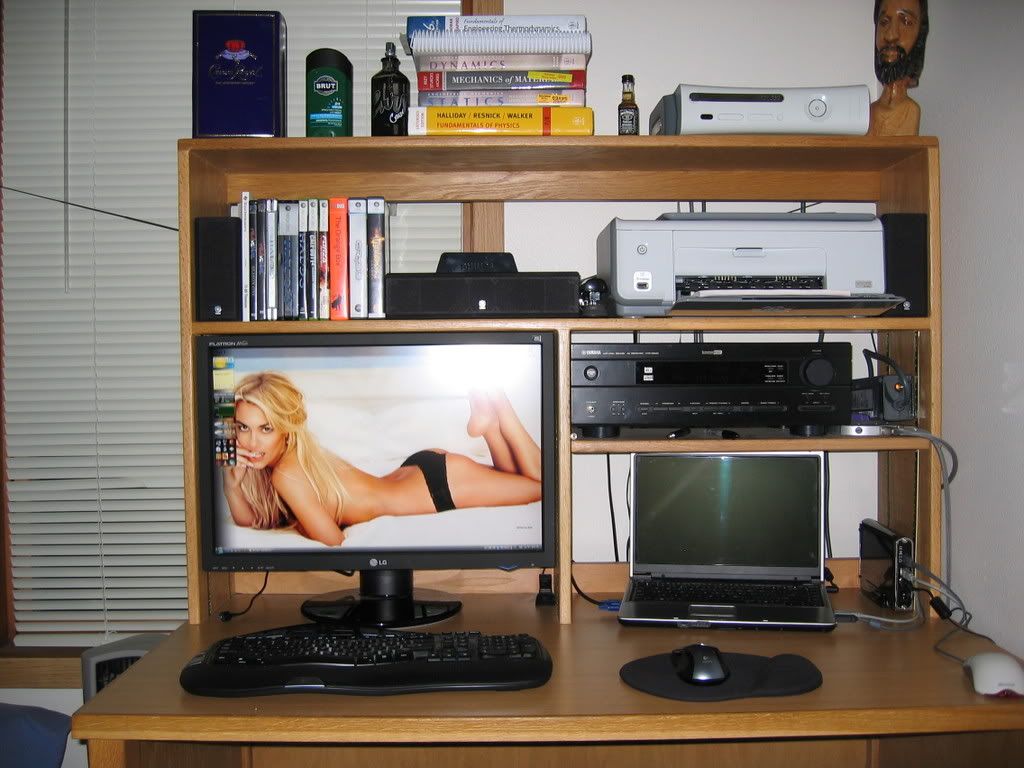Relativist
Limp Gawd
- Joined
- Nov 1, 2008
- Messages
- 473
I've got an LG 24" L246WP-BN. I like it, but I mostly use it for gaming, no graphic work or anything like that. I'm thinking of selling it for a 28" HannsG or a 1080p HDTV. I don't want to go to a high resolution. Any suggestions?
![[H]ard|Forum](/styles/hardforum/xenforo/logo_dark.png)