Nazo
2[H]4U
- Joined
- Apr 2, 2002
- Messages
- 3,672
So I recently realized what a difference it can make to disable font antialiasing and use fonts in their native sizes. Along with some really readable fonts (my favorite being BigBlue TerminalPlus which is super easy to read at a nice size since I like relatively small fonts and it includes UTF-8 extensions so I don't get empty boxes when Windows pulls its usual stunts) I've found that it has really improved general comfort reading things on screens. Unfortunately, there are two caveats: first, it's really hard to completely disable font anti-aliasing in Windows and for best results I'm having to use MacType which has the definite potential to cause problems with things (though while I've had one thing complain once before I have yet to actually have any actual problems at all.) Second, and much much worse: browsers completely ignore my settings and completely bypass all system rendering to do their own. *Sigh* So this comes to the problem that the browser doesn't give the user any font control whatsoever. You have a single page where you can configure theoretical base fonts -- and then every single site in the world made since CSS will blatantly ignore the defaults and bypass them with its own fonts. Worse: everything insists on subpixel hinting. I've tried configuring ClearType back before I disabled anti-aliasing altogether, but no matter what setting I use I see those colors and they look terrible to me. (Maybe my eyesight is too good and most people see it less clearly? I don't know, but no matter which subpixel order I use it looks terrible and I see the colors.) Luckily at least I finally found out there is a setting to force monochromatic anti-aliasing today, but it still leaves fonts generally looking blurry and smudged to me.
Now, this is just an example, but I threw together a quick image in an old image editor of the difference:
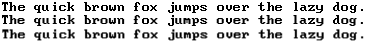
This is just a quick and dirty example. Not really indicative of how the browser does things, but I'd have to go to several different sites forcing different sorts of anti-aliasing to really show what the browser itself does I guess. The real point of this though is just to demonstrate how to my eyes font anti-aliasing just produces blurry text to my own eyes at least. The first line is very clear and easy to read. The second line is a more minimal anti-aliasing that still causes a bunch of blurry areas. The final one is full font smoothing. To me at least it just feels outright blurry. Speaking as someone who reads text on screens for hours at a time, I've found that the first one is just plain easiest on my eyes -- the least strain -- over long periods of time. The last one -- which is fast becoming an official standard in most things -- is the hardest on my eyes.
So people apparently used to be using a custom CSS that would insert a field to disable font anti-aliasing via the CSS. This worked great for a while back before I even really knew about all of this. Unfortunately, quite a while back (Chrome version 37 apparently) they completely removed the custom CSS feature. I've seen something else doing this via an extension to just inject that same one-line code essentially in the same basic fashion, but unfortunately it would appear that the method they used no longer works as it just produces an error. (The post about this was from 2014 or so and it wasn't anything like an official project, just a blog where they simply decided to share their results.) I'm still googling around, but most results lead to unrelated things and posts with people going off on a tangent and not really solving anything. So I guess I'm desperate enough to ask here even though I'll probably have to spend a week explaining why it doesn't matter that most people think they prefer font anti-aliasing, I just want to disable it for myself.
Now, this is just an example, but I threw together a quick image in an old image editor of the difference:
This is just a quick and dirty example. Not really indicative of how the browser does things, but I'd have to go to several different sites forcing different sorts of anti-aliasing to really show what the browser itself does I guess. The real point of this though is just to demonstrate how to my eyes font anti-aliasing just produces blurry text to my own eyes at least. The first line is very clear and easy to read. The second line is a more minimal anti-aliasing that still causes a bunch of blurry areas. The final one is full font smoothing. To me at least it just feels outright blurry. Speaking as someone who reads text on screens for hours at a time, I've found that the first one is just plain easiest on my eyes -- the least strain -- over long periods of time. The last one -- which is fast becoming an official standard in most things -- is the hardest on my eyes.
So people apparently used to be using a custom CSS that would insert a field to disable font anti-aliasing via the CSS. This worked great for a while back before I even really knew about all of this. Unfortunately, quite a while back (Chrome version 37 apparently) they completely removed the custom CSS feature. I've seen something else doing this via an extension to just inject that same one-line code essentially in the same basic fashion, but unfortunately it would appear that the method they used no longer works as it just produces an error. (The post about this was from 2014 or so and it wasn't anything like an official project, just a blog where they simply decided to share their results.) I'm still googling around, but most results lead to unrelated things and posts with people going off on a tangent and not really solving anything. So I guess I'm desperate enough to ask here even though I'll probably have to spend a week explaining why it doesn't matter that most people think they prefer font anti-aliasing, I just want to disable it for myself.
![[H]ard|Forum](/styles/hardforum/xenforo/logo_dark.png)