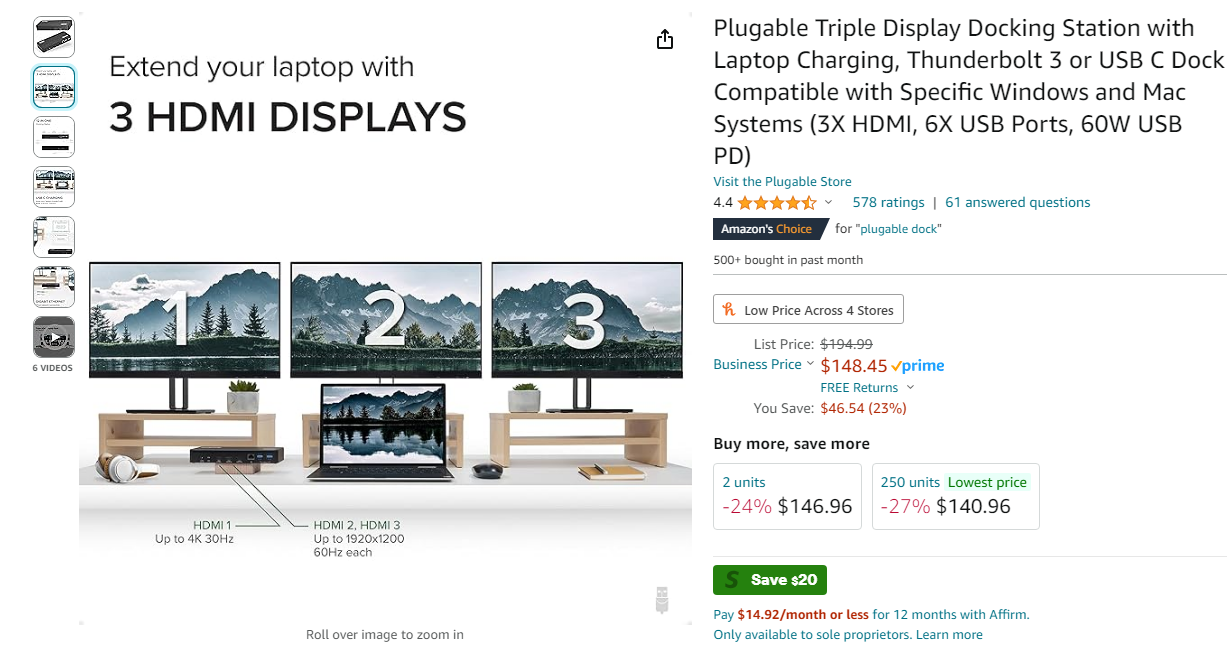Gatecrasher3000
Gawd
- Joined
- Mar 18, 2013
- Messages
- 580
I'm going to assume this can't be done. But I just got myself a M3 (not max) Macbook Pro. I have three external 4K monitors that I would like to connect to it, but according to this apple page I can only connect two external monitors, and I would need the m2 or m3 max chip in order to connect three external monitors.
Has anyone seen a workaround to get three external monitors connected to a non max macbook? We all know this is a manufactured limitation, and the m3 is more then capable of running three monitors, so I'm just wondering if there is a work around...
Just wondering, thanks.
https://support.apple.com/en-ca/HT213503
Has anyone seen a workaround to get three external monitors connected to a non max macbook? We all know this is a manufactured limitation, and the m3 is more then capable of running three monitors, so I'm just wondering if there is a work around...
Just wondering, thanks.
https://support.apple.com/en-ca/HT213503
![[H]ard|Forum](/styles/hardforum/xenforo/logo_dark.png)