sblantipodi
2[H]4U
- Joined
- Aug 29, 2010
- Messages
- 3,765
as title
Is it true that 7950X3D suffers from stutter on games?
Is it true that 7950X3D suffers from stutter on games?
Follow along with the video below to see how to install our site as a web app on your home screen.
Note: This feature may not be available in some browsers.
as title
Is it true that 7950X3D suffers from stutter on games?
Its called the AM Dip, it exists.

You can avoid it by using something like Process lasso to make a game only run on the CCD which you want it to run on. Or you can go into your bios and disable one CCD. You can even set a 'rule' in process lasso, so that anything in your Steam game folder, will automatically only run on the Vcache CCD, etc.as title
Is it true that 7950X3D suffers from stutter on games?
Don't know about 7950X3D as I never bought one but when I had the 5900X I didn't feel that there is a CCD related stutter. It is only when I moved to 5800X3D that I realized wtf I was missing. (frame times are a real thing and so is 1% lows) so you don't notice when you are in the middle of it but when you have something to compare to, you realize wtf was going wrong.
For 7950X3D and 7900X3D there is documented evidence that if you don't force games to the CCD with the 3D cache, it will create issues in "SOME" games. Might be worth reading up online.
I'm not sure if you can do this with AM5, but on my 5950X the answer was an All-Core OC (not using PBO), CPPC off & SMT off. Removed all "stutter" I ever had and improved performance in a very measurable way (another thread on this forum about that). Not sure if you are able to do the same thing on AM5, but if so, it could be the same answer for gaming.someone says that some process bounces from one CCD to another creating latency... if you search the internet there are a lot of people saying that...
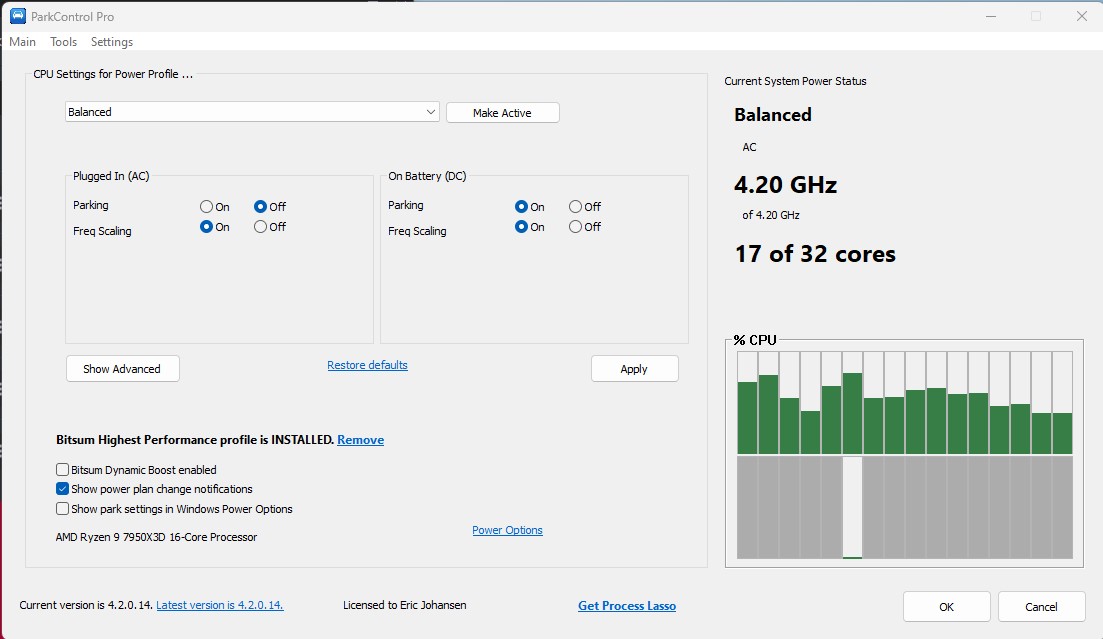
Well that's just great.It's been gone over by good reviewers ad nauseum...
Xbox game bar sometimes doesn't recognize that you are playing a game, and the non-X3D cores can be assigned. Xbox game bar can be told to remember that what you're playing is a game, and then a close out and reopen of the game fixes it (X3D core are used instead of the frequency cores). https://www.techpowerup.com/review/amd-ryzen-9-7950x3d/5.html
Or you can manually set each game to your liking with Project Lasso.
Personally, I'd just get the 7800X3D if I'm only gaming. No fuss, no muss.
I've had my 7950X3D installed for about one day and I'm just now looking into all of this. If I understand what you're saying correctly, I need to use ParkControl Pro to make sure that my CPU isn't parking cores during games, and Project Lasso to make sure the games are using the right CCD?I keep my AMD drivers up-to-date and monitor my 7950X3D with Park Control (highly recommend it for any X3D owner - as well as Process Lasso) in another screen. X3D cores are used appropriately in Fortnite - no issues. Definitely true that a processor like the 7950X3D is not "plug and play" - for that you want the 7800X3D (which I have in two other rigs). You really can't go wrong.
EDIT:
Pretty hard to impossible to get a live screenshot while in game - but you get the idea on how visually easy it is to see. Top half is X3D.
EDIT2:
I see the Snipping Tool has a timer so I got it.
View attachment 602005
No - nothing required - I just use Park Control as an easy way to monitor everything is working correctly in games.I've had my 7950X3D installed for about one day and I'm just now looking into all of this. If I understand what you're saying correctly, I need to use ParkControl Pro to make sure that my CPU isn't parking cores during games, and Project Lasso to make sure the games are using the right CCD?
If you simply tell the Xbox Game Bar that you're in a game (or not in a game), wouldn't that the same difference? Or are there other advantages to using this combination of utilities? I understand that no matter what, I will need to exert some level of control to maximize performance. But I'm trying to figure out if it's really necessary or desirable to install these extra programs versus just using the Xbox Game Bar, which I've had installed for years without realizing anyways.
Yup. I have a 7950X3D and two boxes with 7800X3D (and my son rocks a 7950X) - much prefer the 7800X3D for price and simplicity.I wouldn't worry about it if you already have one. I have Park Control and Process Lasso installed, but I've never even needed them. I downloaded them when Jedi Survivor and Hogwarts Legacy were stuttering up a storm, but those were issues with the games themselves or GPU settings rather than the CPU. I tried tinkering with the cores when people suggested that as a potential fix (which makes sense), but issues like that are rarely on the CPU. That's been the case with every game I've encountered that stutters. The normal route of just installing the AMD drivers that use Game Bar simply tends to work.
Most people straight up don't need a 7950X3D, but if you have one I wouldn't worry about needing to do anything special with it.
Thanks. In my case, I agree the 7950X3D is overkill for a lot of people but it was only $230 more than the 7800X3D. A lot of people are factoring these costs into an entirely new PC build - but since the only purpose of my upgrade was CPU/MOBO/RAM, an extra ~$200 for the slightly better all-around chip (that I will get 5+ years of usage) seems like a no brainer. I notice that there are a minority of games that do take advantage of it VS the 7800X3D. And of course for my Plex media NAS, it's nice to be able to create "perfect" x265 rips overnight and at work. Not essential, but for these reasons makes it easy to spend the extra money.I wouldn't worry about it if you already have one. I have Park Control and Process Lasso installed, but I've never even needed them. I downloaded them when Jedi Survivor and Hogwarts Legacy were stuttering up a storm, but those were issues with the games themselves or GPU settings rather than the CPU. I tried tinkering with the cores when people suggested that as a potential fix (which makes sense), but issues like that are rarely on the CPU. That's been the case with every game I've encountered that stutters. The normal route of just installing the AMD drivers that use Game Bar simply tends to work.
Most people straight up don't need a 7950X3D, but if you have one I wouldn't worry about needing to do anything special with it.
I just saw this on my system. It is why I use ParkControl to monitor it. Turns out I needed to update Xbox Game Bar. It is dumb...but I understand this is somewhat of a bridge CPU. People wanted 16 cores with X3D...so they delivered the best that they could today. 7800X3D is definitely the way to go if you don't need the raw HP.Jays2cents just went back to I tell for his game rig. He noticed that windows doesn't know sometimes to push games to the 3dvcache ccd and instead a lot of times push games to the non cache ccd. This causes a host of issues and defeats the purpose of having the cache. AMD screwed up not making both ccds 3d cached imo.
Well that's just great.
"Install Ask toolbar to get performance in games, and even then it might stutter because the toolbar doesn't recognize games"
What a shame that Zen 5 is still 8-core CCD, hasn't the process gotten small enough to make 16-core CCDs? I guess I'll be gaming on PS5 for 2024 and get the 9800X3D whatever with (hopefully) 16-cores in 2025.
If Jays2cents can't stabilize 6000MT/s memory he is lame or just lies because of any reason (e.g. Intel/someone (sponsor)), probably the second.Jays2cents just went back to I tell for his game rig. He noticed that windows doesn't know sometimes to push games to the 3dvcache ccd and instead a lot of times push games to the non cache ccd. This causes a host of issues and defeats the purpose of having the cache. AMD screwed up not making both ccds 3d cached imo.
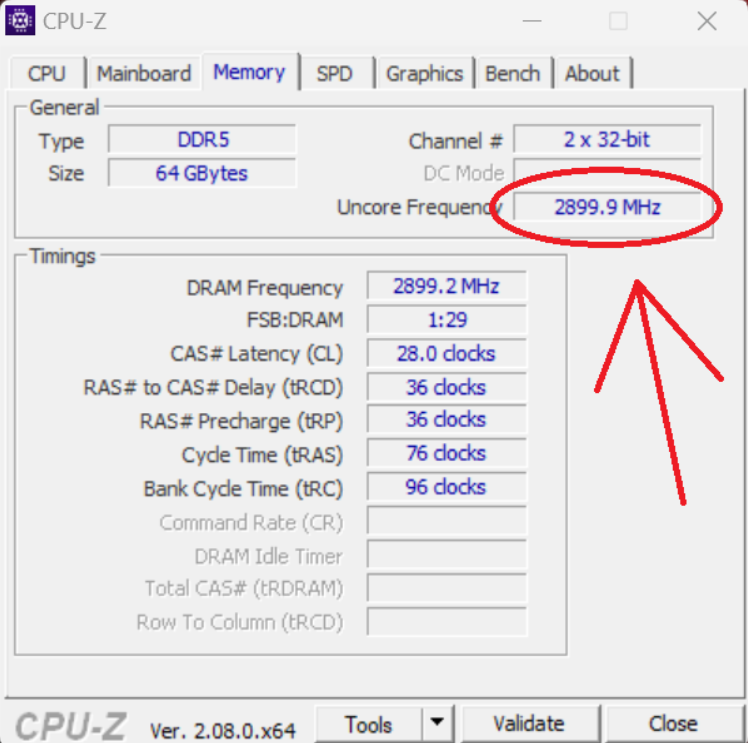
If Expo doesn't work fine - he can manage timings manually or change the RAM with other brands/modules. He is a reviewer and tests many RAM modules, so it is just a matter of wish...
I like his videos and I subscribe to his channel, but that doesn't mean that I will not criticize him.
While I can't speak to whether or not Jay is making stuff up or just at heart an Intel fanboy as to why he changed back to an Intel based system for his personal use: I can speak to AMD generally having a weaker IMC compared to Intel. I currently have one of each for my daily driver PCs consisting of an AMD 7950X3D on a ASUS X670E board and a i9 14900K on a ASUS Z690 board. The Intel system is far easier to get RAM stable and overclocked on. For instance just now I'm having a bit of an issue fiddling around with 7950X3D system and it not behaving properly with running the memory at 6000Mhz. Now I'm not saying it won't run the memory at 6000Mhz because it will, however when it does the Uncore drops to half speed. It'll even run 7000Mhz memory but again the Uncore is running at half speed. It will only run at 1:1 if I keep the memory at or under 5800Mhz. I have test several sticks and combinations of RAM and they all exhibit this same behavior with the 7950X3D and this wasn't the case with my previous 7700X that was in there as with that CPU I could run the RAM all the way up to 6200Mhz and keep the Uncore at 1:1 speed. So that just tells me this particular 7950X3D has a weaker IMC.
View attachment 611667
Like I said though, it's not that it "won't" run higher speed memory because it does just fine and to be honest I didn't even notice it till I had CPUZ and HWInfo open while monitoring system resources during a render. So AMD definitely does have some quirks and maybe Ryzen 8000 will have a better IMC.
If he's complaining about Ryzen's memory controller has he seen any Buildzoid's videos about the crapshow that is Intel's memory controller? Lol. Intel's memory stability is pretty much 100% dependent upon the quality of your CPU silicon (and how expensive your motherboard is?) afaik, and even then he says it can be incredibly difficult to get stable.
View: https://youtu.be/LvFQDSBQh1U
For AM5 at least, all you really need to do is pick out some Hynix M die (or A die) and then just dial in these subtimings to get a decent performance bump:
https://www.patreon.com/posts/low-effort-rank-77403831
He says it's only for single rank, but I actually have them working on my 64GB Hynix M die dual rank kit, too, and my current computer uptime is like 25 days? Nearing 30 with zero stability issues. Speed is 6000 Mhz, not much point in going past that afaik.
Then again I'm on 7800X3D since I didn't want to bother with any possible complications from the 7950X3D, so maybe it's just easier to get tighter memory timings on 7800X3D vs 7950X3D.
Does AM5 not let you manually set the UCLK/MEMCLK ratio like AM4? If it does, why not just manually set it 1:1 and see what happens if it is doing it automatically?Well I can tell you first hand with my 7950X3D it's not just as simple as picking some Hynix M die and you're good to go. This memory kit I have is Hynix M die rated at 6000Mhz and as I stated above, no matter what I set or enable in the BIOS the Uncore drops to half speed if I go beyond 5800Mhz DDR5. Remember the memory itself runs fine at 6000Mhz, hell I can even run this up to 7000Mhz on my AMD rig but again the Uncore freq drops to half speed when I pass 5800Mhz. I know for sure this wasn't an issue with my 7700X that I had previously. Running tighter timings are also a non issue as you can see from my screenshot of CPUZ. AMD does indeed have some work to do with their next gen 8000 series CPUs in regards to their IMC.
That's not to say it's all sunshine and rainbows on Intel. Though it is generally much better and easier to run higher speeds with fewer hiccups on Intel. That's not really a matter of opinion as much as it is a fact. Buildzoid is really complaining about speeds around 8000Mhz DDR5. That's not a speed most people use or even care about. Now I agree if it's on some board manufacturers QVL lists that it "should" work but at the end of the day at those speeds it is indeed up to the silicon lottery if your CPU can run the RAM that high. I'd wager to say that the vast majority of Intel CPUs can run 7200Mhz DDR5 right out of the box, but beyond that you're really having to take into consideration the quality of your motherboard and it's signal integrity for the memory channels and how strong your CPUs IMC is.
8950X3D might not even be fixed when it comes to CCX-CCD issues. It's the Zen 5 architectural design from the beginning that causes these. Even with one CCD disabled, the dipping and stuttering are there. I think no amount of BIOS updates can patched it. It's good that AMD was informed and acknowledged it very well.You can avoid it by using something like Process lasso to make a game only run on the CCD which you want it to run on. Or you can go into your bios and disable one CCD. You can even set a 'rule' in process lasso, so that anything in your Steam game folder, will automatically only run on the Vcache CCD, etc.
another thing you can try, is downclocking the non-Vcache CCD, so it never boosts higher than the Vcache CCD. As the Windows scheduler mostly prioritizes cores with the highest boost.
That sucks if true and makes me want to see what Intel spits out when its time to move on from the 5950X for me. Removing micro-stuttering was easy on this specific platform (AM4) by disabling HT (SMT), disabling the CPPC functions, and using an all-core OC vs. boosting algorithms. Honestly my 5950X seems as smooth gaming as an Intel system. Has anyone here on AM5 tried any of that to mitigate the issues on the platform?8950X3D might not even be fixed when it comes to CCX-CCD issues. It's the Zen 5 architectural design from the beginning that causes these. Even with one CCD disabled, the dipping and stuttering are there. I think no amount of BIOS updates can patched it. It's good that AMD was informed and acknowledged it very well.
Well I can tell you first hand with my 7950X3D it's not just as simple as picking some Hynix M die and you're good to go. This memory kit I have is Hynix M die rated at 6000Mhz and as I stated above, no matter what I set or enable in the BIOS the Uncore drops to half speed if I go beyond 5800Mhz DDR5. Remember the memory itself runs fine at 6000Mhz, hell I can even run this up to 7000Mhz on my AMD rig but again the Uncore freq drops to half speed when I pass 5800Mhz. I know for sure this wasn't an issue with my 7700X that I had previously. Running tighter timings are also a non issue as you can see from my screenshot of CPUZ. AMD does indeed have some work to do with their next gen 8000 series CPUs in regards to their IMC.
That's not to say it's all sunshine and rainbows on Intel. Though it is generally much better and easier to run higher speeds with fewer hiccups on Intel. That's not really a matter of opinion as much as it is a fact. Buildzoid is really complaining about speeds around 8000Mhz DDR5. That's not a speed most people use or even care about. Now I agree if it's on some board manufacturers QVL lists that it "should" work but at the end of the day at those speeds it is indeed up to the silicon lottery if your CPU can run the RAM that high. I'd wager to say that the vast majority of Intel CPUs can run 7200Mhz DDR5 right out of the box, but beyond that you're really having to take into consideration the quality of your motherboard and it's signal integrity for the memory channels and how strong your CPUs IMC is.
Its probably his board, I haven't watched it but I'm guessing Asus. I have an Asus B650 Strix that won't run the same memory at the same settings with the same CPU as my super basic ASRock B650 HDV (And I've tried it with 4 different chips from 7950X3D to a plain 7600). I can clock my 32GB Hynix A-dies at 6400 1:1 or 7600 1:2 on the $125 board while the $279 Asus is unstable even at 5600mhz. Sometimes it fails to POST and goes into recovery at stock JEDEC settings.
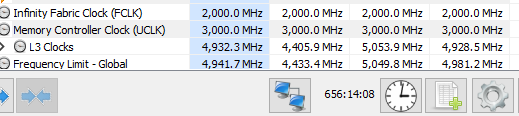
7950X3D is only about 2,000 points behind 7950X in Cinibench R23. And that shrinks to about 1,000, with PBO.Hmmm...
Might indeed be an ASUS issue, then. I'm on an MSI X670E Carbon, personally. But then again, I have a 7800X3D anyway, which might be different.
View attachment 612035
Currently at about 27 days of uptime (could be higher if I didn't restart a couple of times manually). Been pretty much running Stable Diffusion the entire time (sometimes while gaming and watching youtube or other stuff at the same time), too. It's kind of crazy I got this 64gb M die kit for $110 open box (well, everything in my machine is open box now except the CPU) and it's being so good to me.
To be completely honest, I'm not sure there is much benefit to the 7950X3D to make it worth it. It's kind of like people grabbing an Intel chip "because I want to use my PC for more than gaming". Okay, sure, but unless you're CPU encoding videos or some other productivity issue very regularly, does it really matter? I had a 5950X last gen, and I don't think I can even count the number of times on one hand that I ended up using it for "productivity". I hosted a Minecraft virtual machine server briefly, but I'm pretty sure this could do that, too. When I broke it down for myself, the cold hard truth is this PC is 99% gaming, no matter what my FOMO wants me to believe. I've been really happy with this 7800X3D for all of my use cases. I do think this is an issue with AMD's product stack though. If you truly do need a 50/50 mix of productivity and gaming, AMD doesn't really have any chip that suffices. The 7950X3D is a lot slower for that purpose than the 7950X, and the 7950X doesn't game quite as well as either the 14900KF or the 7800X3D/7950X3D (afaik). Bit of a quandary. Hopefully AMD recognizes this next gen. Thankfully, AM5 will be around for a while.