2 R9 290s, i5 2500k at 4.6ghz. Vsync is off.
I'm getting frequent drops to 50 fps with some action and 35-40 in highly populated areas. BF4 completely maxed out gave me 100+ FPS in the test map (I don't really play the game much to give non-test results)
Everything is maxed in the game, but even when turning off AA and HBAO the minimum framerate barely improved.
Is the game this bad on AMD hardware? Is there some tweak that solves this or will I just have to deal with it?
I'm getting frequent drops to 50 fps with some action and 35-40 in highly populated areas. BF4 completely maxed out gave me 100+ FPS in the test map (I don't really play the game much to give non-test results)
Everything is maxed in the game, but even when turning off AA and HBAO the minimum framerate barely improved.
Is the game this bad on AMD hardware? Is there some tweak that solves this or will I just have to deal with it?
![[H]ard|Forum](/styles/hardforum/xenforo/logo_dark.png)