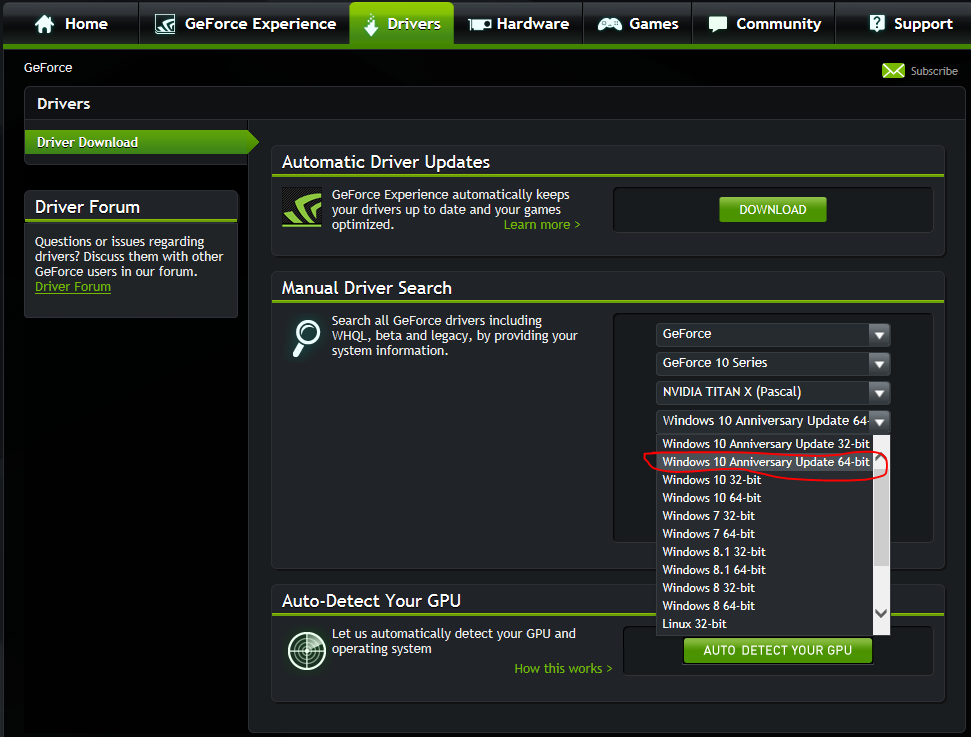I've got an odd one here. I'm running two Maxwell Titan X cards in SLI and I'm getting an intermittent driver crash when I resume from the screen being blank. I'm running driver version 372.54. When I go into Device Manager, I see the second card listed with an error and the error number is 34.
In the event viewer I see event id 4115: 'Display driver failed to start; using Microsoft Basic Display Driver instead. Check Windows Update for a newer display driver. '
This has only started happening since the Anniversary Update and I've had a couple of updated Nvidia drivers since then.
I've taken one of the GPUs out, and there's no sign of damage on either.
In the event viewer I see event id 4115: 'Display driver failed to start; using Microsoft Basic Display Driver instead. Check Windows Update for a newer display driver. '
This has only started happening since the Anniversary Update and I've had a couple of updated Nvidia drivers since then.
I've taken one of the GPUs out, and there's no sign of damage on either.
![[H]ard|Forum](/styles/hardforum/xenforo/logo_dark.png)