Navigation
Install the app
How to install the app on iOS
Follow along with the video below to see how to install our site as a web app on your home screen.
Note: This feature may not be available in some browsers.
More options
You are using an out of date browser. It may not display this or other websites correctly.
You should upgrade or use an alternative browser.
You should upgrade or use an alternative browser.
Intel's New Solid State Drive - Video Review @ [H]
- Thread starter FrgMstr
- Start date
inotocracy
Supreme [H]ardness
- Joined
- Jul 25, 2004
- Messages
- 5,625
Awesome, and I heard a "woosh" during the intro animation!  Good job Kyle, keep up the video reviews, seriously.. they rock.
Good job Kyle, keep up the video reviews, seriously.. they rock.
Those SSD prices are really dropping fast. It was only a year or so ago that a 20gb SSD cost many thousands. Maybe in another year or 2 they will surpass or match conventional HD's in cost, size and performance. Have you heard anything about their reliability? I remember reading that one of the biggest worries about SSD's was for the heavily used portions of the drive wearing out prematurely.
calebb
[H]F Junkie
- Joined
- Mar 26, 2000
- Messages
- 8,758
Great video review. Thanks [H]!
paulinus
n00b
- Joined
- Dec 6, 2005
- Messages
- 20
Another great video from [H]eadquarters 
Thanks, waiting for more of them
Thanks, waiting for more of them
I really like the video review as opposed to just a text review. I especially like how you seem to be in no rush and it really shows in a good way. It feels like you are taking the time to explain the drive as if you were actually talking to a friend. Most reviews are short and to the point with no added info. Keep up the good work and hopefully in the future we can get more video reviews from you.
Warriorprophet
[H]ard|Gawd
- Joined
- May 22, 2001
- Messages
- 1,510
Kyle,
Were those WD Black Edition 750gbs or the vanilla brand in the eSATA enclosure?
Were those WD Black Edition 750gbs or the vanilla brand in the eSATA enclosure?
.wav still exists O_O
.wav is the highest quality file. It is linear and what we use in the broadcast industry.
I found the graphs intersting, but I am not sure about the video reviews. As a long-time [H] reader, I have always enjoyed the articles because of their unique perspective and depth. I am also unable to hear.
If we are going to continue the shift towards video reviews, I can only hope that subtitles or bullet points are put in the appropriate important parts. Seeing the [H] use a new form of technology to reach a wider audience is generally a good thing, but I hope that you understand that some of your readers will be left behind.
If we are going to continue the shift towards video reviews, I can only hope that subtitles or bullet points are put in the appropriate important parts. Seeing the [H] use a new form of technology to reach a wider audience is generally a good thing, but I hope that you understand that some of your readers will be left behind.
Awesome video review! The length didn't bother me one bit; just wished you maybe dedicated some time showing the SSD in action in real time on your computer.
I have been debating for weeks now whether I should shell out the extra cash for the X25-M over a VR150. I really wanted to go SSD this year, but I just can't justify the $600 when I see how the $300 VR300 is able to keep pace in most of the benchmarks and even beat it in some of the write tests.
Also, for those who are seriously interested in getting one of these, I found this link to buy a X25-M earlier today. Never heard of the site and they have a poor reseller rating, so I wouldn't recommend anyone place an order. I imagine they probably really don't have it in stock since popular places like Newegg don't yet, but who knows. They're selling them for $688.99.
http://www.fadfusion.com/selection.php?product_item_number=10068600050
I have been debating for weeks now whether I should shell out the extra cash for the X25-M over a VR150. I really wanted to go SSD this year, but I just can't justify the $600 when I see how the $300 VR300 is able to keep pace in most of the benchmarks and even beat it in some of the write tests.
Also, for those who are seriously interested in getting one of these, I found this link to buy a X25-M earlier today. Never heard of the site and they have a poor reseller rating, so I wouldn't recommend anyone place an order. I imagine they probably really don't have it in stock since popular places like Newegg don't yet, but who knows. They're selling them for $688.99.
http://www.fadfusion.com/selection.php?product_item_number=10068600050
EvilAlchemist
2[H]4U
- Joined
- Jan 11, 2008
- Messages
- 2,730
Awesome Review.
Most Video Reviews are a must.
Most Video Reviews are a must.
funkydmunky
2[H]4U
- Joined
- Aug 28, 2008
- Messages
- 3,872
Great to see the Velociraptor hauling ass vs this thing. When they come down in price I'll be getting a 2nd VR and putting them in RAID 0 for epic loading times
The benchmarks show the exact opposite. As odd as it sounds, two VR's sucked horribly on game loads.
This brings me to question what the stripe size on the Raptors was? Game loads would be optimized by a smaller stripe size IMO, where as a large stripe size would suck ass. Kyle can you offer any insight into the stripe size, and or why it performs worse then a single Raptor, or much worse then a 200GB Maxtor?
keithallenlaw
Limp Gawd
- Joined
- Oct 4, 2008
- Messages
- 238
I wish you would have thrown in raptor in RAID 0. LOL...or maybe a scuzzy.
Methodical
is cool
- Joined
- Mar 21, 2000
- Messages
- 7,520
My opinion, the length is too long.
Not necessary a bad idea to have an indepth version, but a separate short version might be a good idea as well.
Just too much information. For example the part where you take all the hard drives out....
And put your mug up at the beginning at least. A portrait shot saying "I'm kyle bennett, and today we're going to give you an in-depth look at intel's newest SSD offering!" THEN play your animation.... then start off the actual review
And segment, meaning after the intro, give it a brief "this is what it looks like, as you can see, blah blah blah". while you are handling it and maybe putting pictures up.
then go back to the portrait and go into your next segment, say, a brief explanation of SSD tech and what it is. This is the part where you talk to the camera and wave your hands, put up some pretty pictures of chips. Then you move into the next segment, saying something that appeals to your viewer, a question they may have. "But how fast is it really, and how does it compare to a disk array? I wanted to know, and now you can find out". (thats actually kind of lame, but you get the idea. As much as possible, try to "converse" with the invisible watcher.
Cut your talking segments shorter, meaning instead of sitting down in front of the camera and saying what you think, think first about what you want to say and go as brief as you can. it's usually better to say too little than too much. Pay attention to relevant information in each sentence.
Don't chuckle, it sounds crazy....
Consider getting a hot sidekick that can wear a miniskirt. Even if she just hands you the SSD. It'd be a fun gimmick. Okay thats a stupid idea on my part, but I'd crack a smile.
and you obviously know about graphics and are working on that. it's stuff that will help a lot. What software are you cutting with? editing with DV I assume.
Give em some shots in the bunker! variety A shot of you at a desk, talking TO the camera, with the camera positioned across from you where a person would be, would be better than the shot of the SSD on the desk with your voiceover. But when you ARE doing just straight voiceover work, you should consider that you can just shoot the video and modify/cut your audio as desired for length or information.
A shot of you at a desk, talking TO the camera, with the camera positioned across from you where a person would be, would be better than the shot of the SSD on the desk with your voiceover. But when you ARE doing just straight voiceover work, you should consider that you can just shoot the video and modify/cut your audio as desired for length or information.
Consider eye-candy video. This is a clear opportunity to get a shot of a hard drive with the top removed, so people can see the actuator moving. It looks really freakin cool... and you should remember that video gives you an opportunity to show this visual eyecandy so keep an eye out for it.
these are my suggestions, and are based on my choices. it's how I would do it, which is different than many others would do it.
Not necessary a bad idea to have an indepth version, but a separate short version might be a good idea as well.
Just too much information. For example the part where you take all the hard drives out....
And put your mug up at the beginning at least. A portrait shot saying "I'm kyle bennett, and today we're going to give you an in-depth look at intel's newest SSD offering!" THEN play your animation.... then start off the actual review
And segment, meaning after the intro, give it a brief "this is what it looks like, as you can see, blah blah blah". while you are handling it and maybe putting pictures up.
then go back to the portrait and go into your next segment, say, a brief explanation of SSD tech and what it is. This is the part where you talk to the camera and wave your hands, put up some pretty pictures of chips. Then you move into the next segment, saying something that appeals to your viewer, a question they may have. "But how fast is it really, and how does it compare to a disk array? I wanted to know, and now you can find out". (thats actually kind of lame, but you get the idea. As much as possible, try to "converse" with the invisible watcher.
Cut your talking segments shorter, meaning instead of sitting down in front of the camera and saying what you think, think first about what you want to say and go as brief as you can. it's usually better to say too little than too much. Pay attention to relevant information in each sentence.
Don't chuckle, it sounds crazy....
Consider getting a hot sidekick that can wear a miniskirt. Even if she just hands you the SSD. It'd be a fun gimmick. Okay thats a stupid idea on my part, but I'd crack a smile.
and you obviously know about graphics and are working on that. it's stuff that will help a lot. What software are you cutting with? editing with DV I assume.
Give em some shots in the bunker! variety
Consider eye-candy video. This is a clear opportunity to get a shot of a hard drive with the top removed, so people can see the actuator moving. It looks really freakin cool... and you should remember that video gives you an opportunity to show this visual eyecandy so keep an eye out for it.
these are my suggestions, and are based on my choices. it's how I would do it, which is different than many others would do it.
friedchicken
Gawd
- Joined
- Oct 30, 2001
- Messages
- 711
I wonder how well MLC is doing when writing / reading several files at once?
My experiences with my 8GB Corsair Flash Voyager GT (SLC) and 16GB Corsair Flash Voyager GT (MLC) is that MLC really sucks when doing much at ones, copying one file goes okay, two fairly good, three or more.. SUCKS! The speeds get really slow making things take AGES!
Wonder if it's somewhat the same pattern with SSD's.
This might also be one of the reasons why it doesn't shine that much when it comes to game loads versus the VelociRaptor? Having the OS occupying the SSD, along with it trying to read multiply gaming files at once doesn't seem to be that snappy? The 0.1 access time and good 200mbps + reading speed should have made things go a lot faster, like the OS booting, but I guess the fact that NTFS and Windows occupying resources after the boot is done makes it a lot slower? Wonder if SLC got the same issue, as SLC have much better delay and multiply file write / read.
I'm staying with my 3x VelociRaptors until we see 120GB SSD with 500 write / 500 read (or higher) featuring fibre optic or SAS interface, SATA is simply too slow for the SSD progression, SATA3 will be outdated before it's even launched!
When it comes to RAID and gaming load times, the test was done with two older 3.5" Raptors in RAID0. The VelociRaptor was single, non-raid.. My guess is the reason for the not that impressive times with the Raptor RAID0 has something to do with a bit older technology, bad RAID0 setup and the fact that the older raptors got slightly worse access time than the VelociRaptor. These loading times is all about read speed and access times, and the Intel SSD is superior by far when it comes to this, the VelociRaptor is the second best.. The Intel SSD is slowed down by the MLC sucking at doing multiply stuff at once, the older Raptors in RAID0 are limited by their access times and bad RAID0 configuration, as we all should know.. Access times does not improve no matter how many disks you run in RAID0! Why the heck that Maxtor disk does so well I've got no idea?! No doubt that Maxtor had good drivers, but those results are just insane!
More gaming graphs would be much appreciated!
My experiences with my 8GB Corsair Flash Voyager GT (SLC) and 16GB Corsair Flash Voyager GT (MLC) is that MLC really sucks when doing much at ones, copying one file goes okay, two fairly good, three or more.. SUCKS! The speeds get really slow making things take AGES!
Wonder if it's somewhat the same pattern with SSD's.
This might also be one of the reasons why it doesn't shine that much when it comes to game loads versus the VelociRaptor? Having the OS occupying the SSD, along with it trying to read multiply gaming files at once doesn't seem to be that snappy? The 0.1 access time and good 200mbps + reading speed should have made things go a lot faster, like the OS booting, but I guess the fact that NTFS and Windows occupying resources after the boot is done makes it a lot slower? Wonder if SLC got the same issue, as SLC have much better delay and multiply file write / read.
I'm staying with my 3x VelociRaptors until we see 120GB SSD with 500 write / 500 read (or higher) featuring fibre optic or SAS interface, SATA is simply too slow for the SSD progression, SATA3 will be outdated before it's even launched!
When it comes to RAID and gaming load times, the test was done with two older 3.5" Raptors in RAID0. The VelociRaptor was single, non-raid.. My guess is the reason for the not that impressive times with the Raptor RAID0 has something to do with a bit older technology, bad RAID0 setup and the fact that the older raptors got slightly worse access time than the VelociRaptor. These loading times is all about read speed and access times, and the Intel SSD is superior by far when it comes to this, the VelociRaptor is the second best.. The Intel SSD is slowed down by the MLC sucking at doing multiply stuff at once, the older Raptors in RAID0 are limited by their access times and bad RAID0 configuration, as we all should know.. Access times does not improve no matter how many disks you run in RAID0! Why the heck that Maxtor disk does so well I've got no idea?! No doubt that Maxtor had good drivers, but those results are just insane!
More gaming graphs would be much appreciated!
spenny2112
Limp Gawd
- Joined
- Dec 15, 2007
- Messages
- 382
I just ordered one to go with my 300GB VR and 1TB Caviar Black.
friedchicken
Gawd
- Joined
- Oct 30, 2001
- Messages
- 711
RamGuy, view the article. It details what the differences/pros/cons of the MLC and SLC flavors, and how Intel differs from other makes (Samsung, OCZ,...)
Great review Kyle. I for one don't mind the printed graphs in the video. They're better than the small screenshots in the article because they show the actual numbers. I like exact numbers/science.
Anyways for $600, you can raid two 300GB velociraptors + another 1TB slower drive
Anyways for $600, you can raid two 300GB velociraptors + another 1TB slower drive
Happy Hopping
Supreme [H]ardness
- Joined
- Jul 1, 2004
- Messages
- 7,837
I assume w/ SATA at 1.5Gb/s, that a read speed of 250Mb/s and a write speed of 170mb/s, that there is no bottom neck? And is the spec. of 250 MB/s read, and 170 MB/s write -- burst or sustain?
MR_PERFECT
Gawd
- Joined
- Jan 30, 2008
- Messages
- 729
Waiting is the key.By then maby the price will drop a little to.
Modred189
Can't Read the OP
- Joined
- May 24, 2006
- Messages
- 16,321
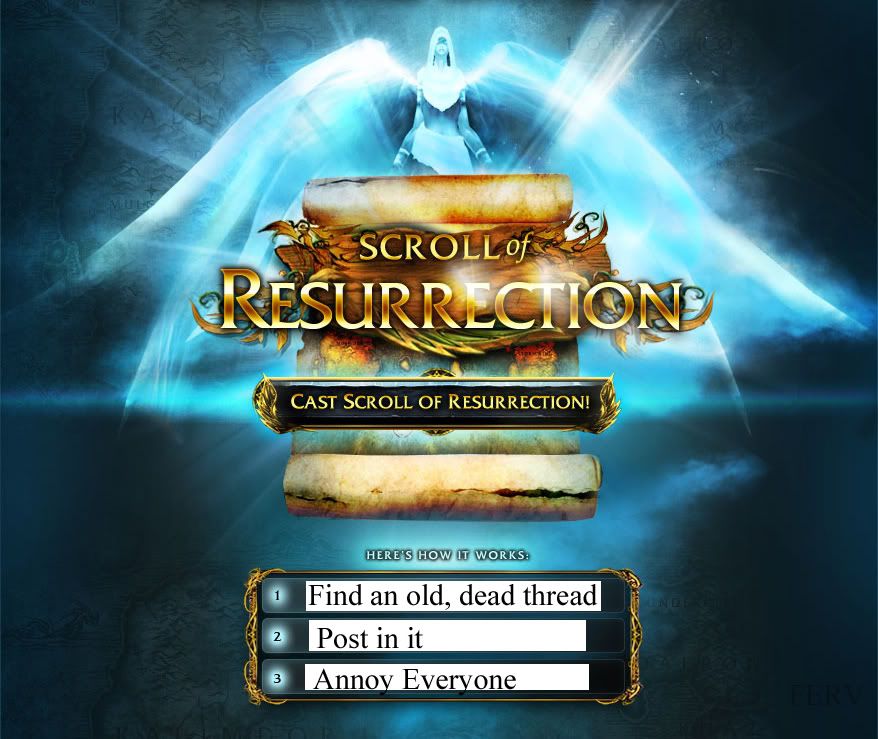
keithallenlaw
Limp Gawd
- Joined
- Oct 4, 2008
- Messages
- 238
And what channel does all or any hard drives info go through?
An OS? Which is? Come on, we're almost there.
An OS? Which is? Come on, we're almost there.
I finally read this review. Judging by the results it is best to have the SSD for your OS and a velociraptor for games?
Night_Hawk-19
Gawd
- Joined
- Jun 20, 2004
- Messages
- 825
Just too expensive and I am sure hd will be getting a speed increase not too far future.
![[H]ard|Forum](/styles/hardforum/xenforo/logo_dark.png)