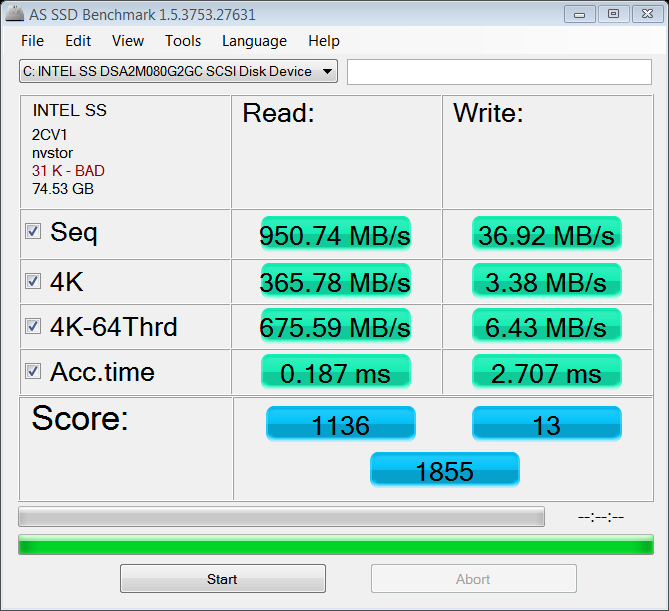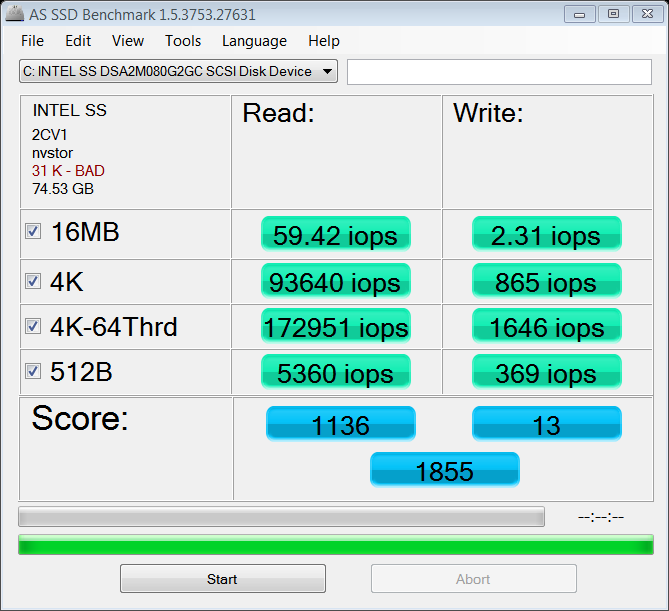Ryom
[H]ard|Gawd
- Joined
- Oct 11, 2006
- Messages
- 1,854
I just updated my X25m G2 with the latest firmware. I installed the Intel SSD Toolbox but it says: Error connecting to drive.
I'm running Win7, the drive is connected via normal SATA (not RAID enabled).
Any ideas? The firmware updated fine so I don't see why there should be any problems from inside Windows.
I'm running Win7, the drive is connected via normal SATA (not RAID enabled).
Any ideas? The firmware updated fine so I don't see why there should be any problems from inside Windows.
![[H]ard|Forum](/styles/hardforum/xenforo/logo_dark.png)