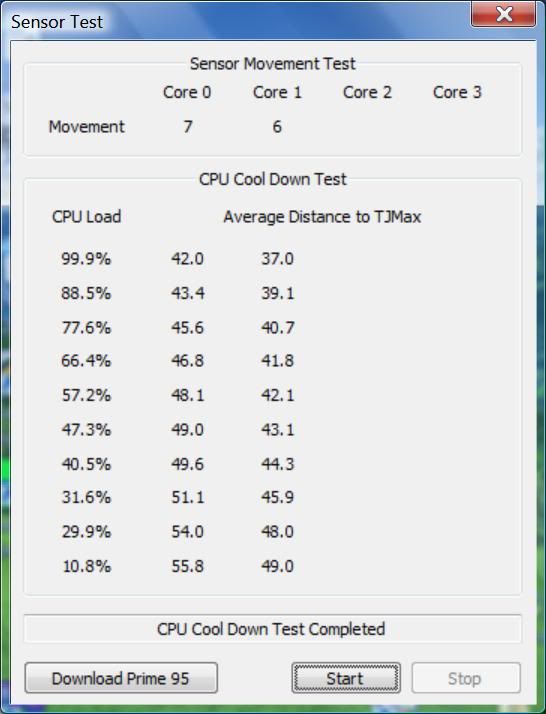Hi everyone. I have an Intel E8400 with a Thermalright SI-128 cooler (big heatsink with a 120mm fan), and it seems to be running hot. I'm getting around 40-45c at idle, and 55-60c under load. Seems hot to me for a stock CPU that uses such a huge heat sink and fan. I've had this PC for just under 3 years, and this is the first time that I've actually paid any attention to the CPU temp. (I've been debating overclocking it, but if it's running this hot already, I don't want to push it any further.) The mobo temp reads right around 40-45C at idle too.
I know the 45nm CPU's can supposedly read temps incorrectly, but I don't think that's the case here. I've checked it using Speedfan, RealTemp, and through the BIOS on boot-up (only at idle for the BIOS, obviously), and it reads consistently hot on all of them. So unless there's a problem with the temp sensor itself, I don't think this is the problem. But I could be wrong.
My case doesn't have the best airflow. It's a Thermaltake DH101 HTPC-style case, so the mobo is mounted flat in the case, instead of standing up like they do in a normal PC case. Case has one 120mm fan at the front behind the LCD display for intake, and two 60mm fans above the mobo's I/O panel for exhaust. So maybe that's contributing somewhat. Come to think of it, I should double check the fans and make sure they're blowing the right ways - that would be a stupid mistake to make, lol.
Plus the mobo (ASUS P5E Deluxe) has some pretty significant heatsinks around the CPU for the chipset, so those probably aren't helping matters any. My RAM (OCZ ReaperX) has big heatsinks too, so there's definitely a lot of hot air around the CPU.
Also, I've noticed I can jiggle the heat sink and it will move - not sure if that's normal or not. Like, I can rotate the heat sink a little if I grab and try to twist it - I discovered this by accident when I was connecting a fan connector to the mobo, and the heat sink moved as I was trying to push the connector on. The heat sink was a major pain to mount, but I'm relatively certain that it is installed correctly.
In the BIOS, I noticed that it was initially set to try and keep the temps around 40C (using ASUS's "Q-fan" fan speed control). I dropped this down to 34C, the lowest possible option, and my temps are still reading right around 40C at idle. (So maybe there is an issue with the temp readings after all???)
Anyway, any thoughts on what's going on? Seems like either:
a) The temps are being read incorrectly (seems odd to me that the CPU would read 40C in the BIOS immediately on booting up. But then the mobo would be reading incorrectly too, since I'd expect them to both read about the same temp)
b) My heatsink isn't making good contact with the CPU
c) I have poor airflow (either due to the design of the case, or fans being installed
backwards, or some other factor I've overlooked)
d) maybe there's some other possible cause I've missed
Here are the products I'm using:
Case
Heatsink
mobo
I know the 45nm CPU's can supposedly read temps incorrectly, but I don't think that's the case here. I've checked it using Speedfan, RealTemp, and through the BIOS on boot-up (only at idle for the BIOS, obviously), and it reads consistently hot on all of them. So unless there's a problem with the temp sensor itself, I don't think this is the problem. But I could be wrong.
My case doesn't have the best airflow. It's a Thermaltake DH101 HTPC-style case, so the mobo is mounted flat in the case, instead of standing up like they do in a normal PC case. Case has one 120mm fan at the front behind the LCD display for intake, and two 60mm fans above the mobo's I/O panel for exhaust. So maybe that's contributing somewhat. Come to think of it, I should double check the fans and make sure they're blowing the right ways - that would be a stupid mistake to make, lol.
Plus the mobo (ASUS P5E Deluxe) has some pretty significant heatsinks around the CPU for the chipset, so those probably aren't helping matters any. My RAM (OCZ ReaperX) has big heatsinks too, so there's definitely a lot of hot air around the CPU.
Also, I've noticed I can jiggle the heat sink and it will move - not sure if that's normal or not. Like, I can rotate the heat sink a little if I grab and try to twist it - I discovered this by accident when I was connecting a fan connector to the mobo, and the heat sink moved as I was trying to push the connector on. The heat sink was a major pain to mount, but I'm relatively certain that it is installed correctly.
In the BIOS, I noticed that it was initially set to try and keep the temps around 40C (using ASUS's "Q-fan" fan speed control). I dropped this down to 34C, the lowest possible option, and my temps are still reading right around 40C at idle. (So maybe there is an issue with the temp readings after all???)
Anyway, any thoughts on what's going on? Seems like either:
a) The temps are being read incorrectly (seems odd to me that the CPU would read 40C in the BIOS immediately on booting up. But then the mobo would be reading incorrectly too, since I'd expect them to both read about the same temp)
b) My heatsink isn't making good contact with the CPU
c) I have poor airflow (either due to the design of the case, or fans being installed
backwards, or some other factor I've overlooked)
d) maybe there's some other possible cause I've missed
Here are the products I'm using:
Case
Heatsink
mobo
![[H]ard|Forum](/styles/hardforum/xenforo/logo_dark.png)