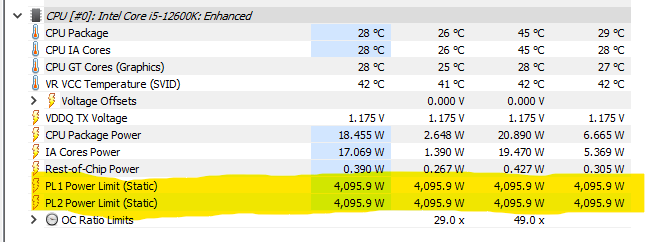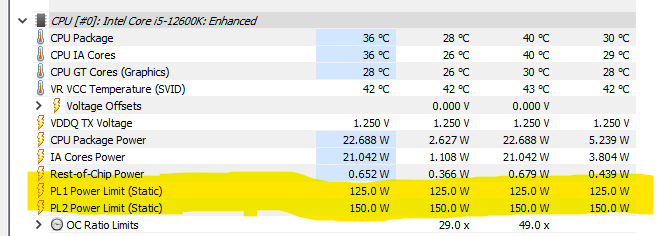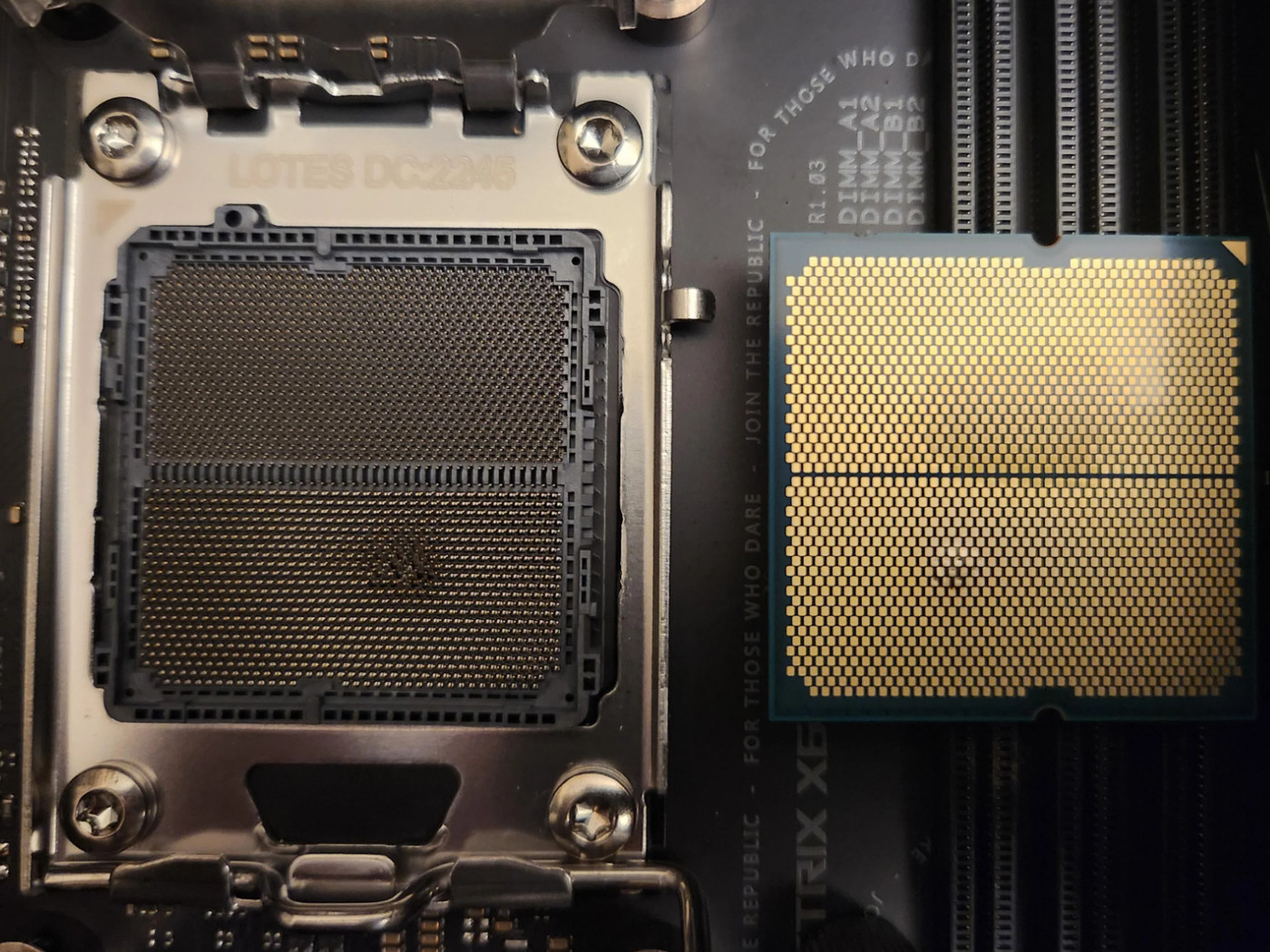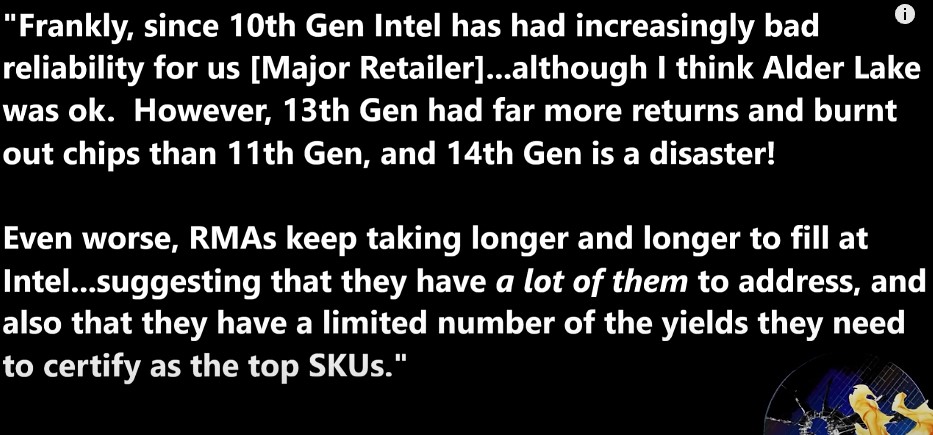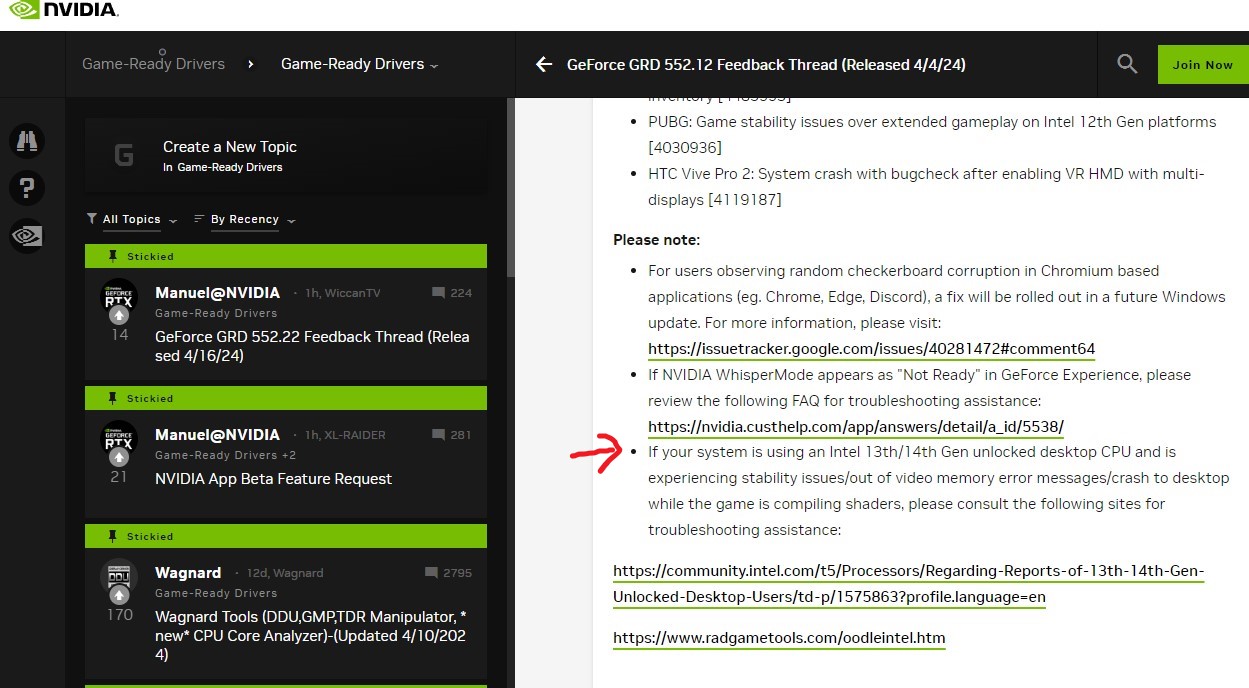d3athf1sh
[H]ard|Gawd
- Joined
- Dec 16, 2015
- Messages
- 1,245
So, this all started with a guy in the steam forums that claims he has tracked down the cause of "Out of video memory trying to allocate a rendering resource" errors and crash to desktop while gaming to being defective cores that actually seem to have been fine out of the box but then seem be degrading over time till they start throwing whea errors and to quote him " Inside those entries, look for 'Translation Look Aside Buffer' and 'Internal Parity Error'. There will be lots. That's a bad CPU."
he says he's been through 3 or 4 processors of both 13900k and 14900k varieties and it's always the same, fine for ~3-4 months then they all end up the same way, throwing errors and crashing. besides a lot of people on different forums just chalking it up to bad drivers or gpu. one of the main solutions that's been a temporary fix has been to undervolt and underclock the cpu. i know this sounds fishy at first but i'm trying to summarize a very long post and probably not doing a good job. but Tom's Hardware has now picked up the story and has reached out to intel for a response.
if this interests you i will post a link to his original post which is long and detailed and itself has a lot of links but also a link to the Tom's article as we await for a response from intel
https://steamcommunity.com/app/315210/discussions/0/4204741842669464852/?ctp=2
https://www.tomshardware.com/pc-com...blame-other-high-end-intel-cpus-also-affected
he says he's been through 3 or 4 processors of both 13900k and 14900k varieties and it's always the same, fine for ~3-4 months then they all end up the same way, throwing errors and crashing. besides a lot of people on different forums just chalking it up to bad drivers or gpu. one of the main solutions that's been a temporary fix has been to undervolt and underclock the cpu. i know this sounds fishy at first but i'm trying to summarize a very long post and probably not doing a good job. but Tom's Hardware has now picked up the story and has reached out to intel for a response.
if this interests you i will post a link to his original post which is long and detailed and itself has a lot of links but also a link to the Tom's article as we await for a response from intel
https://steamcommunity.com/app/315210/discussions/0/4204741842669464852/?ctp=2
https://www.tomshardware.com/pc-com...blame-other-high-end-intel-cpus-also-affected
![[H]ard|Forum](/styles/hardforum/xenforo/logo_dark.png)