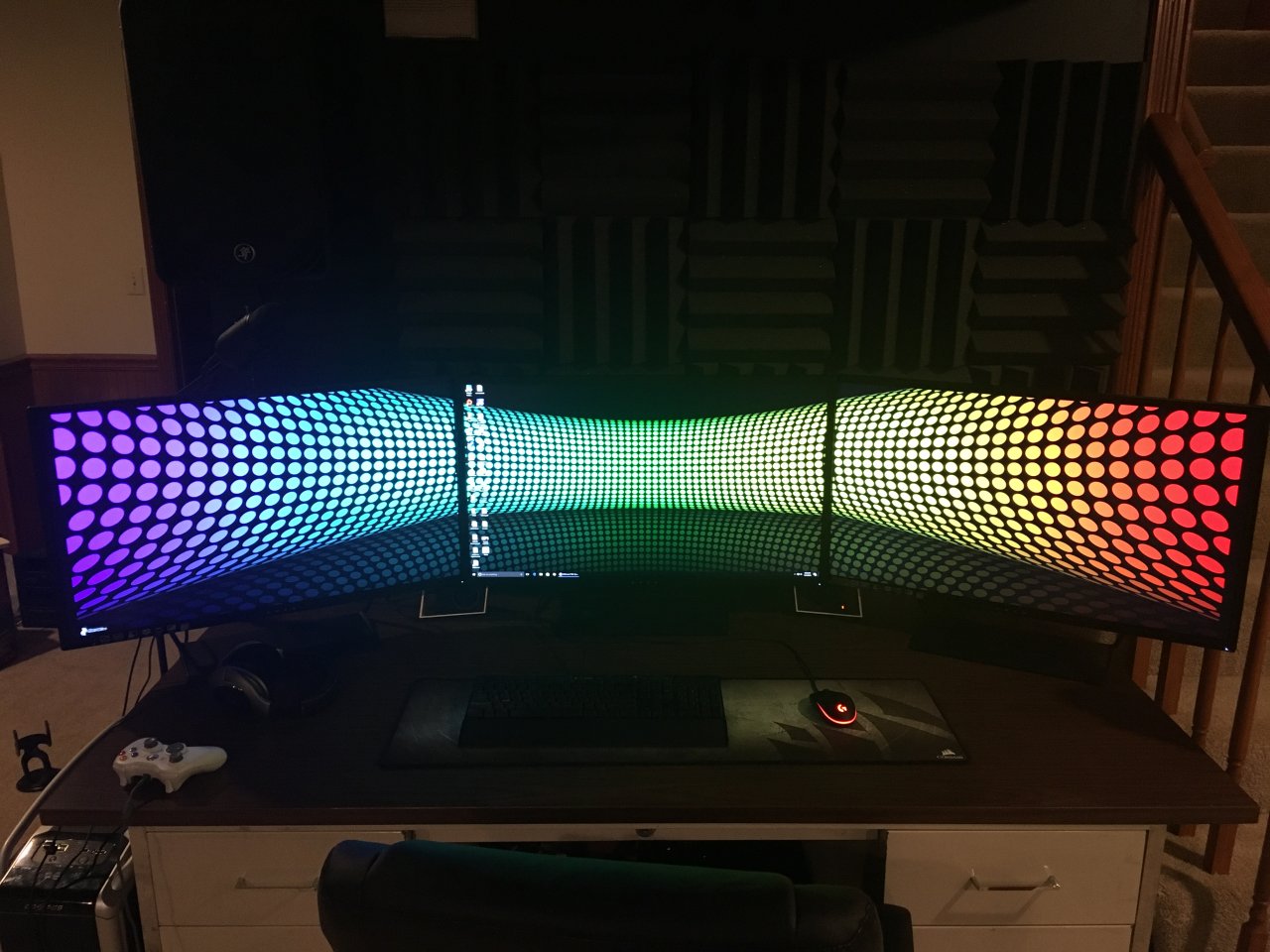Howdy! I currently own a single korean shimian 1440p monitor. The colors are apparently super good (im partly colorblind) but the darks are not super inky, but nothing that bugs me out of gameplay. I mainly use my pc for gaming and browsing, I watch all my movies on my TV.
I am buying my new monitor today or this week
I'm currently considering 2 different routes:
a 29-34 inches 21:9 monitor with decently low lag input for games
a 27 inches 1440p gsync monitor (like the s2716dg dell currently on sale)
I dont care much between TN and IPS
Current budget is 700$CDN MAX.
Thanks for the suggestions!
I am buying my new monitor today or this week
I'm currently considering 2 different routes:
a 29-34 inches 21:9 monitor with decently low lag input for games
a 27 inches 1440p gsync monitor (like the s2716dg dell currently on sale)
I dont care much between TN and IPS
Current budget is 700$CDN MAX.
Thanks for the suggestions!
Last edited:
![[H]ard|Forum](/styles/hardforum/xenforo/logo_dark.png)