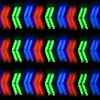Fairly recently, and very suddenly, my 2007WFP(s) has come down with a case of what appears to be image persistence.

Am I right? Sorry about the crappy iPhone picture, but you get the idea. I didn't know what the hell could be causing it at first. Then I realized I'm in Firefox browsing the web most of the time I have my monitor on. And what does Aero do to maximized windows? It turns the border thing black.
So I figured I had my answer. I switched to the Windows Classic theme, and kept my windows out of the area, and hoped the situation would improve. Of course it didn't, and I ended up RMAing my monitor. I get a refurbished unit back, same S-IPS panel. Within the HOUR, yes, the first HOUR of using it, I could see the same god damn problem returning. What the hell? Different monitor, different cables. What on earth could be causing this?
Just to be clear, the monitor in the picture is the one I got from RMA, not my original one. I've been using it for 3 or 4 weeks now.

Am I right? Sorry about the crappy iPhone picture, but you get the idea. I didn't know what the hell could be causing it at first. Then I realized I'm in Firefox browsing the web most of the time I have my monitor on. And what does Aero do to maximized windows? It turns the border thing black.
So I figured I had my answer. I switched to the Windows Classic theme, and kept my windows out of the area, and hoped the situation would improve. Of course it didn't, and I ended up RMAing my monitor. I get a refurbished unit back, same S-IPS panel. Within the HOUR, yes, the first HOUR of using it, I could see the same god damn problem returning. What the hell? Different monitor, different cables. What on earth could be causing this?
Just to be clear, the monitor in the picture is the one I got from RMA, not my original one. I've been using it for 3 or 4 weeks now.
![[H]ard|Forum](/styles/hardforum/xenforo/logo_dark.png)