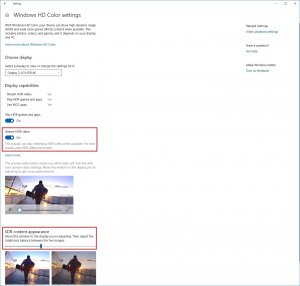sblantipodi
2[H]4U
- Joined
- Aug 29, 2010
- Messages
- 3,765
Hi,
I have an Acer XV273K monitor.
It is an HDR400 monitor (so crap HDR) but it have a great 10 bit panel, the same panel used in the HDR1000 monitors from Acer/Asus without FALD.
Sometimes HDR contents looks overbright, sometimes looks good, sometimes I loose many details with a sort of "white crush".
This video is an example:
The parrot is "eating" the three branch but the tree branch is so white, if I disable the HDR content in youtube by setting the 1080P non HDR video, I can see much more details in the tree branch.
Is this a problem of my monitor?
If you have a HDR600 monitor or greater, with that video, by setting HDR on on both Windows and Youtube, do you see that tree branch as details as with HDR off?
Thanks
I have an Acer XV273K monitor.
It is an HDR400 monitor (so crap HDR) but it have a great 10 bit panel, the same panel used in the HDR1000 monitors from Acer/Asus without FALD.
Sometimes HDR contents looks overbright, sometimes looks good, sometimes I loose many details with a sort of "white crush".
This video is an example:
The parrot is "eating" the three branch but the tree branch is so white, if I disable the HDR content in youtube by setting the 1080P non HDR video, I can see much more details in the tree branch.
Is this a problem of my monitor?
If you have a HDR600 monitor or greater, with that video, by setting HDR on on both Windows and Youtube, do you see that tree branch as details as with HDR off?
Thanks
Last edited:
![[H]ard|Forum](/styles/hardforum/xenforo/logo_dark.png)