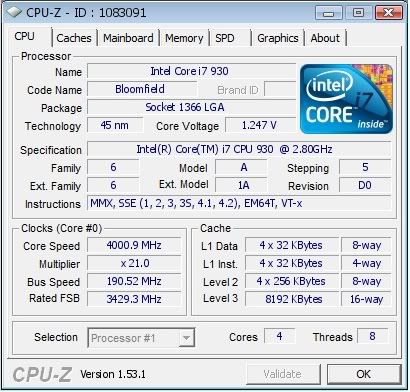Starting to see a lot of new users with i930s. Can you help out by posting your overclocking results with Batch Numbers here. The profile data can be pulled off your CPU label or Box Label and running CPU-Z. Please try to be as complete as possible. For temperatures I'm using Real Temp. Run 20 runs of Linx and use the max temp for a single core and the average of the four cores for the min. It's ok to submit partial profiles and WIP OC's but please update them when you have your final OC.
---
[H]ard|Forum i7 930 Overclockers (# of profiles = 63)
batch | OC frequency | stability | vcore | cooling | HT/TB/Multiplier | user name
Missing Lots of Info - Please update
Overclock.net: i7 930 batch numbers: http://www.overclock.net/intel-cpus/684156-i7-930-batch-numbers.html, Last post.
User Name: (Example: sfsilicon)
CPU: i7 930
FPO/Batch #: (Example: 3952A521)
Store: (Example: Frys - Sunnyvale, CA)
Purchased In: (Example: March 2010)
OC: (Example: 3313.6 MHz)
Stability: (Example: WIP = Work In Progress, 20 runs LinX plus 24h Prime95/Orthos/OCCT )
Temp (Idle / Load): (Example: 54c / 90c)
Hyper Threading / Turbo Boost / Multiplier: (Example: Yes / Yes / 21x)
Stepping: (Example: 5)
Revision: (Example: D0)
Vcore/Core Voltage: (Example: 1.376V) Stock voltage varies by motherboard so please provide a number.
Cooling: (Example: Air, Water, Phase)
Cooler brand/model: (Example: Intel Stock Cooler, Cogage True Spirit 1366)
Motherboard: (Example: MSI X58 PRO-E)
Bios Version: (Example: V8.6)
Operating System: (Examples: Vista 32, Win7 64)
RAM brand & type: (Example: OCZ 2x2GB DDR3)
RAM Part #: (Example: OCZP1333LV2G)
RAM rated speed: (Example: 1333 MHz)
RAM actual speed: (Example: 1205 MHz - 2x CPU-Z DRAM Frequency)
RAM Latency: (Example: 7-7-7-20 1T)
RAM Voltage: (Example: 1.6V)
---
[H]ard|Forum i7 930 Overclockers (# of profiles = 63)
batch | OC frequency | stability | vcore | cooling | HT/TB/Multiplier | user name
- 3001A124 | 4400 MHz | Stable | 1.3760V | Water | Yes/No/21x | SuperBrandon
- 3001A124 | 4260 MHz | Stable | 1.3600V | Water | No/No/21x | NGL_BrSH
- 3001A124 | 4200 MHz | Stable | 1.3500V | Water | Yes/Yes/22x | BBA
- 3001A125 | 4300 MHz | Stable | 1.4000V | Water | Yes/No/21x | ChucklesC6
- 3001A125 | 4200 MHz | Stable | 1.3250V | Air | No/No/21x | Cyant
- 3001A125 | 3990 MHz | Stable | 1.3250V | Air | Yes/No/21x | woody75
- 3001A125 | 3792 MHz | Stable | 1.2500V | Air | Yes/No/21x | Boss
- 3001A127 | 4000 MHz | Stable | 1.2900V | Air | Yes/No/20x | bdr529
- 3001A131 | 4200 MHz | Stable | 1.3750V | Air | Yes/No/21x | A-HOL
- 3001A131 | 4100 MHz | WIP | 1.2300V | Air | Yes/No/21x | GetFunk01
- 3001A131 | 3800 MHz | Stable | 1.2750V | Air | Yes/No/19x | RacerX27
- 3001A135 | 4000 MHz | Stable | 1.3250V | Water | Yes/No/21x | Thug Esquire
- 3001A141 | 4200 MHz | Stable | 1.3500V | Water | Yes/No/21x | Spammy1984
- 3001A185 | 4209 MHz | Stable | 1.3400V | Water | Yes/No/21x | Nightwish68
- 3001A187 | 4200 MHz | Stable | ??????? | Water | Yes/No/21x | baneonrt
- 3001A187 | 4043 MHz | Stable | 1.2700V | Air | Yes/No/21x | BETA
- 3001A733 | 3850 MHz | Stable | 1.3250V | Air | Yes/Yes/22x | YATAGARASU
- 3001A780 | 4015 MHz | WIP | 1.2000V | Water | Yes/No/19x | 2000teg430
- 3001A786 | 4210 MHz | Stable | 1.4880V | Water | Yes/No/21x | membrain
- 3001A903 | 4000 MHz | Stable | 1.3100V | Air | Yes/No/21x | zyklon
- 3001A962 | 3885 MHz | Stable | 1.2800V | Air | Yes/No/21x | Morgs36
- 3001B461 | 4200 MHz | Stable | 1.3630V | Water | Yes/No/21x | Zoson
- 3002A574 | 4016 MHz | Stable | 1.3000V | Air | Yes/Yes/22x | Bloblike
- 3002A586 | 4000 MHz | Stable | 1.2312V | Water | Yes/No/21x | fearthisneo
- 3002A608 | 4042 MHz | Stable | 1.2800V | Air | Yes/No/21x | WorldExclusive
- 3002A648 | 4011 MHz | Stable | 1.3100V | Air | Yes/No/21x | pacho
- 3002A717 | 3927 MHz | Stable | 1.3188V | Air | Yes/No/21x | dmo580
- 3002A844 | 4010 MHz | Stable | 1.2937V | Air | Yes/No/21x | synchore
- 3002B024 | 4200 MHz | Stable | 1.2900V | Water | Yes/No/21x | SlowReload
- 3004B176 | 4032 MHz | Stable | 1.2000V | Water | No/No/21x | MissJ84
- 3004B177 | 4268 MHz | Stable | 1.2840V | Water | Yes/??/21x | hamfist
- 3004B197 | 4410 MHz | Stable | 1.3700V | Water | Yes/No/21x | Gadfly
- 3004B197 | 4210 MHz | WIP | 1.2900V | Air | Yes/No/21x | Mosher
- 3004B521 | 4015 MHz | Stable | 1.243V | Water | No/No/19x | gpitpitan
- 3011B067 | 3800 MHz | WIP | 1.1840V | Water | Yes/??/21x | EviL-aLphA
- 3938B269 | 4200 MHz | Stable | 1.2750V | Water | Yes/No/21x | Enigma422
- 3939C199 | 4217 MHz | Stable | 1.3000V | Water | No/No/21x | getyasome
- 3942A793 | 4200 MHz | Stable | 1.3500V | Water | Yes/ No/21x | Deimos
- 3943B086 | 4095 MHz | Stable | 1.3600V | Water | Yes/No/21x | skane
- 3945B502 | 3800 MHz | Stable | 1.1800V | Water | Yes/No/19x | Cafuddled
- 3951A687 | 4209 MHz | Stable | 1.3100V | Water | Yes/No/21x | WorldExclusive
- 3951A687 | 4209 MHz | Stable | 1.3500V | Water | Yes/No/21x | GTOViper
- 3951A687 | 4200 MHz | Stable | 1.2900V | Air | Yes/No/21x | haadij404
- 3951A687 | 3990 MHz | Stable | 1.3000V | Air | Yes/No/21x | skindogg
- 3951A690 | 4100 MHz | Stable | 1.2750V | Water | Yes/No/21x | damstr
- 3951A694 | 4042 MHz | Stable | 1.3125V | Air | Yes/Yes/21x | 2OFTS
- 3951A694 | 3980 MHz | WIP | 1.3600V | Water | No/No/22x | lt_wentoncha
- 3951A723 | 4010 MHz | Stable | 1.3250V | Water | Yes/No/21x | krescent
- 3951A808 | 4200 MHz | Stable | 1.3250V | Water | No/No/21x | ChakkaSol
- 3952A521 | 4200 MHz | Stable | 1.3625V | Air | Yes/No/21x | Schwartz
- 3952A521 | 4011 MHz | Stable | 1.3200V | Air | Yes/Yes/21 | oilfieldtrash
- 3952A521 | 4001 MHz | Stable | 1.3440V | Air | Yes/No/21x | sfsilicon
- 3952A521 | 3670 MHz | Stable | 1.2685V | Air | Yes/No/21x | amdgamer
- batch | 4400 MHz | Stable | 1.3750V | Water | Yes/No/22x | shiny
- batch | 4200 MHz | Stable | 1.3440V | Air | Yes/No/21x | Soujiro
- batch | 4032 MHz | Stable | 1.3100V | Water | Yes/Yes/21x | lowres
- batch | 3400 MHz | Stable | 1.2400V | Air | Yes/No/21x | eddieck
Missing Lots of Info - Please update
- 3001A131 | ???????? | WIP | ?????? | ??? | ?/?/? | Quoll
- 3001A179 | 4021 MHz | Stable | 1.2500V | Water | ?/?/? | v3teran
- 3004B197 | 4410 MHz | Stable | 1.3700V | Water | Yes/No/21x | Gadfly
- 3951A689 | 4001 MHz | WIP | 1.2470V | ??? | ?/?/? | NJHC
- ???????? | 3570 MHz | WIP | 1.2640V | Air | Yes/No/21x | greatmemories
- ???????? | 4100 MHz | WIP | 1.3500V | Water | Yes/No/21x | DanNeely
- ???????? | 3563 MHz | Stable | 1.360V | Water | Yes/No/22x | bustaplz
Overclock.net: i7 930 batch numbers: http://www.overclock.net/intel-cpus/684156-i7-930-batch-numbers.html, Last post.
- 3001A127 - 4.0GHz x2, 4.2GHz x3
- 3001A187 - 4.0GHz, 4.4GHz, 4.61GHz, 4.8GHz
- 3912C699 - 4.2GHz x3
- 3938B268 - 4.3GHz
- 3951A687 - 4.2GHz x3
- 3951A691 - 4.05GHz
- 3951A694 - 4.0GHz
- 3952A521 - 4.01GHz
- no batch # - 4.2GHz, 4.63GHz
Last edited:
![[H]ard|Forum](/styles/hardforum/xenforo/logo_dark.png)