Navigation
Install the app
How to install the app on iOS
Follow along with the video below to see how to install our site as a web app on your home screen.
Note: This feature may not be available in some browsers.
More options
You are using an out of date browser. It may not display this or other websites correctly.
You should upgrade or use an alternative browser.
You should upgrade or use an alternative browser.
i7 860 multi
- Thread starter xacid
- Start date
RubbingAlcoholic
Limp Gawd
- Joined
- Sep 5, 2009
- Messages
- 455
... this sounds very dubious. are you sure you're not referring to the turbo mode?
hungryJonJon
Limp Gawd
- Joined
- Aug 31, 2007
- Messages
- 202
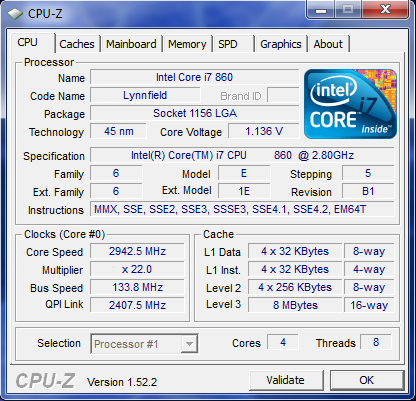
no turbo mode, current asus bios for mobo, etc

same for me as well. MSI P55-GD65, though turbo mode is on i believe.
loaded the system with prime 95 and 8 threads.
An i7-860 has a default multiplier of 21X. If you are using a multiplier higher than this number then you are using the turbo feature of this processor. The Asus bios is misleading. If it lets you select 22X for this CPU then it is automatically turning on turbo mode regardless of how you set the turbo option in the bios.
With turbo enabled, you get at least a 22X multiplier with this CPU when 3 or all 4 cores are in the active state. If you enable C3/C6 in the bios then this will allow cores that aren't doing anything to enter the inactive state. By doing this, when running a single threaded task and only one core is active, the multiplier can cycle as high as 26X. When some background processes needs to be taken care of, a second core will become active and the maximum multiplier will drop down to a maximum of 25X. If a third or fourth core also needs to become active then your multiplier will drop down to 22X. As soon as the background activity is processed, the multiplier will automatically cycle back up to one of the higher values.
This can be happening hundreds of times a second as cores move back and forth from the C0/C1 active state to the C3/C6 inactive state. CPU-Z that samples your multiplier once per second is not the best tool to keep a close eye on the multiplier.
Give i7 Turbo a try. It uses 2 high performance timers on each thread of these CPUs to calculate what multiplier your CPU is running at in real time. These timers were designed exactly for this purpose and are fully documented in the November 2008 Intel Turbo White Paper.
http://www.fileden.com/files/2008/3/3/1794507/Turbo.zip
This picture shows a Core i5-750 running a single thread of SuperPI. The two center cores are sharing the load fairly equally. This CPU can use a 24X multiplier when one or two cores are active. When a third or fourth core becomes active, it will automatically cycle back down to 21X until that background activity is taken care of. The two hardest working cores are both cycling up to 24X. The average is 23.733 on one thread and 23.829 on the other one.

With this CPU, the only way to see the full 24X continuously is by disabling 2 or 3 cores in the bios. When 4 cores are enabled in the bios and C3/C6 is also enabled, the multiplier will rapidly cycle continuously between 21X and 24X based on load. More than ever, the less background junk you have running on your computer, the faster it will be able to run and the bigger percentage of time it will be able to use its maximum multiplier.
Traditional software that samples your multiplier once per second is no longer adequate to keep an eye on what these new processors can actually do.
With turbo enabled, you get at least a 22X multiplier with this CPU when 3 or all 4 cores are in the active state. If you enable C3/C6 in the bios then this will allow cores that aren't doing anything to enter the inactive state. By doing this, when running a single threaded task and only one core is active, the multiplier can cycle as high as 26X. When some background processes needs to be taken care of, a second core will become active and the maximum multiplier will drop down to a maximum of 25X. If a third or fourth core also needs to become active then your multiplier will drop down to 22X. As soon as the background activity is processed, the multiplier will automatically cycle back up to one of the higher values.
This can be happening hundreds of times a second as cores move back and forth from the C0/C1 active state to the C3/C6 inactive state. CPU-Z that samples your multiplier once per second is not the best tool to keep a close eye on the multiplier.
Give i7 Turbo a try. It uses 2 high performance timers on each thread of these CPUs to calculate what multiplier your CPU is running at in real time. These timers were designed exactly for this purpose and are fully documented in the November 2008 Intel Turbo White Paper.
http://www.fileden.com/files/2008/3/3/1794507/Turbo.zip
This picture shows a Core i5-750 running a single thread of SuperPI. The two center cores are sharing the load fairly equally. This CPU can use a 24X multiplier when one or two cores are active. When a third or fourth core becomes active, it will automatically cycle back down to 21X until that background activity is taken care of. The two hardest working cores are both cycling up to 24X. The average is 23.733 on one thread and 23.829 on the other one.

With this CPU, the only way to see the full 24X continuously is by disabling 2 or 3 cores in the bios. When 4 cores are enabled in the bios and C3/C6 is also enabled, the multiplier will rapidly cycle continuously between 21X and 24X based on load. More than ever, the less background junk you have running on your computer, the faster it will be able to run and the bigger percentage of time it will be able to use its maximum multiplier.
Traditional software that samples your multiplier once per second is no longer adequate to keep an eye on what these new processors can actually do.
If you have 4 cores enabled in the bios but don't have C3/C6 C-states enabled, an i7-860 will be limited to a maximum multiplier of 22X and it should be steady at that setting. Either your bios will allow you to select a 22X multiplier directly like the Asus bios does and then it automatically also enables turbo boost for you or you will need to select the default 21X multiplier and enable turbo in the bios manually. Either method should give you the same 22X multiplier full time.
The multiplier you get at idle will depend on whether C1E is enabled and in Vista and Windows 7 you also need to adjust the Control Panel -> Power Options -> Minimum processor state accordingly. I set this to 5% if I want the multi nice and low at idle and I set it to 100% if I don't. Play with this while using i7 Turbo and you should be able to see the effect these settings have on your multiplier. In XP to get SpeedStep to work correctly, you might need to set your power options so that it thinks your CPU is a mobile processor. Weird but it works.
On the Asus P6T series of X58 boards, there was a problem during extreme overclocking with lots of MHz and core voltage, that the turbo mode would start to cycle on and off. When you were really pushing things to the edge of self destruction, the turbo mode would become completely disengaged so a Core i7-920 would be limited to the default 20X multiplier. This turbo throttling is part of the Intel design spec so it's likely that the new P55 boards will have something very similar. Some motherboards let you turn this throttling off if you understand the risk and other boards don't let you turn this safety feature off.
I'm not yet sure what P55 board has what bios options to control this.
When playing around with this stuff, use a BCLK near the default of 133 so if you enable C3/C6 and your multiplier starts to cycle up to 26X, you won't have to worry about a crash when it's booting up.
The multiplier you get at idle will depend on whether C1E is enabled and in Vista and Windows 7 you also need to adjust the Control Panel -> Power Options -> Minimum processor state accordingly. I set this to 5% if I want the multi nice and low at idle and I set it to 100% if I don't. Play with this while using i7 Turbo and you should be able to see the effect these settings have on your multiplier. In XP to get SpeedStep to work correctly, you might need to set your power options so that it thinks your CPU is a mobile processor. Weird but it works.
On the Asus P6T series of X58 boards, there was a problem during extreme overclocking with lots of MHz and core voltage, that the turbo mode would start to cycle on and off. When you were really pushing things to the edge of self destruction, the turbo mode would become completely disengaged so a Core i7-920 would be limited to the default 20X multiplier. This turbo throttling is part of the Intel design spec so it's likely that the new P55 boards will have something very similar. Some motherboards let you turn this throttling off if you understand the risk and other boards don't let you turn this safety feature off.
I'm not yet sure what P55 board has what bios options to control this.
When playing around with this stuff, use a BCLK near the default of 133 so if you enable C3/C6 and your multiplier starts to cycle up to 26X, you won't have to worry about a crash when it's booting up.
Last edited:
![[H]ard|Forum](/styles/hardforum/xenforo/logo_dark.png)