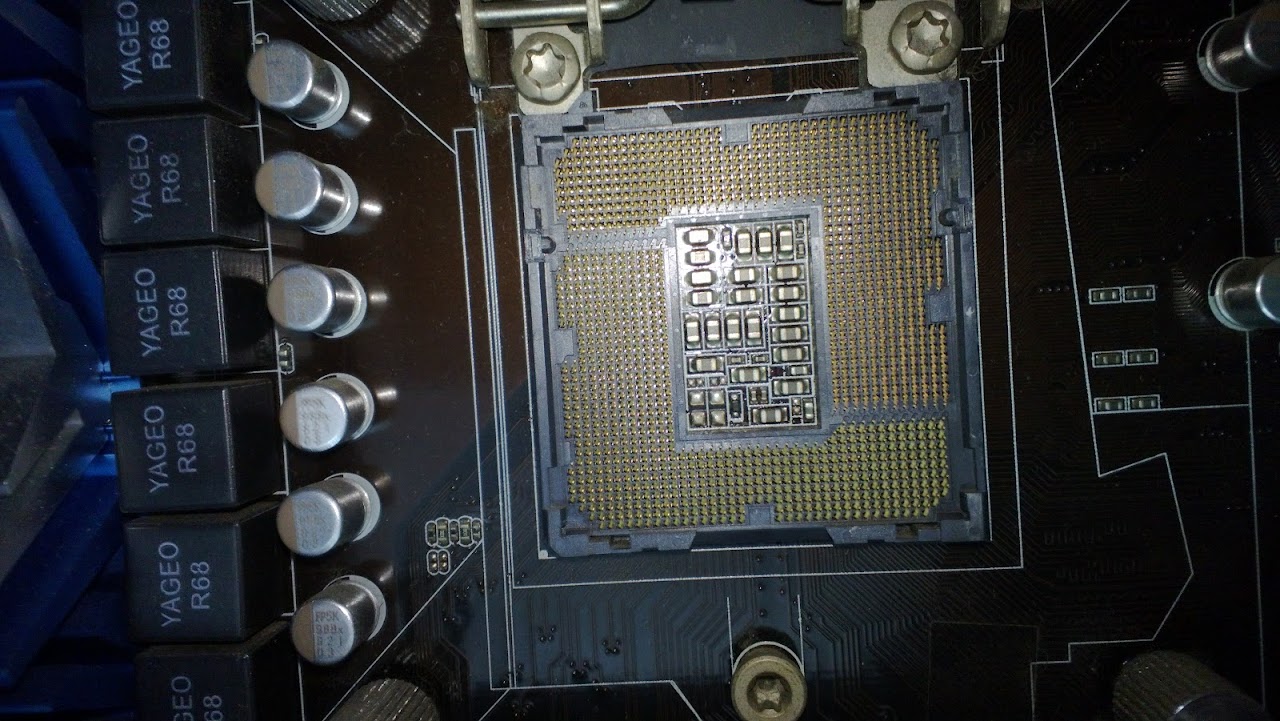Silent Knight
[H]ard|Gawd
- Joined
- Dec 5, 2010
- Messages
- 1,254
So, i was doing my stuff as always when i suddenly want to take the temperature readings for reference. And when i launched CPUz and Real Temp, they showed only 2 cores being active.

I did check the BIOS and the Active Processor has only 3 options: All, 1, 2. I also tried with another clean OS, still 2 cores 4 threads. IIRC then i had one or two POST error a few weeks ago. But i thought it was like many other times when the power is lost and i just have to go to the BIOS, do nothing and exit.
Long story short: Is it possible to have 2 cores die just like that? The CPU warranty was expired, this is a tray model but it ran without problem for the last year.

I did check the BIOS and the Active Processor has only 3 options: All, 1, 2. I also tried with another clean OS, still 2 cores 4 threads. IIRC then i had one or two POST error a few weeks ago. But i thought it was like many other times when the power is lost and i just have to go to the BIOS, do nothing and exit.
Long story short: Is it possible to have 2 cores die just like that? The CPU warranty was expired, this is a tray model but it ran without problem for the last year.
![[H]ard|Forum](/styles/hardforum/xenforo/logo_dark.png)