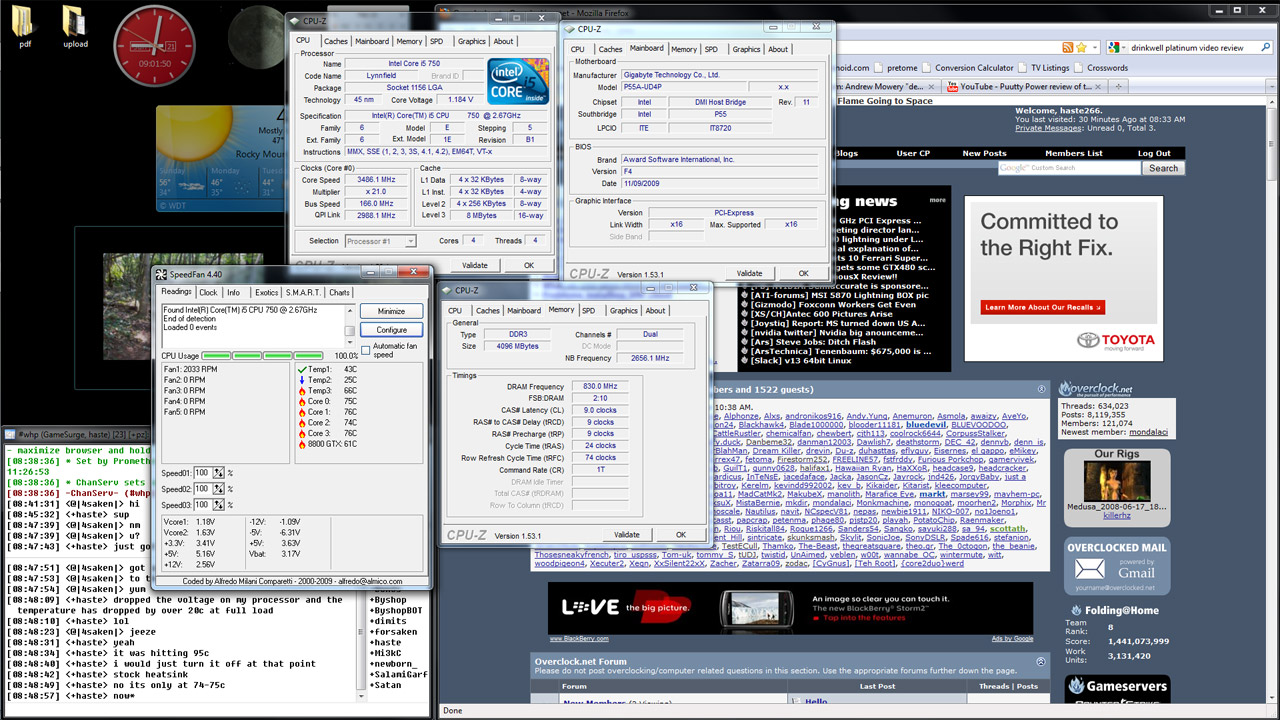Just wondering what people have gotten their core i5-750 (or i7-860 if you prefer) up to on stock voltage.
Mine has a stock vcore of 1.125v (as indicated in the BIOS) and I did ~80 runs of Linx at 3.5Ghz (167x21) and everything was fine.
At idle it clocks down to 9x167 and something like 0.88v (vcore left at "normal" instead of auto for this; seems to work pretty well!)
I know Tom's Hardware clocked their i5-750 at 3.6Ghz on stock voltage of 1.25v, just wondering if anyone else tries this or just goes straight to 4GHz at 1.4v
As an aside I was using the H50 and with the default fan full blast I was getting the following temps are reported by RealTemp. Fan was blowing into the case. I replaced this fan with 2 Gentle Typhoons @1450 rpm in push pull pushing out of the case and added a 20cm fan to the side panel. Temp reported is highest of the 4 cores; usually one core is 2C hotter than the rest for some reason.
167x21 @ 1.3vcore - 70C load, stock fan full RPM (~1600 I believe?)
167x21 @ 1.3vcore - 65C load, 2xgentle typhoon 1450 RPM
167x21 @ 1.125vc - 54C load, 2xgentle typhoon 1450 RPM
Nothing new other than voltage has a tremendous effect on temperatures, which [H] has reported on in the past and I am always interested in knowing. I wish more sites did testing on Core clock, voltage, power draw and temps; we've all heard temp increases are not linear, but is it a square relationship for both clock and vcore? Or just one but linear for clock?
Mine has a stock vcore of 1.125v (as indicated in the BIOS) and I did ~80 runs of Linx at 3.5Ghz (167x21) and everything was fine.
At idle it clocks down to 9x167 and something like 0.88v (vcore left at "normal" instead of auto for this; seems to work pretty well!)
I know Tom's Hardware clocked their i5-750 at 3.6Ghz on stock voltage of 1.25v, just wondering if anyone else tries this or just goes straight to 4GHz at 1.4v
As an aside I was using the H50 and with the default fan full blast I was getting the following temps are reported by RealTemp. Fan was blowing into the case. I replaced this fan with 2 Gentle Typhoons @1450 rpm in push pull pushing out of the case and added a 20cm fan to the side panel. Temp reported is highest of the 4 cores; usually one core is 2C hotter than the rest for some reason.
167x21 @ 1.3vcore - 70C load, stock fan full RPM (~1600 I believe?)
167x21 @ 1.3vcore - 65C load, 2xgentle typhoon 1450 RPM
167x21 @ 1.125vc - 54C load, 2xgentle typhoon 1450 RPM
Nothing new other than voltage has a tremendous effect on temperatures, which [H] has reported on in the past and I am always interested in knowing. I wish more sites did testing on Core clock, voltage, power draw and temps; we've all heard temp increases are not linear, but is it a square relationship for both clock and vcore? Or just one but linear for clock?
Last edited:
![[H]ard|Forum](/styles/hardforum/xenforo/logo_dark.png)